Dell MINI 3IX User Manual
Page 61
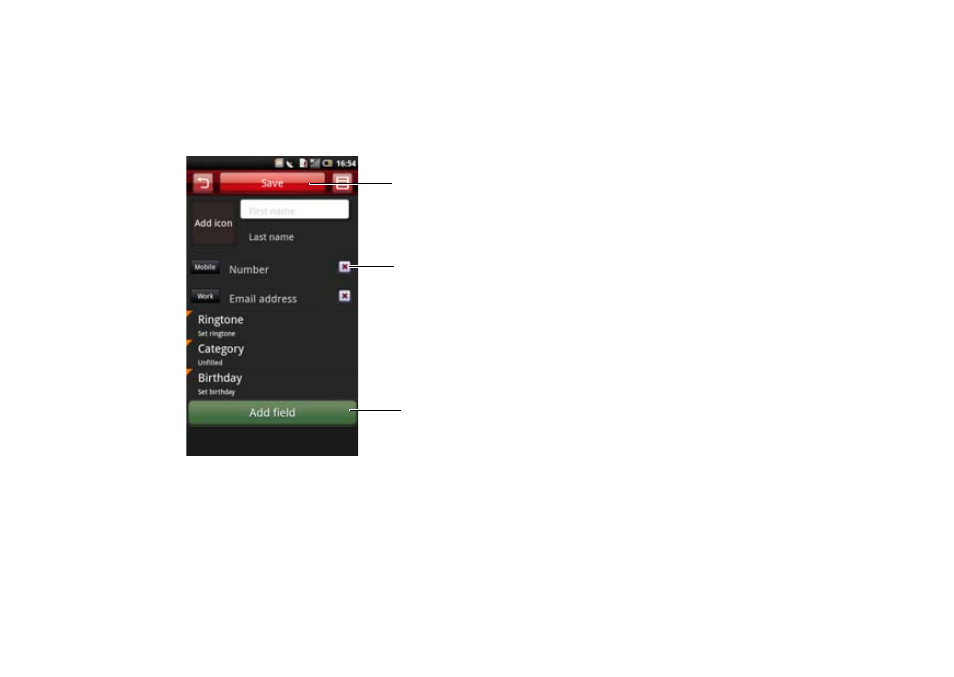
Using the Phone
59
Tap Add icon to add an icon for the contact.
Tap the Add Field tab to add more
information.
Tap the Delete icon to delete a field.
4 Tap Save to save your contact information
and exit, Back icon to exit without saving.
Adding a Contact to Favorites
1 In the Contacts screen, tap a contact to open
Edit Contact screen.
2 Tap the Options icon then tap Set to
Favorites.
1
Save tab
2
Delete icon
3
Add field tab
1
3
2
