Pc sync tool, Installing pc sync application, Restore your mobile contacts – Dell MINI 3IX User Manual
Page 139: Messages, and settings from the, Backup file
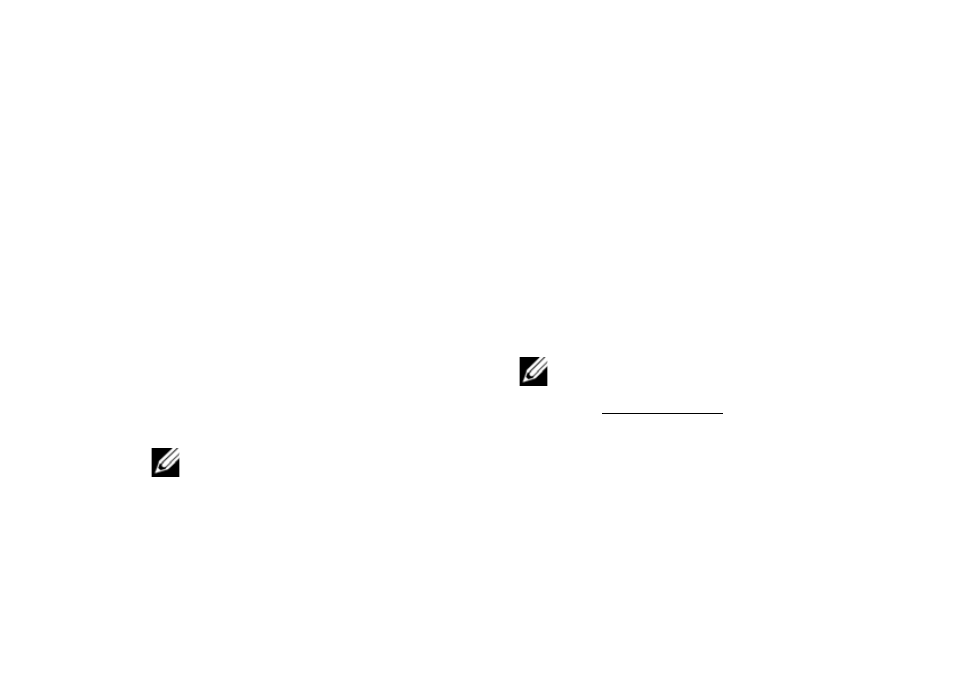
Using Applications
137
Restore Your Mobile Contacts,
Messages, and Settings From the
Backup File
1
In the Home screen, tap Backup to open the
Backup screen.
2
Tap Restore.
3
Tap the file name of the backup file you want
to restore.
4
Tap the items from the backup file that you
want to restore to the smartphone.
5
Tap the Options icon to open the function
menu.
6
Tap Restore.
7
Tap OK to restore.
NOTE: When reverting to the backup
file, the current data of that file in the
smartphone will be overwritten.
8
Exit the menu. The selected data from the
backup file is now available for use.
PC Sync Tool
You can synchronize the information on your
computer with the information on your device.
Synchronization compares the data on your device
with your PC and updates both the computer and
your smartphone with the most recent information.
Using synchronization, you can:
•
Synchronize information to get the latest
information in all locations.
•
Transfer files between your device and a PC.
•
Backup data stored on the phone.
NOTE: PC Sync may not be pre-installed on
all devices. Download the latest software
from support.dell.com.
Installing PC Sync Application
Before beginning synchronization, you must install
the PC Sync Tool on your computer.
On some models, the PC Sync application comes
with the microSD card installed on the Mini 3. To
see if the application is shipped on your device,
