Language settings – Dell MINI 3IX User Manual
Page 48
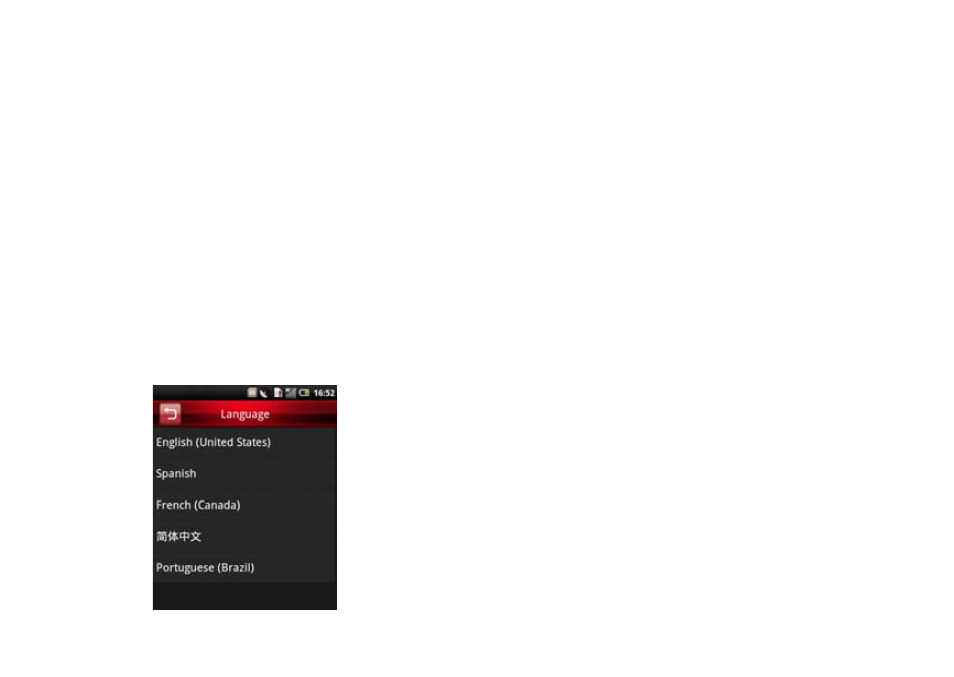
Mini 3iX Smartphone Basics
46
Language Settings
The language settings allow you to set the display
language and the input method.
Selecting the Display Language
1 In the Home screen, tap the Settings icon to
open the Settings screen.
2 In the Phone basics section, tap Language
and input, Select Language to open the
Language screen.
3 Tap to select the language you prefer from
the list. The screen exits automatically after
your selection.
Activating Input Methods
1 In the Home screen, tap the Settings icon to
open the Settings screen.
2 In the Phone basics section, tap Language
and input to open the Language screen.
3 Tap Enable favorite input method to open the
Input methods panel.
4 Tap to select the desired input method. The
panel exits automatically after your
selection.
