Dell Broadcom NetXtreme Family of Adapters User Manual
Page 77
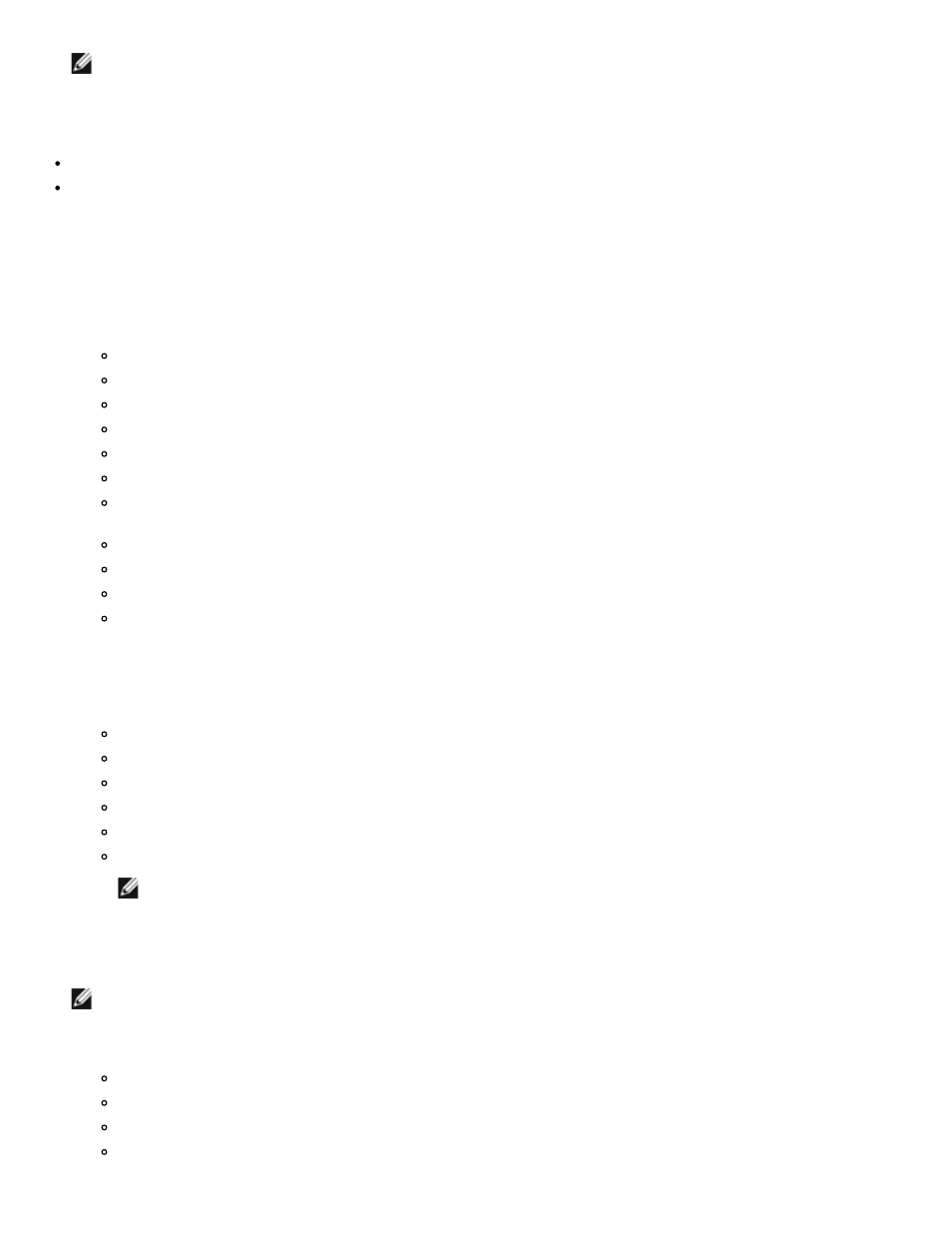
iSCSI Protocol: Broadcom NetXtreme II® Network Adapter User Guide
file:///C|/Users/Nalina_N_S/Documents/NetXtremeII/English/iscsi.htm[9/5/2014 3:45:06 PM]
NOTE: If iSCSI boot firmware is not programmed in the NetXtreme II network adapter, selecting iSCSI Boot
Configuration will not have any effect.
iSCSI Boot Configuration
Static iSCSI Boot Configuration
Dynamic iSCSI Boot Configuration
Static iSCSI Boot Configuration
In a static configuration, you must enter data for the system's IP address, the system's initiator IQN, and the target
parameters obtained in
. For information on configuration options, see
To configure the iSCSI boot parameters using static configuration
1. From the General Parameters Menu screen, set the following:
TCP/IP parameters via DHCP: Disabled. (For IPv4.)
IP Autoconfiguration: Disabled. (For IPv6, non-offload.)
iSCSI parameters via DHCP: Disabled
CHAP Authentication: Disabled
DHCP Vendor ID: BRCM ISAN
Link Up Delay Time: 0
Use TCP Timestamp: Enabled (for some targets such as the Dell/EMC AX100i, it is necessary to enable Use
TCP Timestamp)
Target as First HDD: Disabled
LUN Busy Retry Count: 0
IP Version: IPv6. (For IPv6, non-offload.)
HBA Boot Mode: Disabled (Note: This parameter cannot be changed when the adapter is in Multi-Function
mode.)
2. Select ESC to return to the Main menu.
3. From the Main menu, select Initiator Parameters.
4. From the Initiator Parameters screen, type values for the following:
IP Address (unspecified IPv4 and IPv6 addresses should be "0.0.0.0" and "::", respectively)
Subnet Mask Prefix
Default Gateway
Primary DNS
Secondary DNS
iSCSI Name (corresponds to the iSCSI initiator name to be used by the client system)
NOTE: Carefully enter the IP address. There is no error-checking performed against the IP address to check
for duplicates or incorrect segment/network assignment.
5. Select ESC to return to the Main menu.
6. From the Main menu, select 1st Target Parameters.
NOTE: For the initial setup, configuring a second target is not supported.
7. From the 1st Target Parameters screen, enable Connect to connect to the iSCSI target. Type values for the
following using the values used when configuring the iSCSI target:
IP Address
TCP Port
Boot LUN
iSCSI Name
