Dell Broadcom NetXtreme Family of Adapters User Manual
Page 160
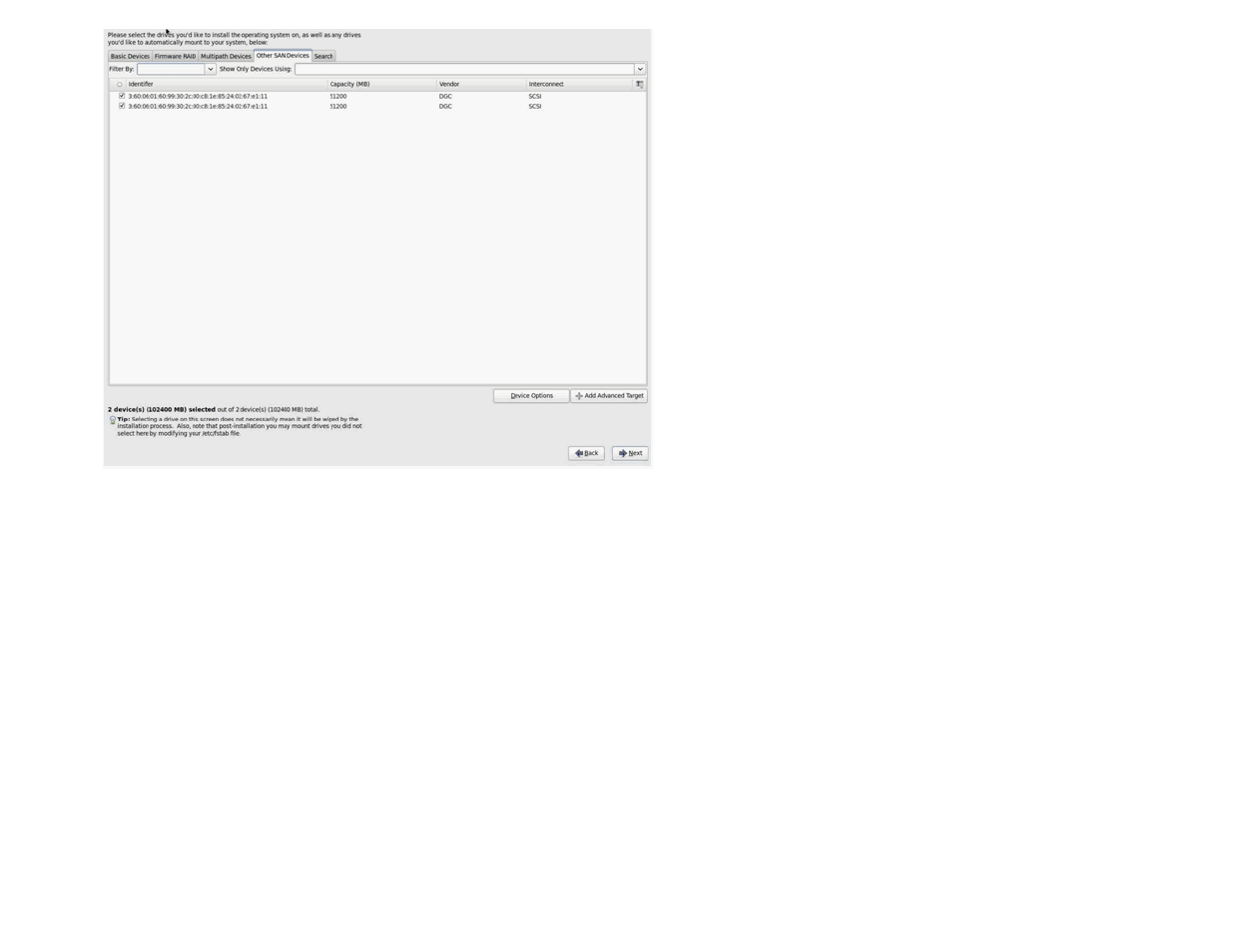
Fibre Channel Over Ethernet: Broadcom NetXtreme II® Network Adapter User Guide
file:///C|/Users/Nalina_N_S/Documents/NetXtremeII/English/fcoe.htm[9/5/2014 3:45:12 PM]
13. Click Next to proceed.
14. Click Next and complete installation as usual.
Upon completion of installation, the system will reboot.
15. Once booted, ensure all boot path devices are set to start on boot. Set onboot=yes under each network interface config file in /etc/sysconfig/network-scripts.
16. On RHEL 6.4 only, edit /boot/grub/menu.lst.
a. Delete all "fcoe=
during installation.
b. Insert "fcoe=edd:nodcb" to the "kernel /vmlinuz ... " line.
Linux: Adding Additional Boot Paths
Both RHEL and SLES require updates to the network configuration when adding new boot through an FCoE initiator that was not configured during installation. The following sections
describe this procedure for each supported operating system.
RHEL6.2 and Above
On RHEL6.2 and above, if the system is configured to boot through an initiator port that has not previously been configured in the OS, the system automatically boots successfully, but will
encounter problems during shutdown. All new boot path initiator ports must be configured in the OS before updating pre-boot FCoE boot parameters.
1. Identify the network interface names for the newly added interfaces through ifconfig -a.
2. Edit /boot/grub/menu.lst.
a. Add ifname=
ifname=em1:00:00:00:00:00:00
)
3. Create a /etc/fcoe/cfg-
