Vlan configuration for iscsi offload (linux) – Dell Broadcom NetXtreme Family of Adapters User Manual
Page 39
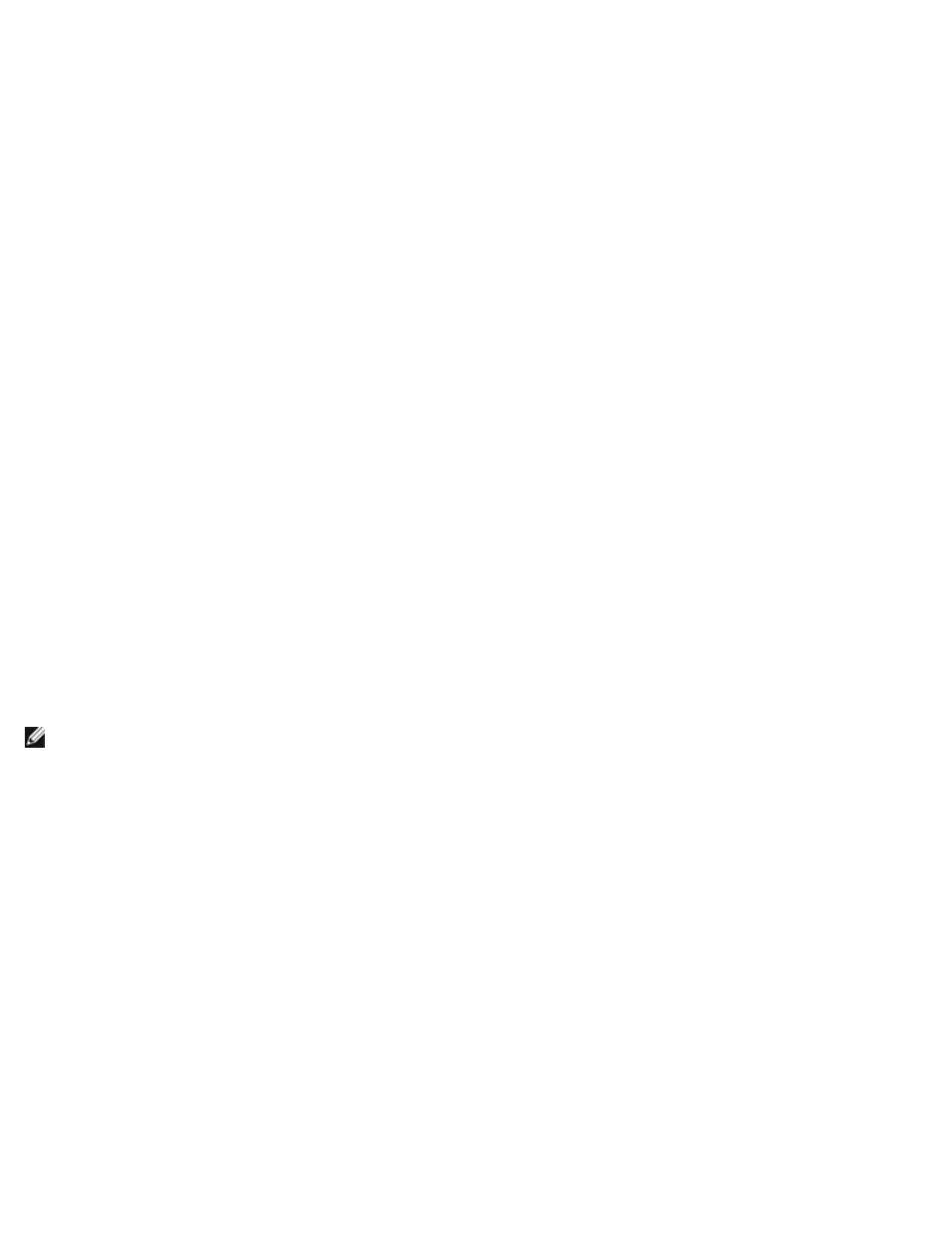
Linux Driver Software: Broadcom NetXtreme II® Network Adapter User Guide
file:///C|/Users/Nalina_N_S/Documents/NetXtremeII/English/linux.htm[9/5/2014 3:45:01 PM]
By default, the open-iscsi daemon connects to discovered targets using software initiator (transport name = 'tcp'). Users who
wish to offload iSCSI connection onto CNIC device should explicitly change transport binding of the iSCSI iface. This can be
done using the iscsiadm CLI utility as follows,
iscsiadm -m iface -I
where the iface file includes the following information for RHEL 5.4, RHEL 5.5, and SLES 11 SP1:
iface.net_ifacename = ethX
iface.iscsi_ifacename =
iface.hwaddress = XX:XX:XX:XX:XX:XX
iface.ipaddress = XX.XX.XX.XX
iface.transport_name = bnx2i
Ensure that the iface.hwaddress is in lower case format.
If you wish to switch back to use the software initiator, use the following:
iscsiadm -m iface -I
where the iface file includes the following information:
iface.net_ifacename = ethX
iface.iscsi_ifacename =
iface.transport_name = tcp
VLAN Configuration for iSCSI Offload (Linux)
iSCSI traffic on the network may be isolated in a VLAN to segregate it from other traffic. When this is the case, you must
make the iSCSI interface on the adapter a member of that VLAN.
Modifying the iSCSI iface File
To configure the iSCSI VLAN add the VLAN ID in the iface file for iSCSI. In the following example, the VLAN ID is set to 100.
#Begin Record 6.2.0 -873.2.el6
Iface.iscsi_ifacefile name = <>
Iface.ipaddress = 0.0.0.0
Iface.hwaddress = <>
Iface.trasport_name = bnx2i
Iface.vlan_id = 100
Iface.vlan_priority = 0
Iface.iface_num = 100
Iface.mtu = 0
Iface.port = 0
#END Record
NOTE: Although not strictly required, Broadcom recommends configuring the same VLAN ID on the iface.iface_num field
for iface file identification purposes.
Setting the VLAN ID on the Ethernet Interface
If using RHEL5.X versions of Linux, it is recommended that you configure the iSCSI VLAN on the Ethernet interface. In
RHEL6.3, and sles11sp3, it is not necessary to set the VLAN on the Ethernet driver.
Execute the following commands to set the VLAN ID:
Vconfig add ethx
— Creates an L2 VLAN interface.
Ifconfig eth.
— Assigns and IP address to the VLAN interface.
Use the following command to get detailed information about VLAN interface:
# cat /proc/net/vlan/ethx.
Preserve the VLAN configuration across reboots by adding it to configuration files. Configure the VLAN interface configuration
in /etc/sysconfig/network-scripts. The configuration filename has a specific format that includes the physical interface, a
character, and the VLAN ID.
For example, if the VLAN ID is 100, and the physical interface is eth0, then the configuration filename should be ifcfg-
eth0.100. The following are example settings in the configuration file.
"DEVICE=ethX.100
"BOOTPROTO=static
