Chassis intrusion switch, Removing the chassis intrusion switch – Dell PRECISION 530 User Manual
Page 99
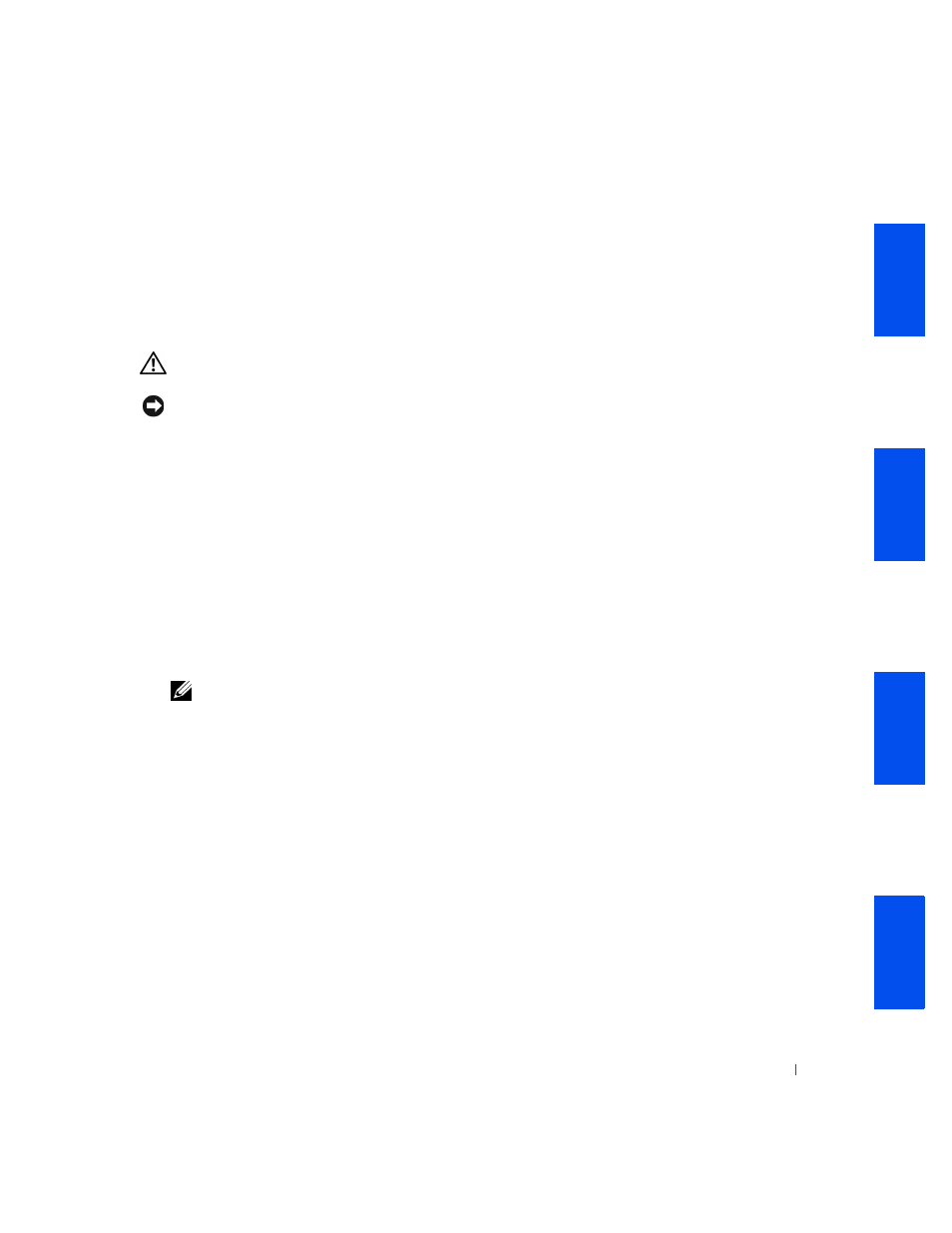
99
Chassis Intrusion Switch
• Removing the chassis intrusion switch
• Replacing the chassis intrusion switch
Removing the Chassis Intrusion Switch
CAUTION:
Before you perform this procedure, see "
NOTICE:
Before disconnecting a device from the computer or removing a
component from the system board, verify that the standby power light on the
system board has turned off. To locate this light, see "
1
Turn off the computer and devices, disconnect them from their
electrical outlets, wait at least 10 to 20 seconds, lay the computer on its
right side, and
2
.
3
Disconnect the chassis intrusion switch cable from the
connector.
4
Feed the chassis intrusion switch cable through the routing holes in
the drive door and the front wall of the chassis (see the following
figure).
NOTE:
to feed the chassis intrusion switch
cable through the cable routing holes. The switch cable routes through an
enlarged hole in the front chassis wall and through a hole in the drive
door.
5
Slide the chassis intrusion switch up out of its slot on the left side of
the chassis.
6
Lift the chassis intrusion switch and switch cable away from the
chassis.
