Dell PRECISION 530 User Manual
Page 120
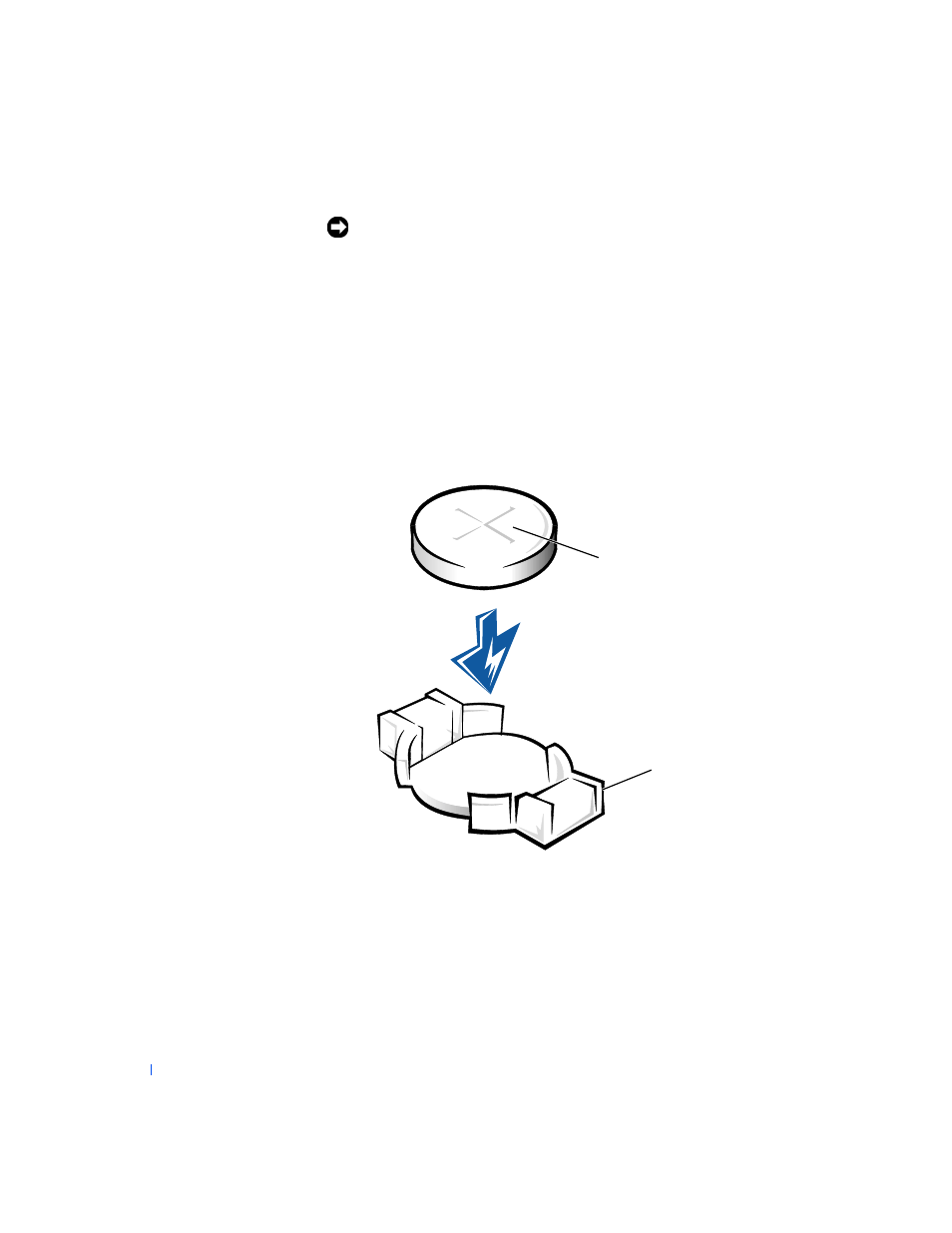
120
w
w
w
.d
e
ll
.co
m
|
s
u
p
p
o
rt
.d
e
ll.c
o
m
NOTICE:
If you use a blunt, nonconductive object to pry the battery out of its
socket, be careful not to touch the system board with the object. Be sure that
the object is inserted between the battery and the socket before you attempt to
pry out the battery. Otherwise, you may damage the system board.
Pry the battery out of its socket with your fingers or with a blunt,
nonconductive object, such as a plastic screwdriver.
5
Install the new battery.
Orient the battery with the side labeled "+" facing up (see the
following figure). Then insert the battery into the socket, and snap it
into place.
I n s t a l l i n g t h e C o m p u t e r B a t t e r y
6
7
Stand the computer upright.
8
Reconnect the computer and devices to their electrical outlets, and
turn them on.
battery
battery socket
- POWEREDGE 2950 (112 pages)
- POWEREDGE 2950 (186 pages)
- POWEREDGE 2950 (10 pages)
- POWEREDGE 2950 (15 pages)
- POWEREDGE 2950 (182 pages)
- Console Switch (58 pages)
- PowerConnect 2024 (46 pages)
- 2161DS-2 (56 pages)
- 5316M (15 pages)
- PowerConnect M6348 (737 pages)
- PRECISION 530 (300 pages)
- PRECISION 530 (8 pages)
- INFINISCALE III M2401G (27 pages)
- POWEREDGE RADI H700 (29 pages)
- ? PowerEdge 6800 (31 pages)
- POWEREDGE M1000E (144 pages)
- POWEREDGE M1000E (27 pages)
- POWEREDGE M1000E (108 pages)
- POWEREDGE M1000E (22 pages)
- POWEREDGE M1000E (934 pages)
- POWEREDGE M1000E (7 pages)
- POWEREDGE M1000E (23 pages)
- POWEREDGE M1000E (737 pages)
- POWEREDGE M1000E (666 pages)
- POWEREDGE M1000E (202 pages)
- POWEREDGE M1000E (62 pages)
- POWEREDGE M1000E (168 pages)
- POWEREDGE M1000E (842 pages)
- POWEREDGE M1000E (25 pages)
- POWEREDGE M1000E (1246 pages)
- POWEREDGE M1000E (1082 pages)
- POWEREDGE M1000E (2 pages)
- POWEREDGE M1000E (48 pages)
- POWEREDGE M1000E (2 pages)
- POWEREDGE M1000E (9 pages)
- POWEREDGE M1000E (42 pages)
- POWEREDGE M1000E (26 pages)
- POWEREDGE M1000E (130 pages)
- POWEREDGE M1000E (28 pages)
- POWEREDGE M1000E (126 pages)
- POWEREDGE M1000E (12 pages)
- POWEREDGE M1000E (80 pages)
- POWEREDGE M1000E (20 pages)
- POWEREDGE M1000E (54 pages)
