Replacing the expansion-card airflow shroud – Dell PRECISION 530 User Manual
Page 80
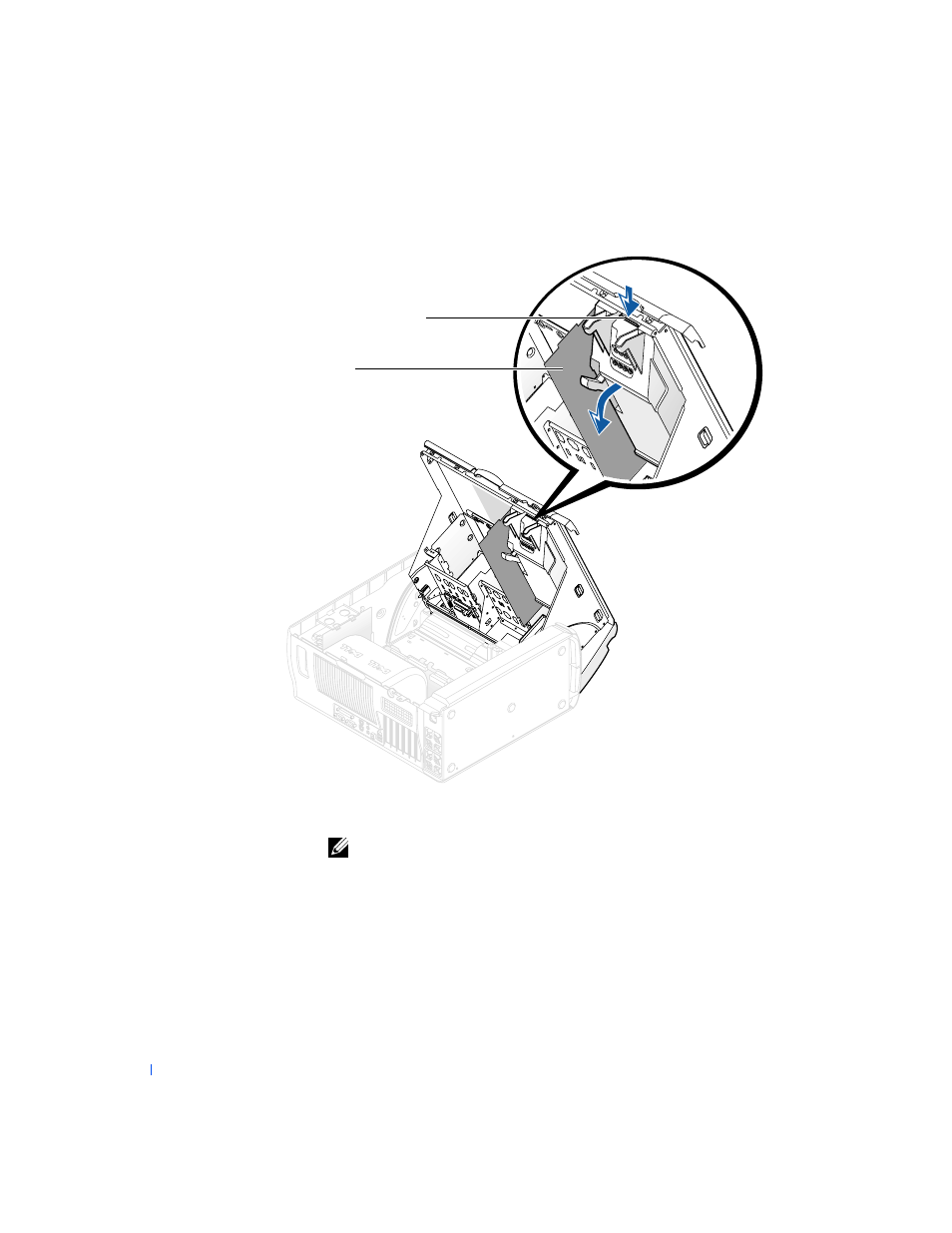
80
w
w
w
.d
e
ll
.co
m
|
s
u
p
p
o
rt
.d
e
ll.c
o
m
Re m o v i n g t h e E x p a n s i o n - C a r d A i r f l o w S h r o u d
Replacing the Expansion-Card Airflow Shroud
NOTE:
You must install the expansion-card airflow shroud with the air baffle
connected to the shroud to keep the computer from overheating.
To replace the expansion-card airflow shroud, perform the
in reverse.
expansion-card airflow
shroud release button
air baffle
See also other documents in the category Dell Computer Accessories:
- POWEREDGE 2950 (112 pages)
- POWEREDGE 2950 (186 pages)
- POWEREDGE 2950 (10 pages)
- POWEREDGE 2950 (15 pages)
- POWEREDGE 2950 (182 pages)
- Console Switch (58 pages)
- PowerConnect 2024 (46 pages)
- 2161DS-2 (56 pages)
- 5316M (15 pages)
- PowerConnect M6348 (737 pages)
- PRECISION 530 (300 pages)
- PRECISION 530 (8 pages)
- INFINISCALE III M2401G (27 pages)
- POWEREDGE RADI H700 (29 pages)
- ? PowerEdge 6800 (31 pages)
- POWEREDGE M1000E (144 pages)
- POWEREDGE M1000E (27 pages)
- POWEREDGE M1000E (108 pages)
- POWEREDGE M1000E (22 pages)
- POWEREDGE M1000E (934 pages)
- POWEREDGE M1000E (7 pages)
- POWEREDGE M1000E (23 pages)
- POWEREDGE M1000E (737 pages)
- POWEREDGE M1000E (666 pages)
- POWEREDGE M1000E (202 pages)
- POWEREDGE M1000E (62 pages)
- POWEREDGE M1000E (168 pages)
- POWEREDGE M1000E (842 pages)
- POWEREDGE M1000E (25 pages)
- POWEREDGE M1000E (1246 pages)
- POWEREDGE M1000E (1082 pages)
- POWEREDGE M1000E (2 pages)
- POWEREDGE M1000E (48 pages)
- POWEREDGE M1000E (2 pages)
- POWEREDGE M1000E (9 pages)
- POWEREDGE M1000E (42 pages)
- POWEREDGE M1000E (26 pages)
- POWEREDGE M1000E (130 pages)
- POWEREDGE M1000E (28 pages)
- POWEREDGE M1000E (126 pages)
- POWEREDGE M1000E (12 pages)
- POWEREDGE M1000E (80 pages)
- POWEREDGE M1000E (20 pages)
- POWEREDGE M1000E (54 pages)
