Dell PRECISION 530 User Manual
Page 125
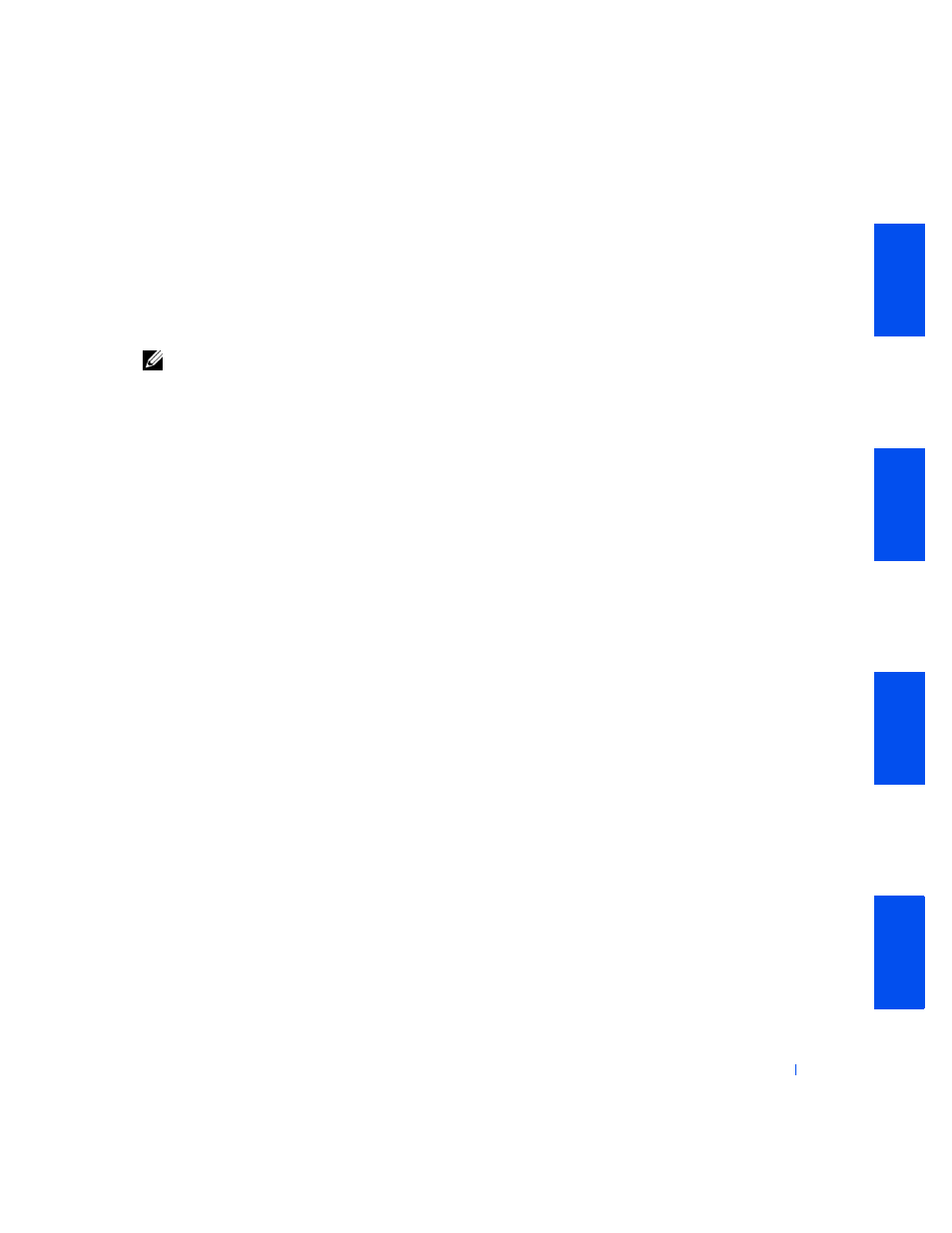
125
2
Slide the TEM pan toward the back of the computer and press the two
green TEM pan release tabs into their securing slots.
This locks the TEM pan into position.
NOTICE:
3
Replace the TEM pan screw.
NOTE:
Replacing the TEM pan screw is optional. To avoid damage to the
system board, Dell strongly recommends that you replace the TEM pan screw
before traveling with or shipping the computer.
4
Replace all components on the system board by performing
through
of "
" in reverse.
5
Set the
on the new system board so that they are identical to
those on the original board.
6
and restart the computer.
7
Run system setup to ensure that your settings are correct and that all
system board components are correctly identified.
8
Run the Dell Diagnostics to verify that the computer is operating
properly.
- POWEREDGE 2950 (15 pages)
- POWEREDGE 2950 (182 pages)
- POWEREDGE 2950 (112 pages)
- POWEREDGE 2950 (186 pages)
- POWEREDGE 2950 (10 pages)
- Console Switch (58 pages)
- PowerConnect 2024 (46 pages)
- 2161DS-2 (56 pages)
- 5316M (15 pages)
- PowerConnect M6348 (737 pages)
- PRECISION 530 (8 pages)
- PRECISION 530 (300 pages)
- INFINISCALE III M2401G (27 pages)
- POWEREDGE RADI H700 (29 pages)
- ? PowerEdge 6800 (31 pages)
- POWEREDGE M1000E (222 pages)
- POWEREDGE M1000E (64 pages)
- POWEREDGE M1000E (302 pages)
- POWEREDGE M1000E (41 pages)
- POWEREDGE M1000E (34 pages)
- POWEREDGE M1000E (2 pages)
- POWEREDGE M1000E (72 pages)
- POWEREDGE M1000E (1168 pages)
- POWEREDGE M1000E (382 pages)
- POWEREDGE M1000E (370 pages)
- POWEREDGE M1000E (1080 pages)
- POWEREDGE M1000E (14 pages)
- POWEREDGE M1000E (116 pages)
- POWEREDGE M1000E (268 pages)
- POWEREDGE M1000E (86 pages)
- POWEREDGE M1000E (2 pages)
- POWEREDGE M1000E (94 pages)
- POWEREDGE M1000E (260 pages)
- POWEREDGE M1000E (8 pages)
- POWEREDGE M1000E (138 pages)
- POWEREDGE M1000E (96 pages)
- POWEREDGE M1000E (1682 pages)
- POWEREDGE M1000E (108 pages)
- POWEREDGE M1000E (58 pages)
- POWEREDGE M1000E (1316 pages)
- POWEREDGE M1000E (7 pages)
- POWEREDGE M1000E (23 pages)
- POWEREDGE M1000E (146 pages)
- POWEREDGE M1000E (144 pages)
