2 lift the module away from the socket, Removing a memory module, Installing a memory module – Dell PRECISION 530 User Manual
Page 49
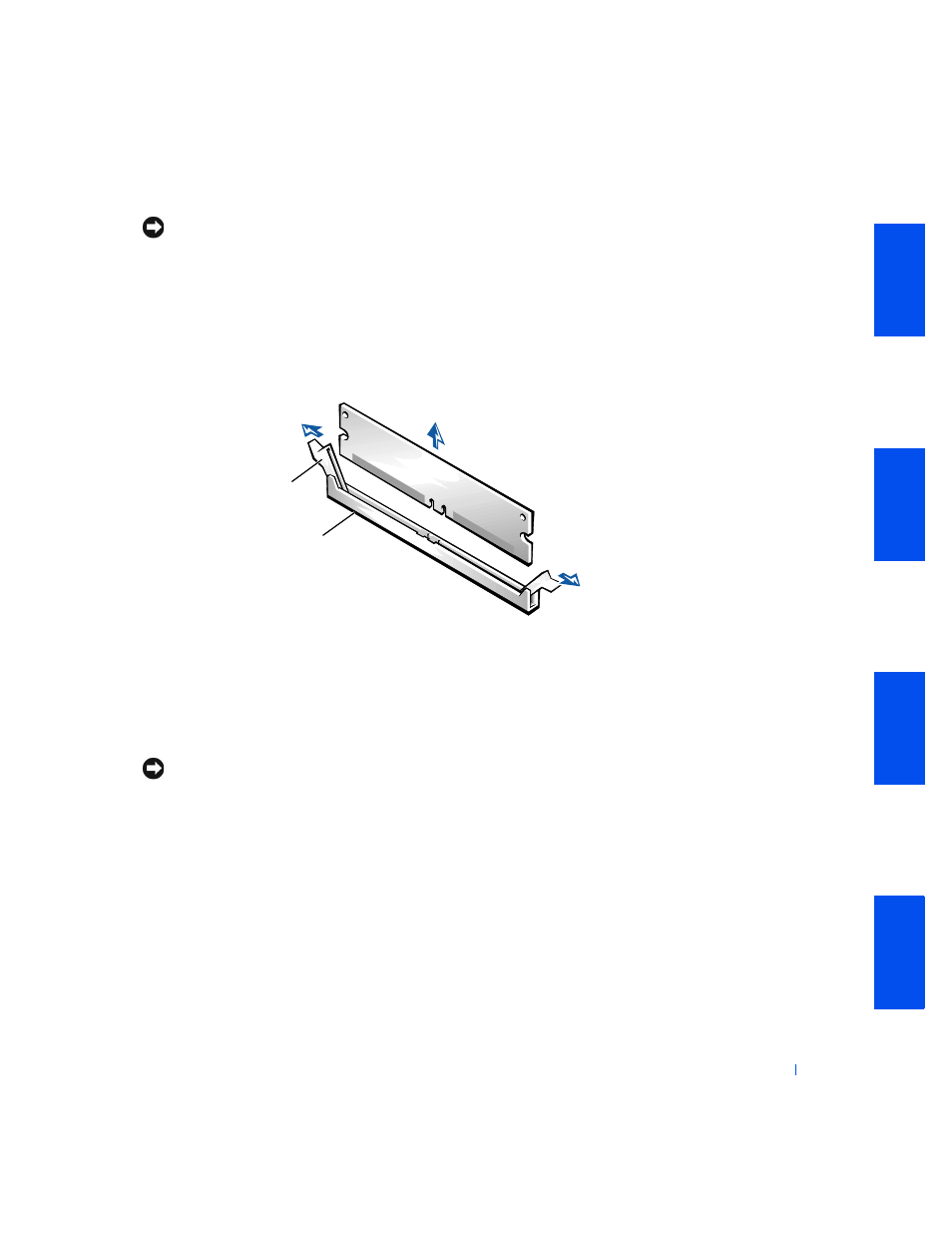
49
NOTICE:
To avoid damage to the memory module, press the securing clips
with equal force applied at each end of the memory socket.
1
Press the securing clips at each end of the memory socket outward
simultaneously until the module pops out slightly from the socket (see
the following figure).
2
Lift the module away from the socket.
Re m o v i n g a M e m o r y M o d u l e
Installing a Memory Module
1
Press the securing clips at each end of the socket outward until they
snap open (see the following figure).
2
Align the slots on the bottom of the module with the ridges inside the
socket.
NOTICE:
To avoid damage to the memory module, press the module straight
down into the socket with equal force applied at each end of the module.
3
Press the module straight down into the socket until the securing clips
snap into place at the ends of the module.
securing clips (2)
memory socket
- POWEREDGE 2950 (10 pages)
- POWEREDGE 2950 (15 pages)
- POWEREDGE 2950 (182 pages)
- POWEREDGE 2950 (112 pages)
- POWEREDGE 2950 (186 pages)
- Console Switch (58 pages)
- PowerConnect 2024 (46 pages)
- 2161DS-2 (56 pages)
- 5316M (15 pages)
- PowerConnect M6348 (737 pages)
- PRECISION 530 (8 pages)
- PRECISION 530 (300 pages)
- INFINISCALE III M2401G (27 pages)
- POWEREDGE RADI H700 (29 pages)
- ? PowerEdge 6800 (31 pages)
- POWEREDGE M1000E (2 pages)
- POWEREDGE M1000E (48 pages)
- POWEREDGE M1000E (1246 pages)
- POWEREDGE M1000E (1082 pages)
- POWEREDGE M1000E (2 pages)
- POWEREDGE M1000E (9 pages)
- POWEREDGE M1000E (26 pages)
- POWEREDGE M1000E (130 pages)
- POWEREDGE M1000E (42 pages)
- POWEREDGE M1000E (12 pages)
- POWEREDGE M1000E (80 pages)
- POWEREDGE M1000E (28 pages)
- POWEREDGE M1000E (126 pages)
- POWEREDGE M1000E (20 pages)
- POWEREDGE M1000E (222 pages)
- POWEREDGE M1000E (302 pages)
- POWEREDGE M1000E (54 pages)
- POWEREDGE M1000E (41 pages)
- POWEREDGE M1000E (2 pages)
- POWEREDGE M1000E (310 pages)
- POWEREDGE M1000E (586 pages)
- POWEREDGE M1000E (1168 pages)
- POWEREDGE M1000E (1080 pages)
- POWEREDGE M1000E (14 pages)
- POWEREDGE M1000E (64 pages)
- POWEREDGE M1000E (116 pages)
- POWEREDGE M1000E (86 pages)
- POWEREDGE M1000E (34 pages)
- POWEREDGE M1000E (72 pages)
