System board, Removing the system board – Dell PRECISION 530 User Manual
Page 123
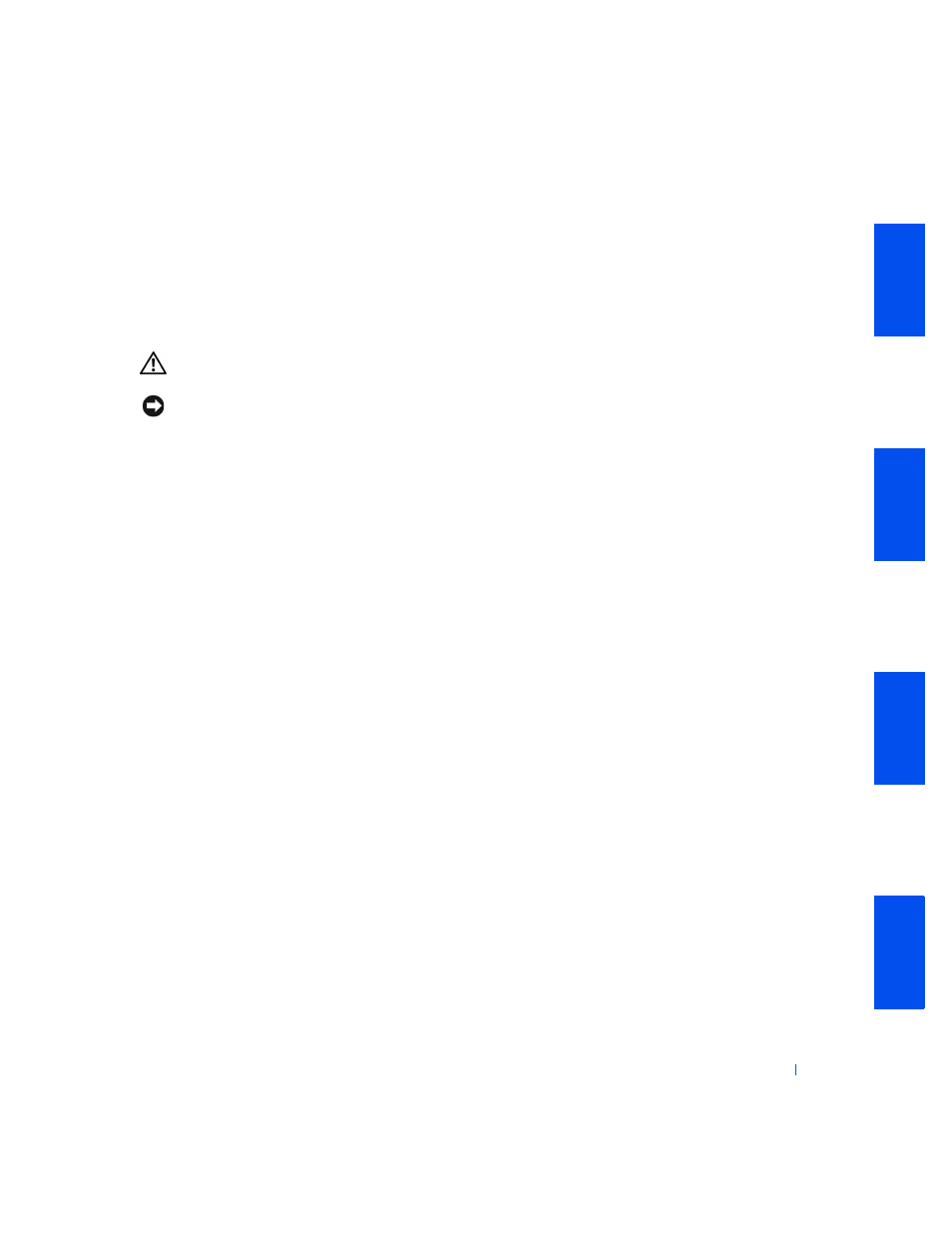
123
System Board
• Removing the System Board
• Replacing the System Board
Removing the System Board
CAUTION:
Before you perform this procedure, see "
NOTICE:
Before disconnecting a device from the computer or removing a
component from the system board, verify that the standby power light on the
system board has turned off. To locate this light, see "
1
Write down your BIOS settings before you turn off your computer.
See the User’s Guide that came with your computer for instructions to
find your BIOS settings.
2
Turn off the computer and devices, disconnect them from their
electrical outlets, wait at least 10 to 20 seconds, lay the computer on its
right side, and
3
4
5
Remove the microprocessor airflow shroud
.
6
7
Remove the microprocessor cooling fans
8
Disconnect all cables from the system board.
9
Remove the TEM pan screw (see the following figure).
