Marginal links – Dell POWEREDGE M1000E User Manual
Page 44
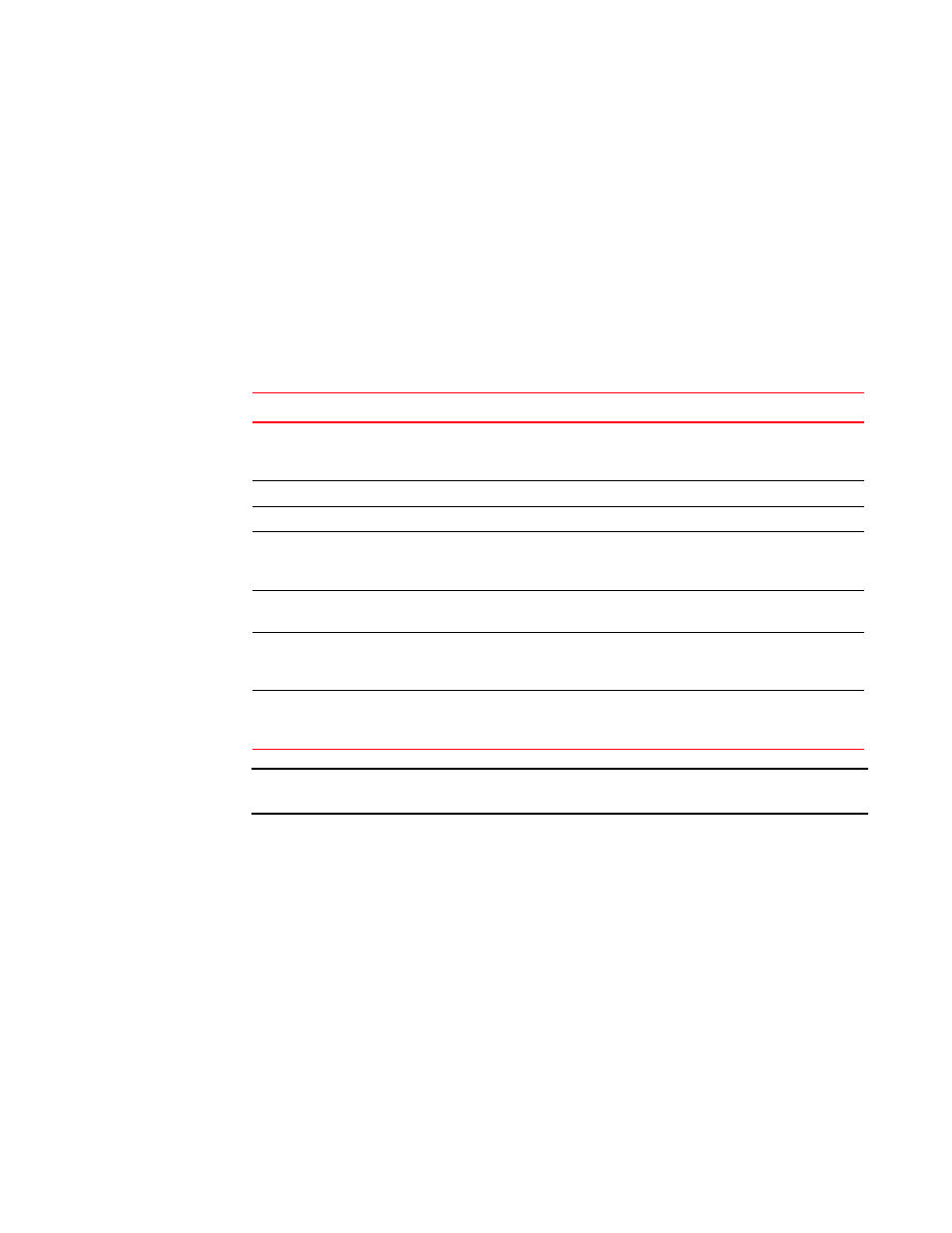
30
Fabric OS Troubleshooting and Diagnostics Guide
53-1001769-01
Marginal links
3
After becoming an active port, the port becomes an F_Port or an E_Port depending on the
device on the opposite side. If the opposite device is a host or target device, the port becomes
an F_Port. If the opposite device is another switch, the port becomes an E_Port.
If there is a problem with the host or target device, enter the portCfgGPort to force the port to
try to come up as point-to-point only.
Correcting a port that has come up in the wrong mode
1. Enter the switchShow command.
2. Check the output from the switchShow command and follow the suggested actions in
NOTE
If you are unable to read a portlog dump, contact your switch support provider for assistance.
Marginal links
A marginal link involves the connection between the switch and the edge device. Isolating the exact
cause of a marginal link involves analyzing and testing many of the components that make up the
link (including the switch port, switch SFP, cable, edge device, and edge device SFP).
Troubleshooting a marginal link can involve inspecting the error counters describe in
“Troubleshooting a marginal link,”
or running diagnostics on a link, a port, or an end-to-end path.
The portLoopbackTest command is used to verify the functional operation of a path on a switch.
This test sends frames from a given port’s transmitter and loops them back into the same port’s
receiver. The loopback is done at the parallel loopback path. The path traversed in this test does
not include the media or the fiber cable.
TABLE 4
SwitchShow output and suggested action
Output
Suggested action
Disabled
If the port is disabled because persistent disable or security reasons, attempt to resolve
the issue and then enter the portEnable or, if persistently disabled,
portCfgPersistentEnable command.
Bypassed
The port may be testing.
Loopback
The port may be testing.
E_Port
If the opposite side is not another switch, the link has come up in a wrong mode. Check the
output from the portLogShow or PortLogDump commands and identify the link initialization
stage where the initialization procedure went wrong.
F_Port
If the opposite side of the link is a private loop device or a switch, the link has come up in a
wrong mode. Check the output from portLogShow or PortLogDump commands.
G_Port
The port has not come up as an E_Port or F_Port. Check the output from portLogShow or
PortLogDump commands and identify the link initialization stage where the initialization
procedure went wrong.
L_Port
If the opposite side is not a loop device, the link has come up in a wrong mode. Check the
output from portLogShow or PortLogDump commands and identify the link initialization
stage where the initialization procedure went wrong.
