About this document, In this chapter, How this document is organized – Dell POWEREDGE M1000E User Manual
Page 9
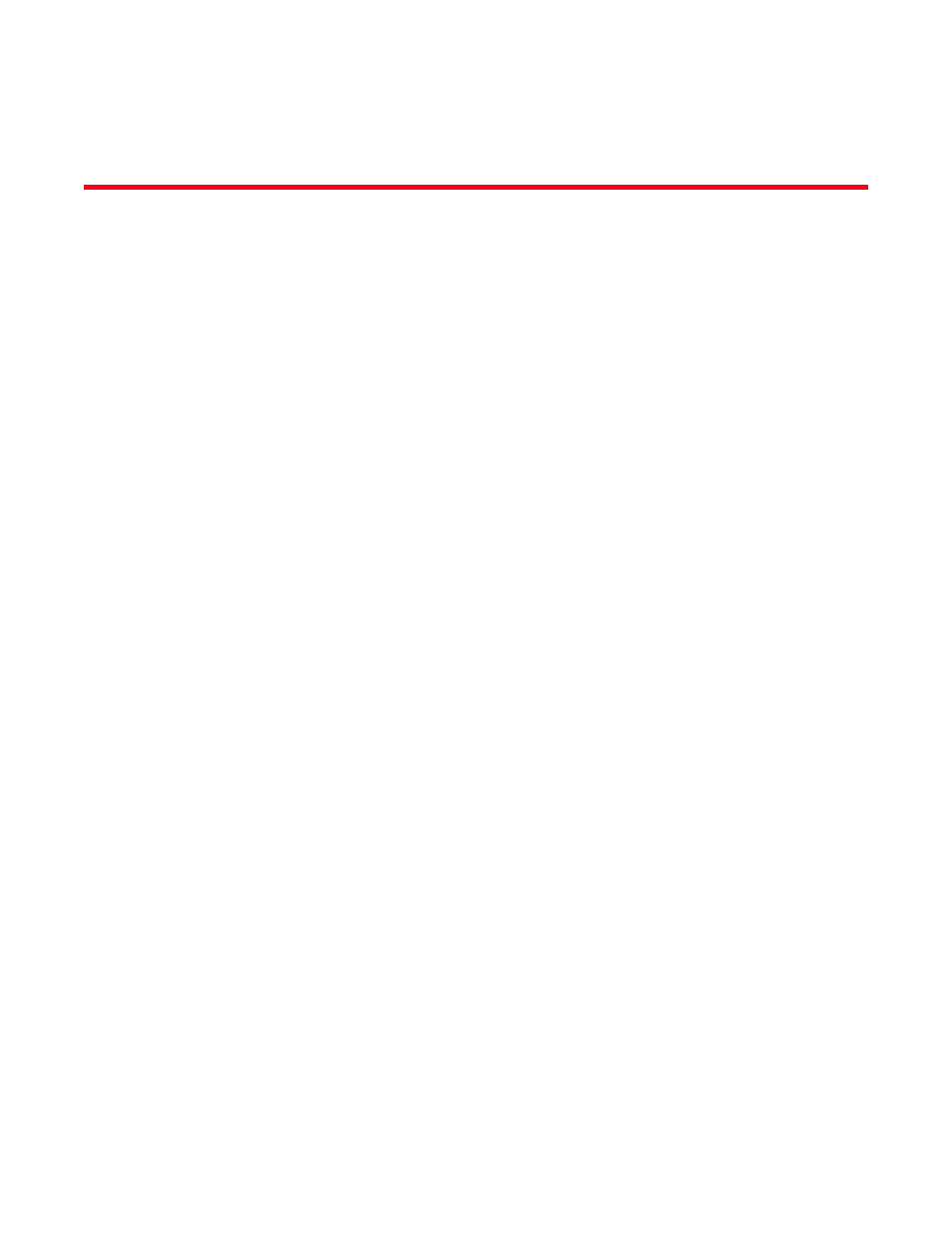
Fabric OS Troubleshooting and Diagnostics Guide
ix
53-1001769-01
About This Document
In this chapter
•
•
Supported hardware and software. . . . . . . . . . . . . . . . . . . . . . . . . . . . . . . . . . x
•
•
•
•
•
How this document is organized
The document contains the following chapters:
•
Chapter 1, “Introduction to Troubleshooting,”
gives a brief overview of troubleshooting the
Fabric OS, and provides procedures for gathering basic information from your switch and fabric
to aid in troubleshooting.
•
provides information on licensing, hardware, and syslog issues.
•
Chapter 3, “Connectivity Issues,”
provides information and procedures on troubleshooting
various link issues.
•
Chapter 4, “Configuration Issues,”
provides troubleshooting information and procedures for
configuration file issues.
•
Chapter 5, “FirmwareDownload Errors,”
provides procedures for troubleshooting firmware
download issues.
•
provides procedures for user account and security issues.
•
, provides procedures to troubleshooting Virtual Fabrics.
•
Chapter 8, “ISL Trunking Issues,”
provides procedures for resolving trunking issues.
•
provides preparations and procedures for performing firmware
downloads, as well troubleshooting information.
•
Chapter 10, “Working With Diagnostic Features,”
provides procedures for the use of the
diagnostics commands for the chassis, ports, and other chassis equipment. Provides
information on the system messages.
•
The appendices provide special information to guide you in understanding switch output.
