Dell PowerEdge T310 User Manual
Page 7
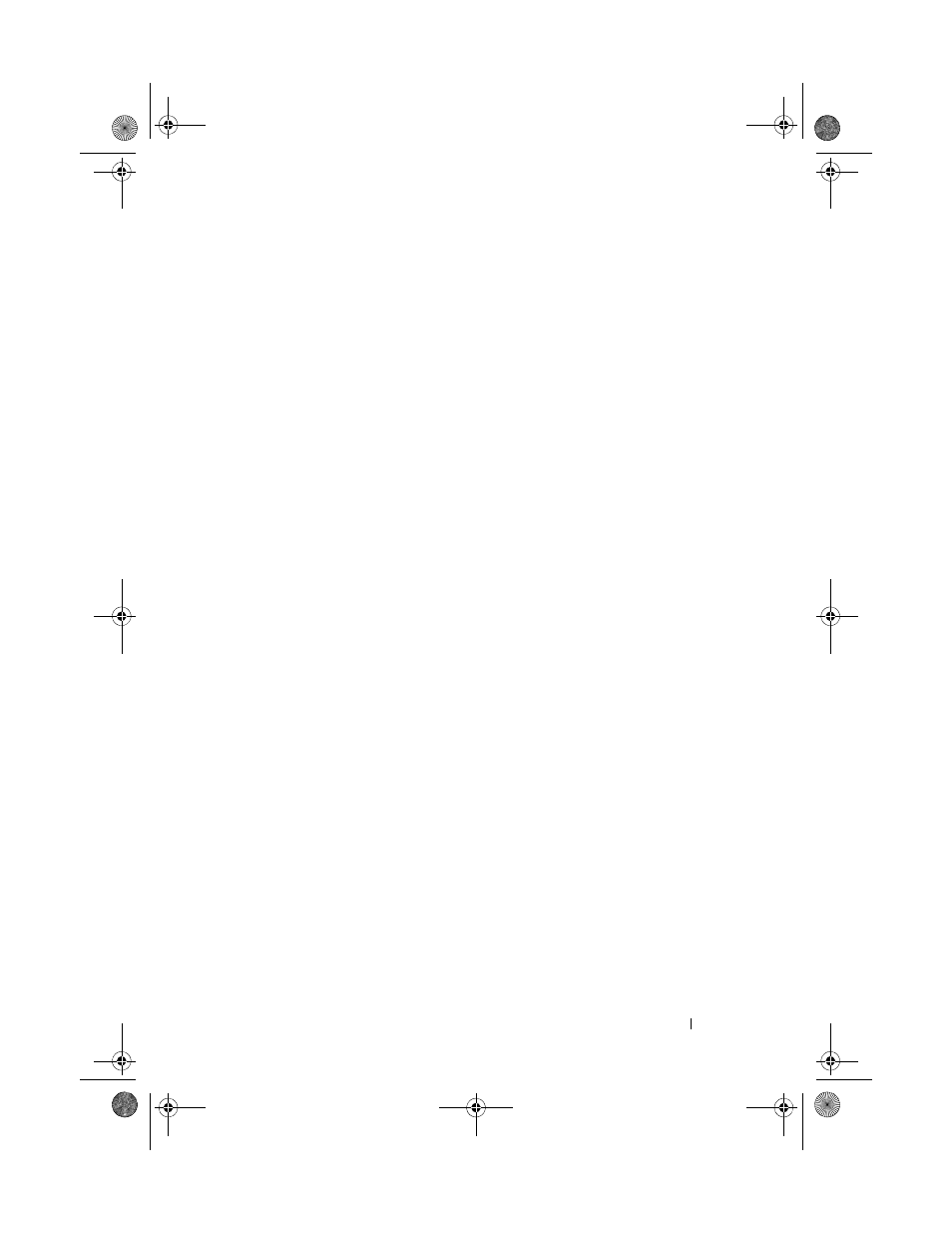
Contents
7
General Memory Module Installation
Guidelines
. . . . . . . . . . . . . . . . . . . . . .
108
109
111
113
. . . . . . . . . . . . . . . . . . . . .
114
Expansion Card Installation Guidelines
114
115
118
iDRAC6 Express Card (Optional)
119
Installing an iDRAC6 Express Card
119
Removing an iDRAC6 Express Card
(Optional)
. . . . . . . . . . . . . . . . . . . . . .
120
iDRAC6 Enterprise Card (Optional)
121
Installing an iDRAC6 Enterprise Card
121
Removing an iDRAC6 Enterprise Card
123
. . . . . . . . . . . . . . . . .
124
124
124
124
. . . . . . . . . . . . . . . . . . . . . . . .
126
126
129
. . . . . . . . . . . . . . . . . . . . . .
130
130
. . . . . . . . . . . . . . . . .
132
132
133
book.book Page 7 Wednesday, August 19, 2009 4:40 PM
