System messages – Dell PowerEdge T310 User Manual
Page 39
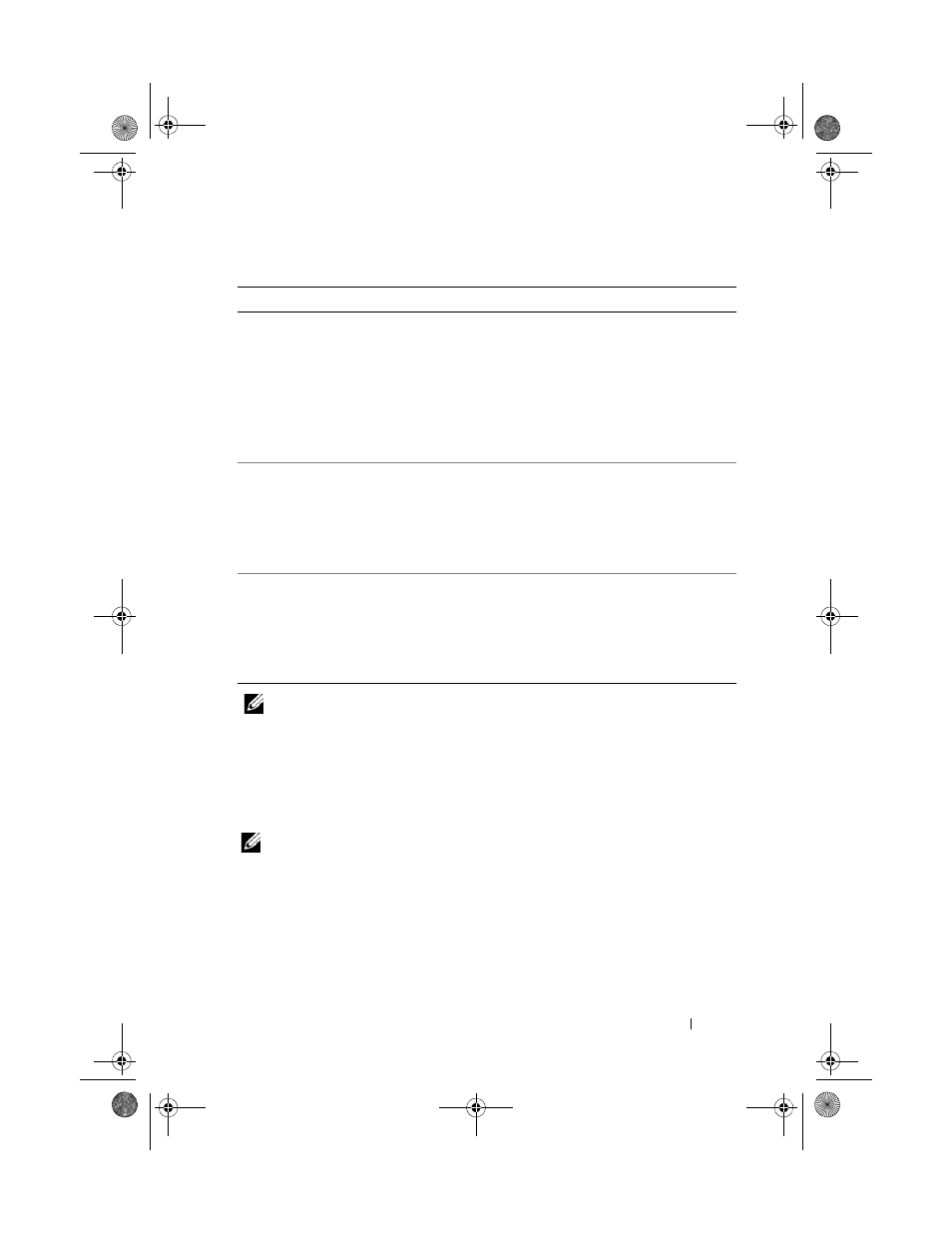
About Your System
39
System Messages
System messages appear on the screen to notify you of a possible problem
with the system.
NOTE:
If you receive a system message not listed in the table, check the
documentation for the application that is running when the message appears or the
operating system's documentation for an explanation of the message and
recommended action.
W1228
RAID
Controller
battery
capacity
< 24hr.
Warns predictively that the
RAID battery has less than
24 hours of charge left.
Allow RAID battery to
charge to greater than
24 hours of sustained
charge.
If problem persists,
replace the RAID battery.
See "Installing a RAID
Battery" on page 133.
W1627
Power
required
> PSU
wattage.
Check PSU and
config.
The system configuration
requires more power than
what the power supply can
provide.
Turn off power to the
system, reduce the
hardware configuration or
install higher-wattage
power supplies, and then
restart the system.
W1628
Performance
degraded.
Check PSU and
system
configur-
ation.
The system configuration
requires more power than
what the power supply
can provide, but it can
boot if throttled.
Turn off power to the
system, reduce the
hardware configuration or
install higher-wattage
power supplies, and then
restart the system.
NOTE:
For the full name of an abbreviation or acronym used in this table,
see the Glossary.
Table 1-2.
LCD Status Messages (continued)
Code
Text
Causes
Corrective Actions
book.book Page 39 Wednesday, August 19, 2009 4:40 PM
