Dell Acceleration Appliances for Databases User Manual
Page 62
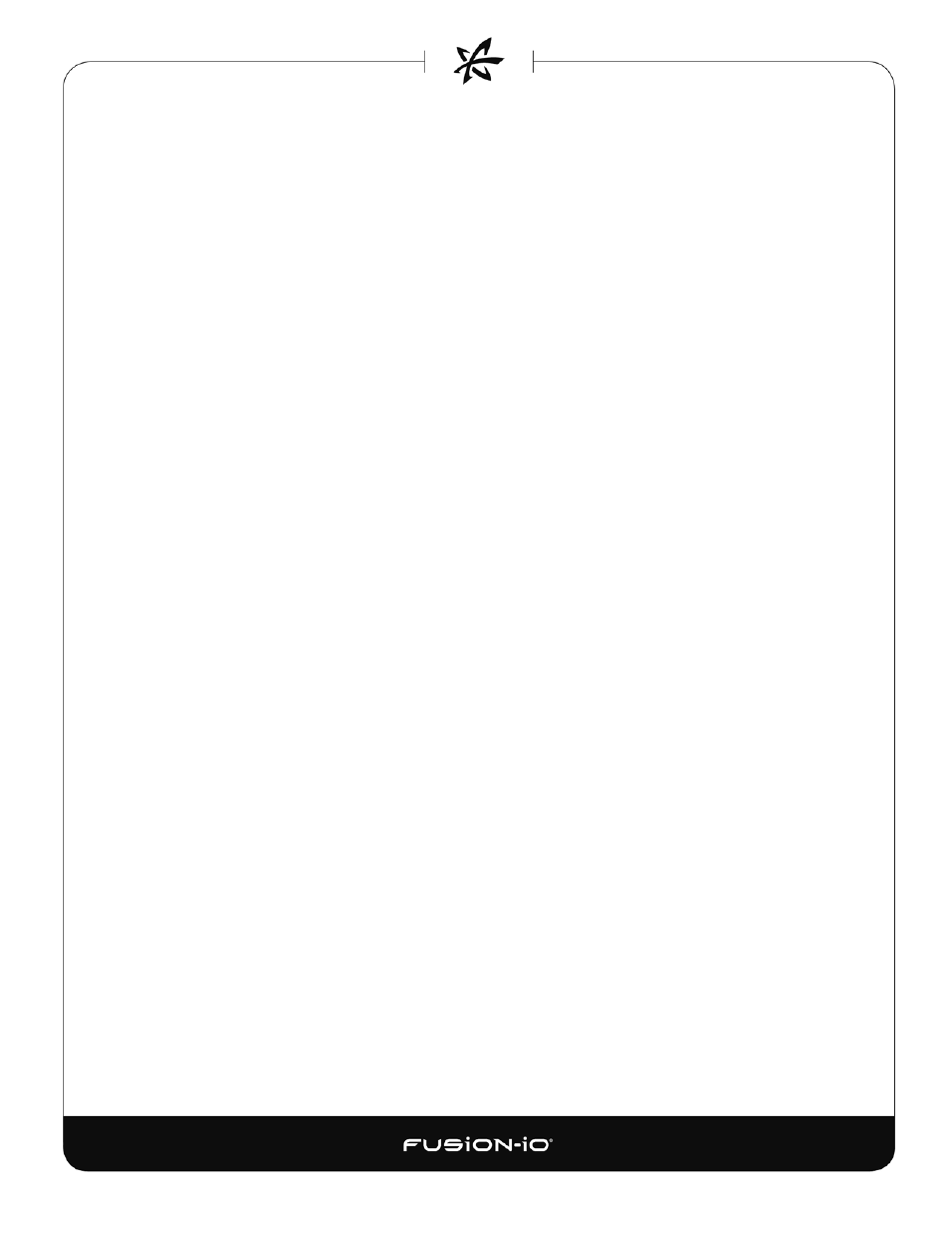
Syntax
log:servicereport [options] show
Options
--include
or
-I
<part(s)>
Part(s) of the service report to include:
clusters
,
cnas
,
config
,
crm_resource_list
,
fio_agent_log
,
fio_msrv_log
,
fio_saft_log
,
fio_scst_conf
,
fio_status
,
inigroups
,
initiators
,
ion_default
,
ion_out
,
ionservice
,
lib_fio
,
luns
,
lvdisplay
,
lvs
,
messages
,
nodes
,
pools
,
ports
,
processes
,
pvdisplay
,
pvs
,
raids
,
scst_groups
,
scst_sessions
,
scst_tmp
,
suse_studio_custom
,
targets
,
updatectrl_log
,
vgdisplay
,
vgs
,
volumes
--exclude
or
-X
<part(s)>
Report part to exclude (same items as listed for the
--include
option)
--all
or
-a
Include all report parts.
--detailed
Collect additional detailed information, if available.
--limit
or
-l
<size> Limit the gathered log file size to the specified amount, in KiB.
--browse
Open a view of the
bugreport
directory, if in a GUI environment.
(See
help –-all
for details on all other options.)
Arguments
show
<part>
Part to include in the report. This option can be included multiple times.
See the
--include
option for details.
Examples
•
servicereport
Creates a standard service report in the user's home directory
•
servicereport –detailed
Creates a detailed service report in the user's home directory
• servicereport lvdisplay pvdisplay vgdisplay
Reports LVM information only in the user's home directory
•
servicereport --output-usb
62
