Config:config – Dell Acceleration Appliances for Databases User Manual
Page 39
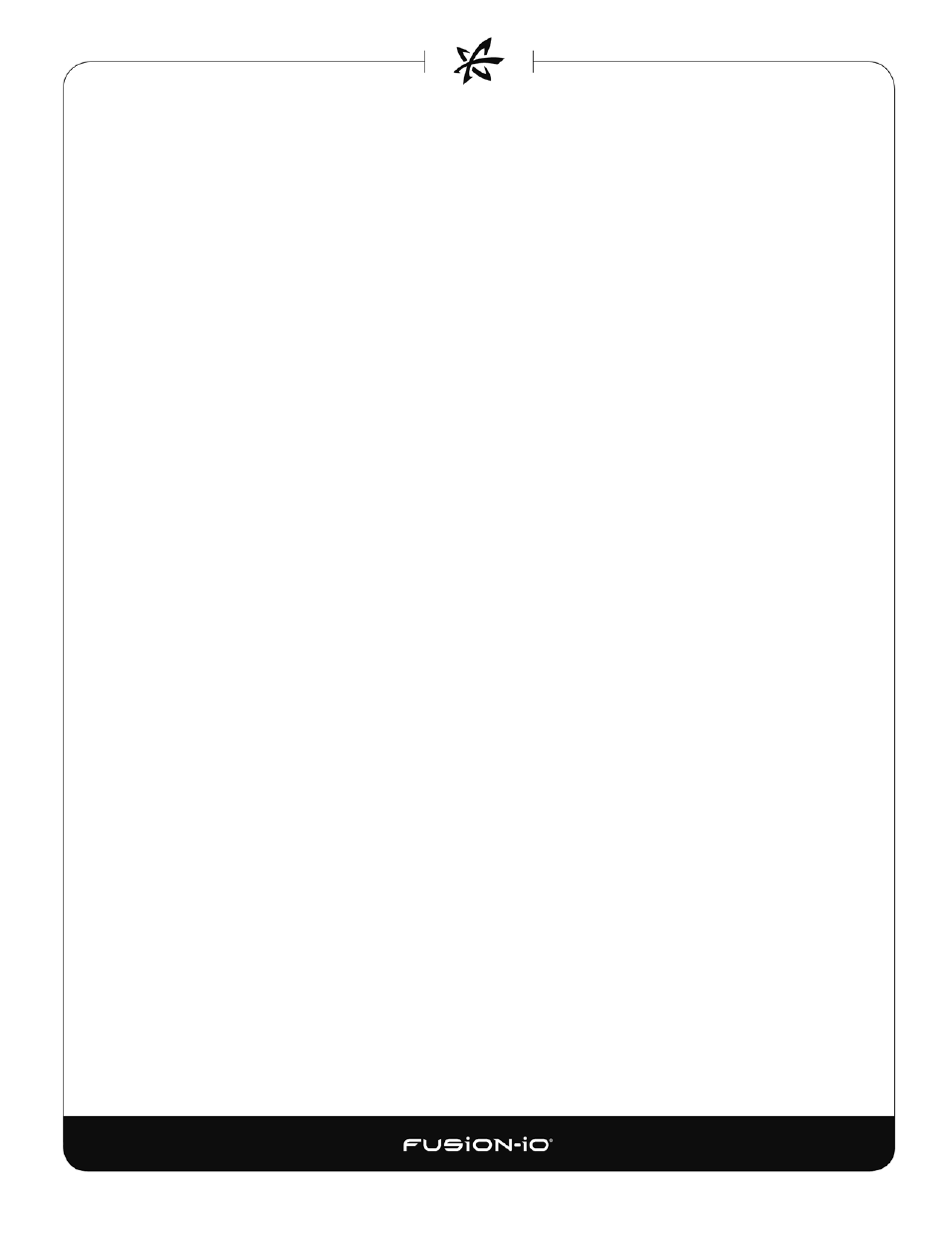
config:config
Retrieves all or part of a configuration, depending on the options. If you provide the
--include
option, the set of elements to include starts empty. If you provide the
--exclude
option, the set
starts with everything.
Syntax
config:config [options]
Options
--flatten
Flatten the resulting configuration into a simple list of objects.
--include
or
-i
<DomainType>
Include only this type of result, starting with the empty set.
DomainType is one of the following:
boot_drives
,
boot_raids
,
bus
,
chassis
,
cluster
,
cna
,
cpu
,
drive
,
fan
,
inigroup
,
initiator
,
lun
,
node
,
numa
,
pool
,
port
,
profile
,
psu
,
raid
,
snmp
,
software
,
target
,
temp
,
volume
--exclude
or
–x
<DomainType>
Exclude this type of result. See the above list of domain types.
--objects
Do not format returned objects.
–-uuid
Show UUIDs instead of readable IDs.
--input-last
Retrieve last known configuration.
–-node
or
-n
Issue this command to one or more nodes in the cluster.
--cluster
Issue this command to all nodes in the cluster.
(See
help –-all
for details on all other options.)
Sample Output
CLUSTER: []
NODE: [ionr1sm1]
DRIVE: [fioa, fiob]
RAID: [md0]
POOL: [pool_md0]
VOLUME: [volume0, volume1, volume2, volume3, volume4]
LUN: [327a41ce-489e-11e2-9500-0025900fefc2-LUN0, 327a41ce-489e-11e2-9500-
0025900fefc2-LUN1, 33587368-489e-11e2-9500-0025900fefc2-LUN0, 33587368-489e-
11e2-9500-0025900fefc2-LUN1]
39
