Quick-start tasks, Management tasks – Dell Acceleration Appliances for Databases User Manual
Page 20
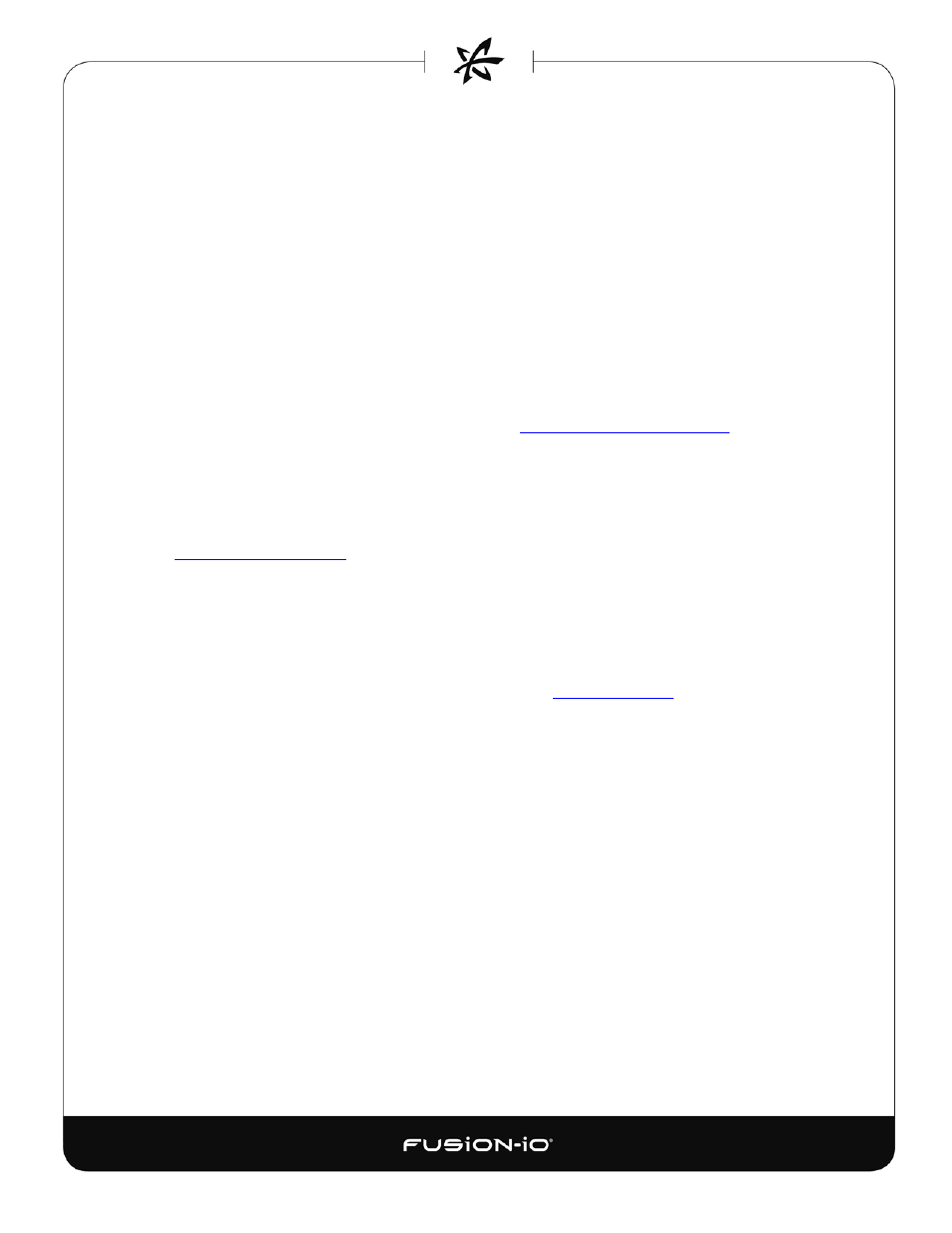
Quick-Start Tasks
________________________________________________________________________
This section outlines a variety of basic but important tasks you can perform with the CLI. For
details on command usage, refer to the Command-Line Reference that follows.
Other common but less-critical tasks are outlined in
MANAGEMENT TASKS
By running several CLI commands, you can create a basic storage configuration for your ION
Accelerator appliance. For more information on each of these commands and others, refer to the
section that follows, including the Help commands.
Here are some basic tasks you can complete:
1. Create a Profile, based on the type of performance and reliability you need. For example:
profile:create maximum_performance
This creates a storage pool with a RAID 0 array. (See
Reference section for more information.)
2. Create volumes in the storage pool that can be exported later as LUNs. For example:
volume:create newvolume 8 pool_md
This creates a volume called
newvolume
. It has a capacity of 8GB (the second parameter),
using the
pool_md
storage pool.
3. Create initiator groups, so you can manage access to LUNs. For example:
inigroup:create mygroup
This creates an initiator group named
mygroup
, with initiators optionally assigned to the
group by WWN.
4. Populate each initiator group with the desired initiators. See Sample Command Set below for
more information.
20
