Volumes or volume:list – Dell Acceleration Appliances for Databases User Manual
Page 123
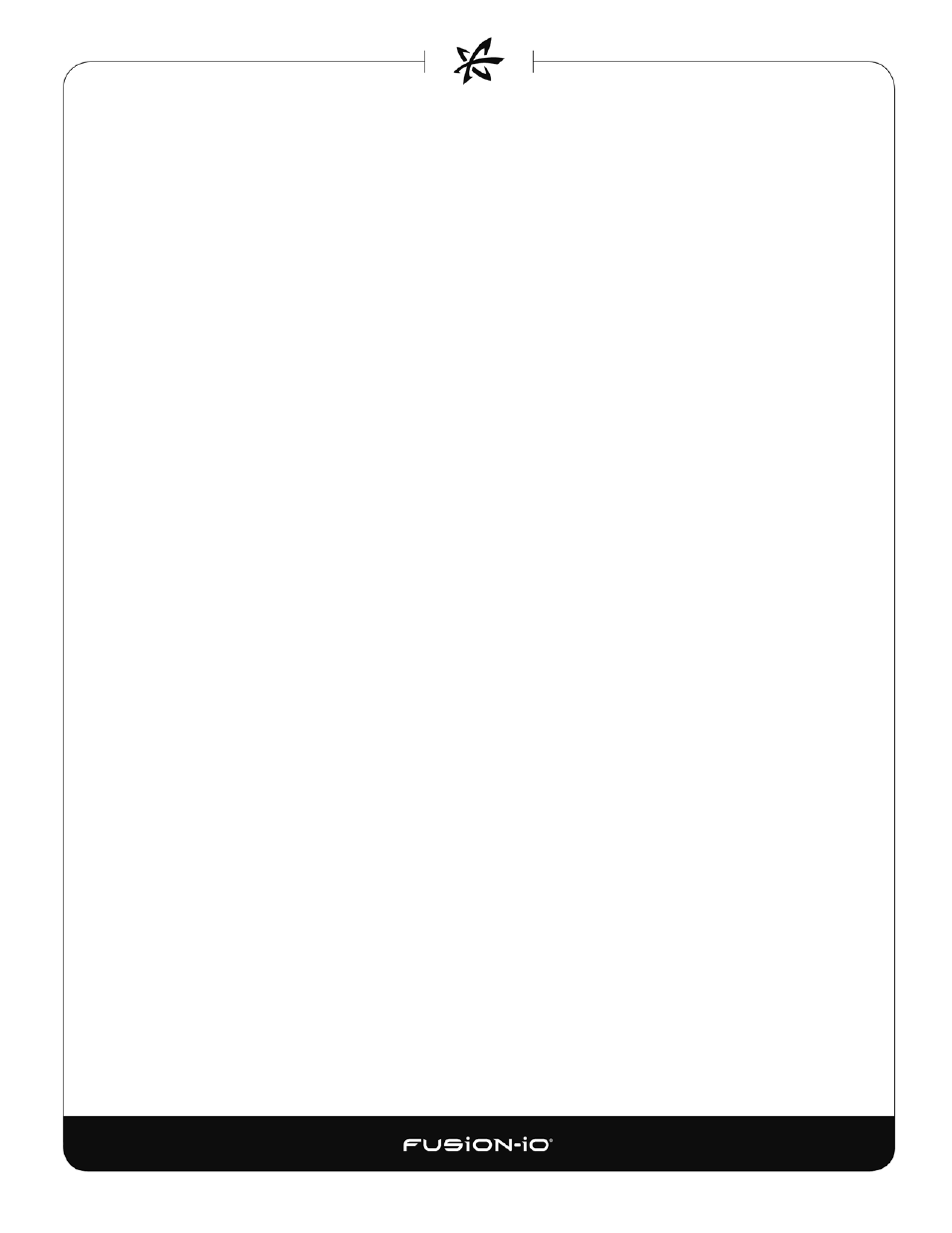
Bytes Written 0
UUID mcl0vs-aBLF-xRf0-eNxW-yC1b-Q6UN-kcuYrd
Nodes ionr8i48
ionr8i49
volumes
or
volume:list
Lists available volumes.
Syntax
volumes [options]
Options
–-uuid
or
-u
Show UUIDs instead of readable IDs.
–-property
or
-p
<list> One or more properties to display:
•
id
– Volume ID
•
uuid
– Volume UUID
•
capacity_kb
– Capacity of the volume in KB
•
device
– Device where the volume resides
•
pool
– Storage pool where the volume resides
•
nodes
– HA nodes where the volume resides; “*” for all
•
status
– Status of the volume (
Connected
or
Disconnected
)
--objects
or
-o
Return objects.
–-separator
or
–s
<type>
Separator between property values when printing multiple properties;
defaults to
tab
. Valid values are
space
,
comma
, and
tab
.
–-node
or
-n
Issue this command to one or more nodes in the cluster.
--cluster
Issue this command to all nodes in the cluster.
--sort
<property>
Sort the output, using the specified Property name to sort on.
--no-sort
or
-ns
Do not sort the output.
--order-with <
function
>
Sort the output, extracting key with this function.
123
