Shell:fold – Dell Acceleration Appliances for Databases User Manual
Page 133
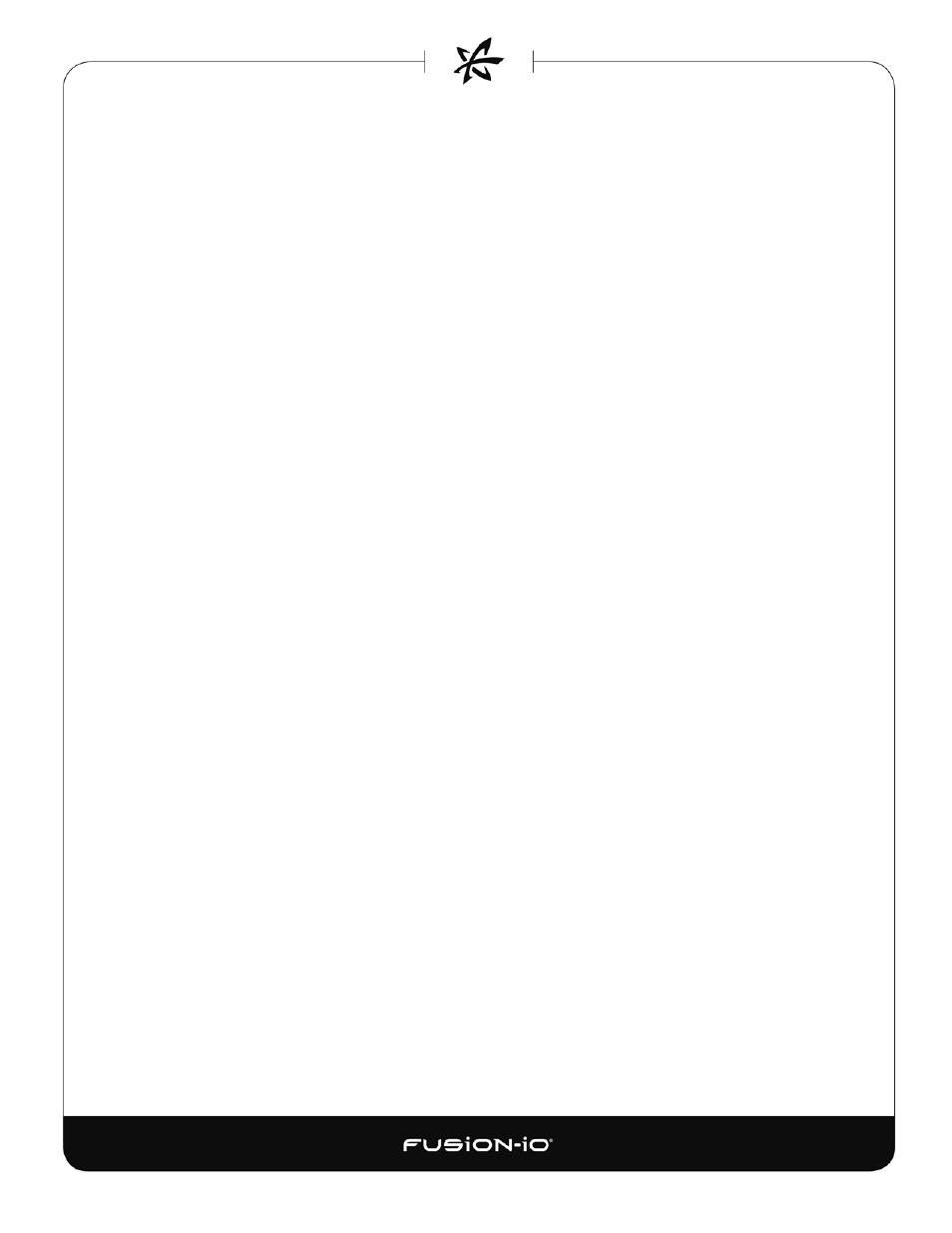
Options
--name
or
-name
Name to search for (such as “file.txt” or “*.txt”). This option is
repeatable.
--regex
or
-regex
Regex pattern to match against names. This option can be specified
multiple times.
--maxdepth
or
-maxdepth
<num>
Maximum depth to search
--mindepth
or
-mindepth
<num>
Minimum depth to search (matches must be at least at this depth)
--not
or
-not
Find items that do not match.
--dir
or
-dir
Match only directories (environments).
--exec
or
-exec
<function>
Execute a function, where
$1
is the path,
$2
is the directory, and
$3
is
the name.
--execdir
or
-execdir
Execute a function in the directory of the item.
(See
help –-all
for details on all other options.)
Arguments
locationOrFunction
Location to search or function to run (
$1
is the path,
$2
is the directory,
and
$3
is the name). You can supply multiple locations and functions, in any order.
shell:fold
Calls a closure with an input value (
$1
) and a list element (
$2
), passing the result of each call as
the input to the next (unless suppressed with
–-curry
).
Syntax
shell:fold [options] values
input
function
Options
--curry
or
-c
Curry instead of fold, passing input for each invocation and returning a
list of results.
133
