Network commands, Network:addrs, Network:ping – Dell Acceleration Appliances for Databases User Manual
Page 69
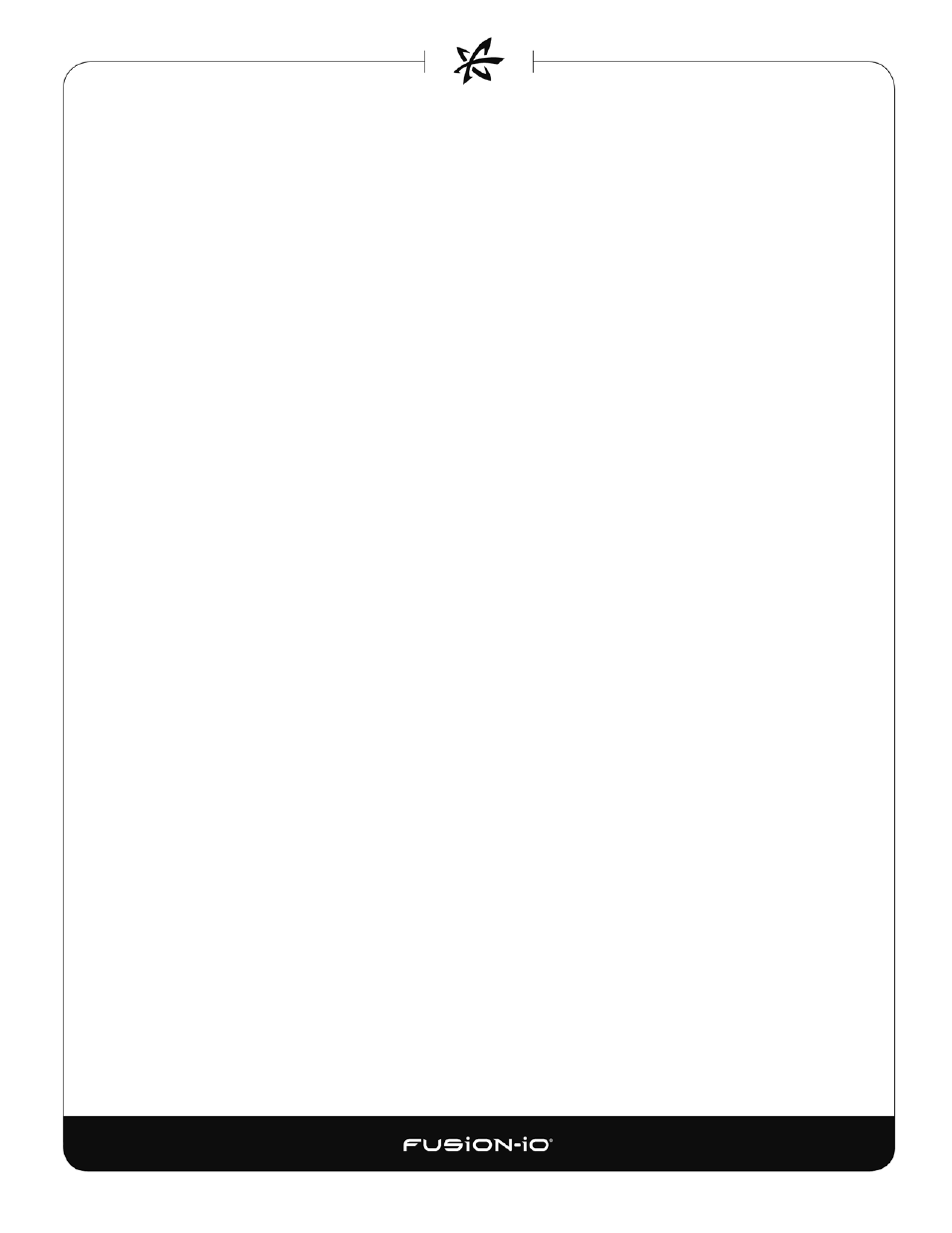
NETWORK COMMANDS
The Network commands enable you to see details for network addresses, including Ethernet
ports, IP addresses, and subnets.
network:addrs
Shows network address details for components of the ION Accelerator system.
Syntax
network:addrs [options]
Options
(See
help –-all
for details on all options.)
Example
This shows network address details for Ethernet ports:
> network:addrs
eth3 inet 192.168.20.49/24
eth0 inet 10.60.34.49/24
eth5 inet 192.168.30.49/24
eth6 inet 192.168.1.2/24
eth7 inet 192.168.2.2/24
network:ping
Specifies a target host on the network to ping.
Syntax
network:ping [options] target
Options
--count or -c
Number of pings to execute (defaults to 3)
(See
help –-all
for details on all options.)
Arguments
target
IP address of the host to ping
69
- PowerEdge RAID Controller H700 (200 pages)
- PowerEdge RAID Controller H700 (178 pages)
- PowerEdge RAID Controller H700 (56 pages)
- PowerVault TL2000 (2 pages)
- PowerVault TL4000 (2 pages)
- PowerVault TL2000 (176 pages)
- PowerVault TL2000 (16 pages)
- PowerVault TL2000 (3 pages)
- PowerVault TL2000 (116 pages)
- PowerVault 130T DLT (Tape Library) (49 pages)
- PowerVault TL2000 (1 page)
- PowerVault 110T DLT VS80 (Tape Drive) (49 pages)
- PowerVault TL2000 (22 pages)
- PowerVault TL4000 (306 pages)
- PowerEdge 800 (2 pages)
- PowerEdge 800 (27 pages)
- PowerEdge 800 (28 pages)
- PowerEdge 800 (58 pages)
- PowerEdge 800 (87 pages)
- PowerEdge 800 (24 pages)
- PowerEdge 800 (82 pages)
- PowerEdge 6400 (86 pages)
- PowerVault 124T (55 pages)
- PowerVault 124T (73 pages)
- PowerVault 124T (65 pages)
- PowerVault 124T (4 pages)
- PowerVault 124T (79 pages)
- PowerVault 124T (2 pages)
- PowerVault 124T (64 pages)
- PowerVault 124T (56 pages)
- PowerVault 124T (66 pages)
- PowerVault 124T (57 pages)
- PowerVault 110T LTO (Tape Drive) (28 pages)
- PowerVault TL4000 (22 pages)
- PowerVault TL4000 (3 pages)
- PowerVault TL4000 (176 pages)
- PowerVault TL4000 (2 pages)
- PowerVault TL4000 (16 pages)
- PowerVault TL4000 (116 pages)
- PowerVault TL4000 (1 page)
- PowerVault TL4000 (66 pages)
- PowerEdge RAID Controller 6i (120 pages)
- PowerEdge RAID Controller 6i (156 pages)
- PowerVault 715N (Rackmount NAS Appliance) (105 pages)
- PowerVault 715N (Rackmount NAS Appliance) (4 pages)
