Viewing luns by volume – Dell Acceleration Appliances for Databases User Manual
Page 67
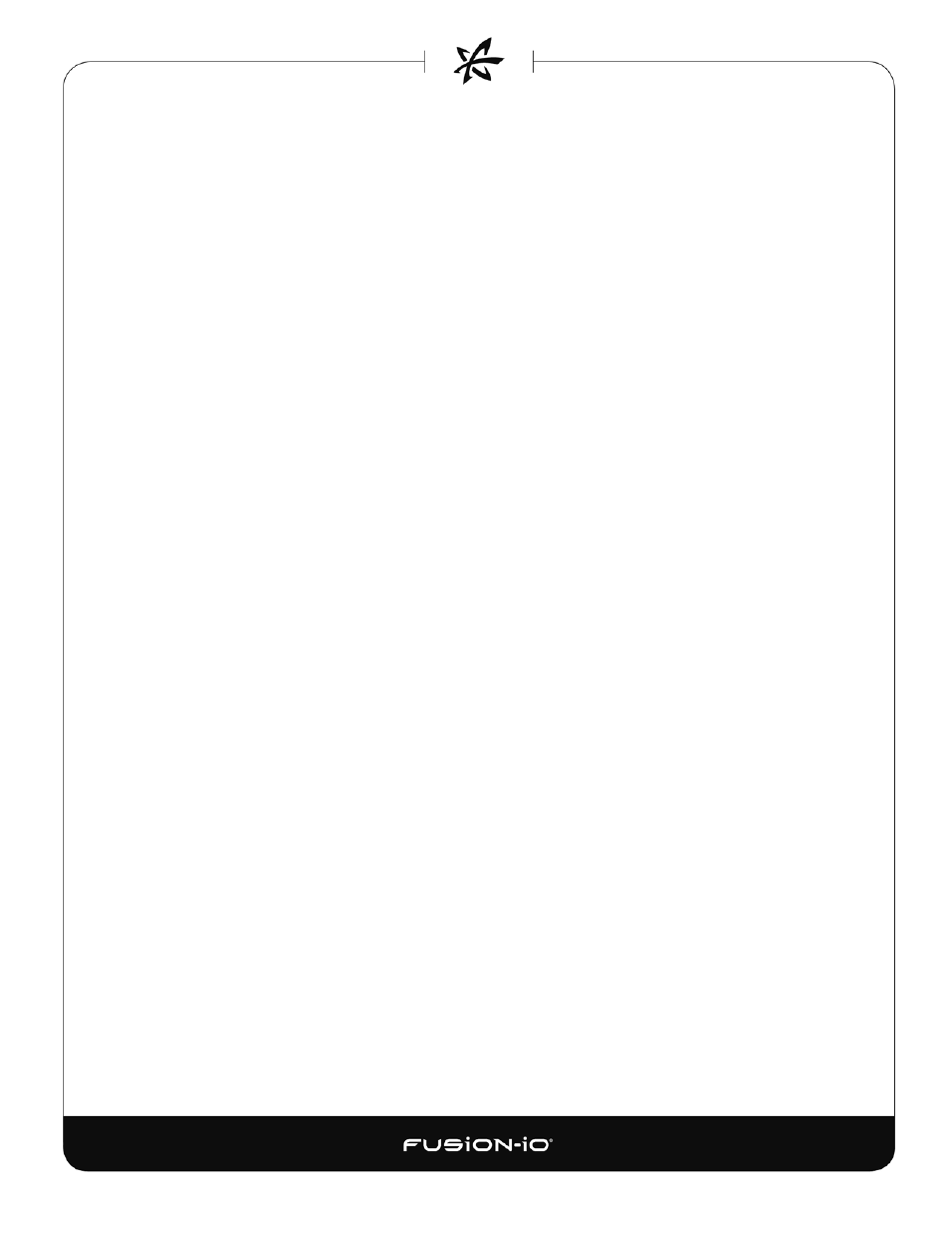
--cluster
Issue this command to all nodes in the cluster.
(See
help –-all
for details on all other options.)
Example
This lists all the available LUNs:
> luns
cfff0cee-fd89-11e3-8e78-009c023ca2a8-LUN0
cfff0cee-fd89-11e3-8e78-009c023ca2a8-LUN1
cfff0cee-fd89-11e3-8e78-009c023ca2a8-LUN10
cfff0cee-fd89-11e3-8e78-009c023ca2a8-LUN11
cfff0cee-fd89-11e3-8e78-009c023ca2a8-LUN12
...
Viewing LUNs by Volume
You can extract a subset of LUNs for one or more volumes by using the commands below.
1. List the LUNs:
luns -dt --volume vol1 --volume vol2
2. Get the connected initiators:
each (luns -o --volume vol1) { $1 connected }
3. Extract the desired details and print out a message:
admin1> each (luns -o --volume vol1) { echo Lun ($1 id) connections
($1 connected) } Lun 20eb1d58-ad3d-11e2-a54c-90b11c06e8d0-LUN0
connections [21:00:00:24:ff:66:a1:e8]
Lun 23887b50-ad3d-11e2-a54c-90b11c06e8d0-LUN0 connections
[21:00:00:24:ff:66:a1:e8]
4. Find these connected initiators, then collect details on them. Note the nested
each
commands:
Admin1> each (luns -o --volume vol1) { each -dt ($1 connected) {
initiator:get $1 } }
Id |UUID |Protocol|Discovered? |Group UUID
-------------------------------------------------------------------
21:00:00:24:ff:66:a1:e8 |21:00:00:24:ff:66:a1:e8 |FC |false
|ea65a7f2-aa4a-11e2-bb4f-90b11c06e928
Id |UUID |Protocol|Discovered? |Group UUID
67
