Shell:join – Dell Acceleration Appliances for Databases User Manual
Page 136
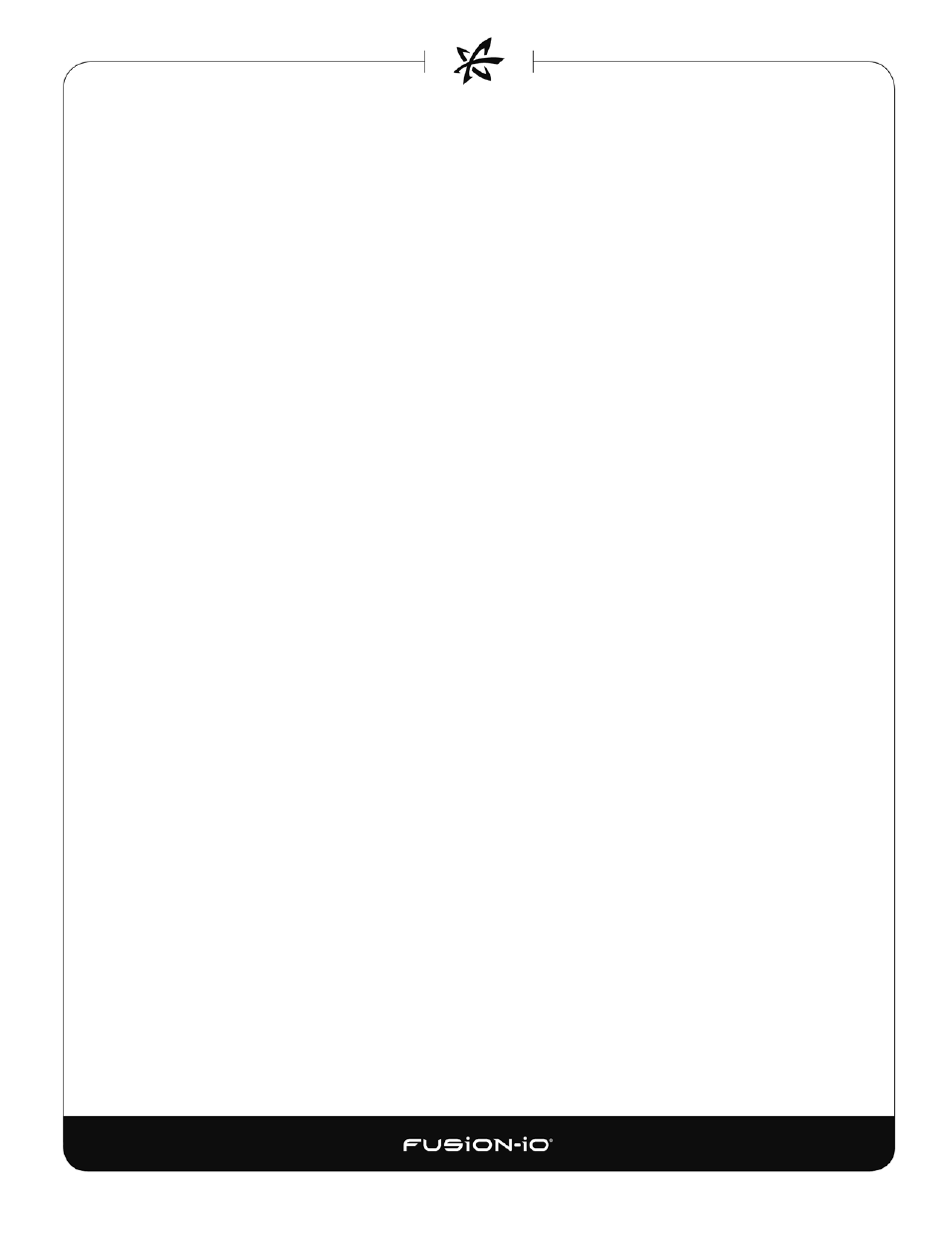
Details
This CLI command checks a condition: if true, it executes the
ifTrue
function; if false, it executes
the optional
ifFalse
function. The condition can be a value or a function itself. If it's a function,
it will be called to get the condition value. Boolean values will be used directly. Numeric values are
true if not equal to 0. String values are true if non-empty; null is false.
Use
shell:if
in conjunction with the
shell:test
command:
> if (test exists volume vol1) { echo "Vol1 exists" } { echo "Vol1
doesn't exist"
}
You can call a function as the condition. The example below is equivalent to the previous one:
> if {test exists volume vol1} { echo "Vol1 exists" } { echo "Vol1
doesn't exist"
}
You can call a defined function:
> my_test={test exists volume $1}
> if (my_test vol1) { echo "Found" }
You can use functions to organize your code:
> yes={echo "Yes"}
> no={echo "No"}
> if (test exists volume vol1) { yes } { no }
shell:join
Joins the arguments together into a single string, and optionally into a string (with delimiters
between them).
Syntax
shell:join [options] arguments
Options
--flatten
or
-f
Un-nest the list arguments.
--string
or
-s
Join the arguments together into a string.
136
