Introducing the san i/o module, Fabric os native and access gateway modes, Fabric os native mode – Dell POWEREDGE M1000E User Manual
Page 11: Chapter 1, Chapter 1, “introducing the san i/o module
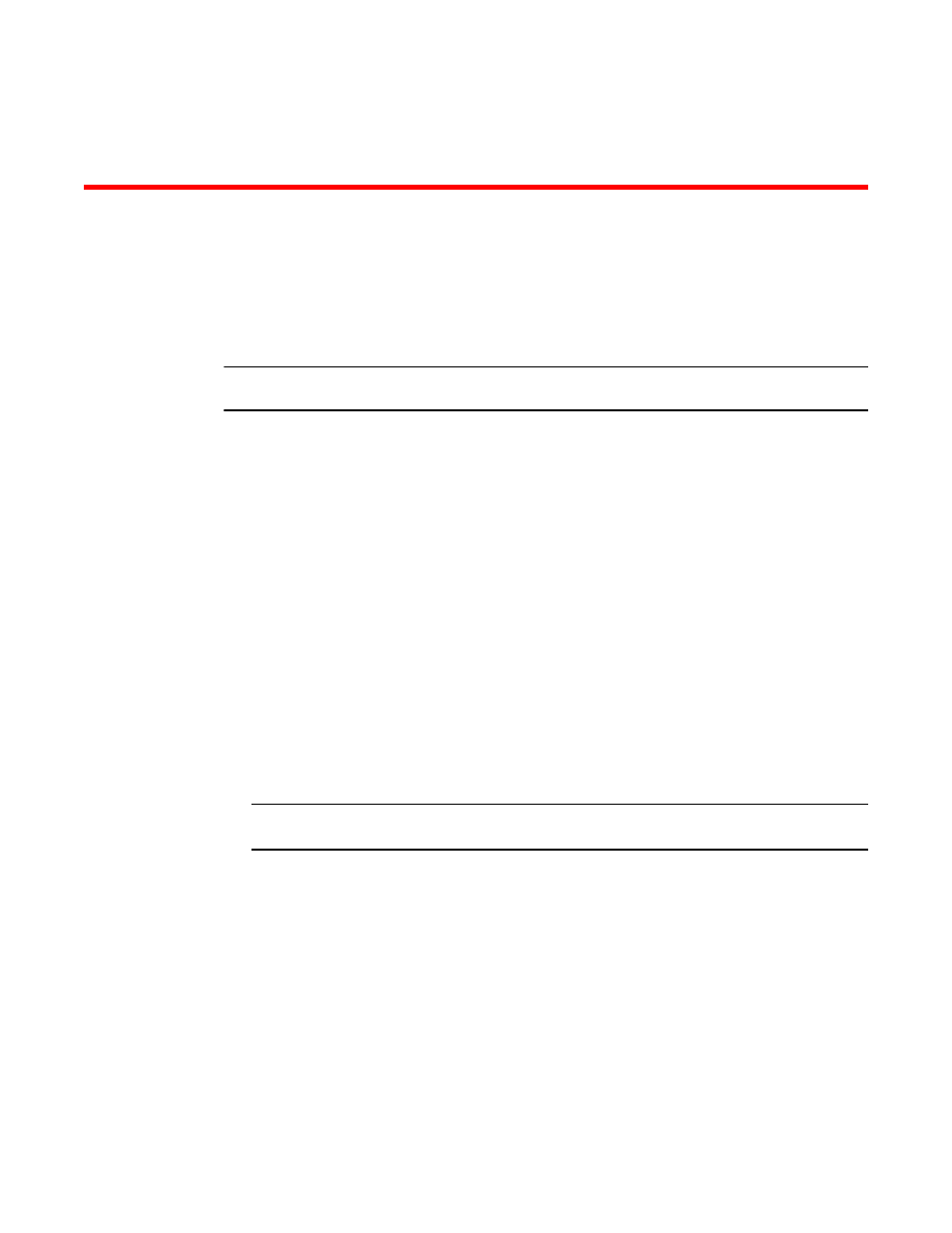
M5424 SAN I/O Module Hardware Reference Manual
1
53-1001082-01
Chapter
1
Introducing the SAN I/O Module
The M5424 Fibre Channel SAN I/O Module is a 24-port Fibre Channel module with 8 external ports
and 16 internal ports that installs in a Dell PowerEdge M1000e Blade Server Enclosure. Although
the product may ship with a specific number of ports enabled, it can upgraded to 24 ports through
Ports on Demand (POD) licensing. These ports support link speeds up to 8 Gbps.
NOTE
You can also install 4 Gbps SFPs in the SAN I/O Module. All SFPs must be Brocade-branded.
Fabric OS Native and Access Gateway modes
The SAN I/O Module can function in either Fabric OS Native mode or Brocade Access Gateway
mode.
•
The SAN I/O Module is shipped in Fabric OS Native mode by default.
•
Access Gateway simplifies SAN deployment by using NPIV. NPIV provides Fibre Channel switch
functions that improve SAN I/O Module scalability, manageability, and interoperability. For
more information on Access Gateway, refer to the following:
-
For a list of SAN I/O Module F_Ports mapped to N_Ports in the SAN I/O Module as shipped
from the factory, refer to
“Access Gateway Mode default port mapping”
-
For general information and details on using Access Gateway, refer to the Brocade Access
Gateway Administrator’s Guide.
-
Since Access Gateway relies on NPIV technology for its connection to the edge fabric you
may have to prepare the edge fabric before connecting it to Access Gateway. Please refer
to the SAN TECH NOTE – Preparing to Install the Brocade Access Gateway for specific
instructions.
NOTE
Access Gateway cannot be connected directly into an array; it requires a fabric to support NPIV.
Features available on the SAN I/O Module depend on whether the module is configured in
Access Gateway or Fabric OS Native mode.
Fabric OS Native mode
The SAN I/O Module has the following features when operating in Fabric OS Native mode:
•
Up to 8 external autosensing (2, 4 and 8 Gbps) Fibre Channel ports. These universal and
self-configuring ports are capable of becoming one of the following port types:
-
F_Port (fabric enabled)
-
FL_Port (fabric loop enabled)
-
E_Port (expansion port)
