Returning a hard-disk drive to dell, Returning a hard-disk drive to dell -11, Figure 2-8 – Dell Inspiron 3700 User Manual
Page 39: Repackaging the hard-disk drive -11
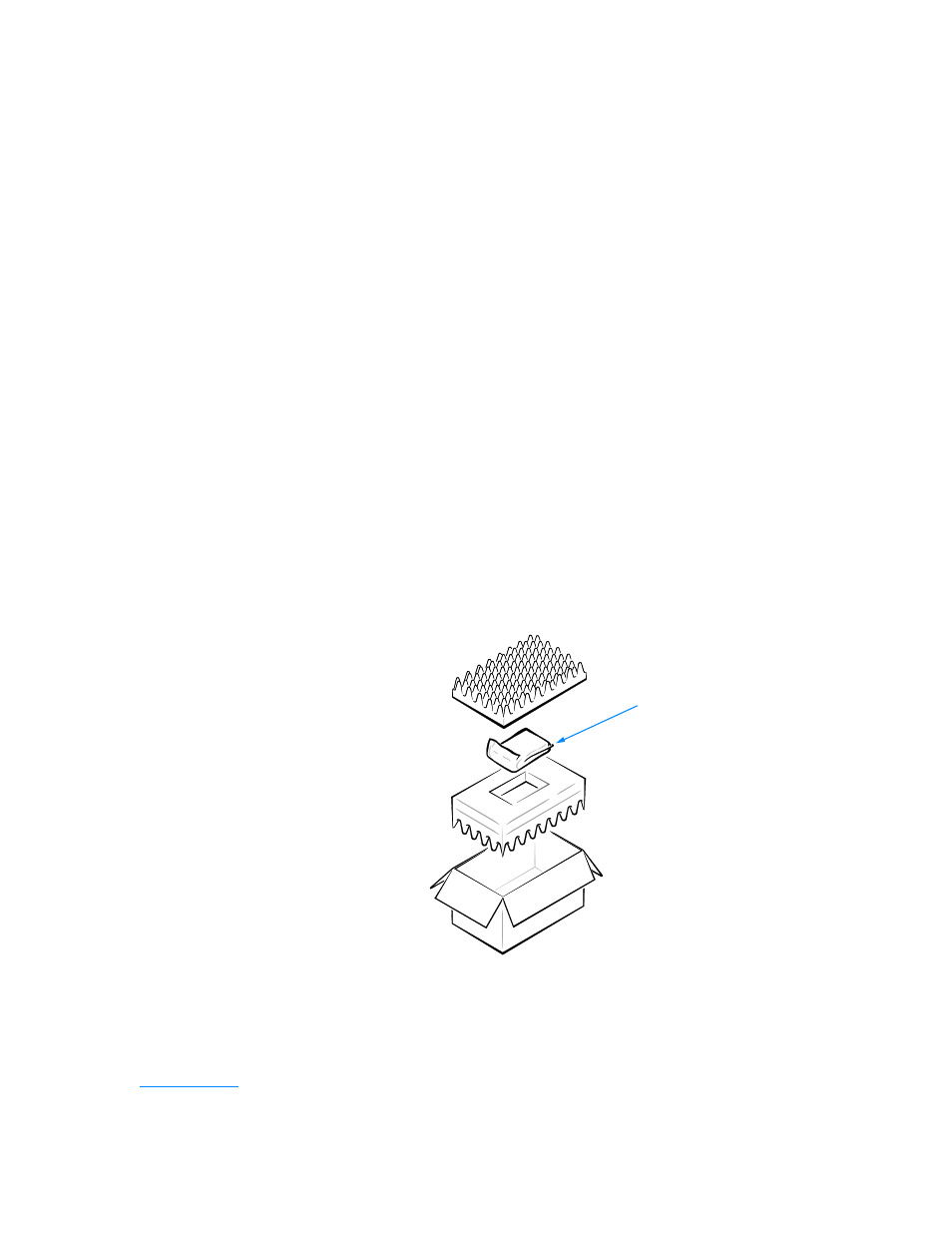
support.dell.com
Options and Upgrades
2-11
% >
# #
" $ $
Gently push the hard-disk drive in its drive carrier into the drive bay until the
carrier door is flush with the computer case. Replace the screws you removed
in step 4.
7.
Turn on the computer.
8.
Partition and format the drive as described in “Partitioning and Formatting the
Hard-Disk Drive” in Chapter 4.
9.
Install the operating system on the drive.
For instructions, see Chapter 4, “System Software Solutions.”
10. Test the drive by running the IDE Devices device group tests in the Dell
Diagnostics.
For instructions, see “Running the Dell Diagnostics” in Chapter 3.
1 ) 0 60 0
If you need to return your hard-disk drive, you must ship it to Dell in its original foam
packaging (see Figure 2-7). Otherwise, the hard-disk drive may be damaged while in
transit.
/ .
hard-disk drive
- Latitude E6410 (8 pages)
- Latitude E6410 (52 pages)
- Latitude D630 (218 pages)
- Latitude E6400 (99 pages)
- Latitude E6400 (70 pages)
- Latitude E6400 (2 pages)
- Latitude E6400 (8 pages)
- Latitude E6400 (4 pages)
- Latitude D630 (168 pages)
- Latitude D630 (43 pages)
- Latitude D630 (69 pages)
- Latitude D620 (43 pages)
- Latitude D620 (102 pages)
- Inspiron 1545 (51 pages)
- Inspiron 1545 (72 pages)
- Inspiron 1545 (4 pages)
- LATITUDE C510 (55 pages)
- LATITUDE C510 (170 pages)
- Inspiron 1200 (45 pages)
- Latitude D531 (224 pages)
- Latitude D531 (Mid 2007) (46 pages)
- Inspiron 1300 (142 pages)
- Inspiron 1300 (44 pages)
- INSPIRON 2600 (168 pages)
- INSPIRON 2600 (2 pages)
- INSPIRON 2600 (134 pages)
- INSPIRON 2600 (87 pages)
- Inspiron 1100 (40 pages)
- Inspiron 1100 (164 pages)
- Inspiron 5150 (160 pages)
- Inspiron E1505 (45 pages)
- Inspiron E1505 (186 pages)
- Inspiron 1150 (112 pages)
- Inspiron 1150 (38 pages)
- Inspiron M5040 (2 pages)
- Inspiron 3520 (72 pages)
- A860 (96 pages)
- 1000 (98 pages)
- STREAK 7 (141 pages)
- XPS 14Z (L412z) (2 pages)
- Latitude D520 (124 pages)
- Latitude D520 (96 pages)
- Latitude D520 (168 pages)
- Latitude D520 (99 pages)
- Latitude D520 (42 pages)
