Dell Inspiron 3700 User Manual
Page 137
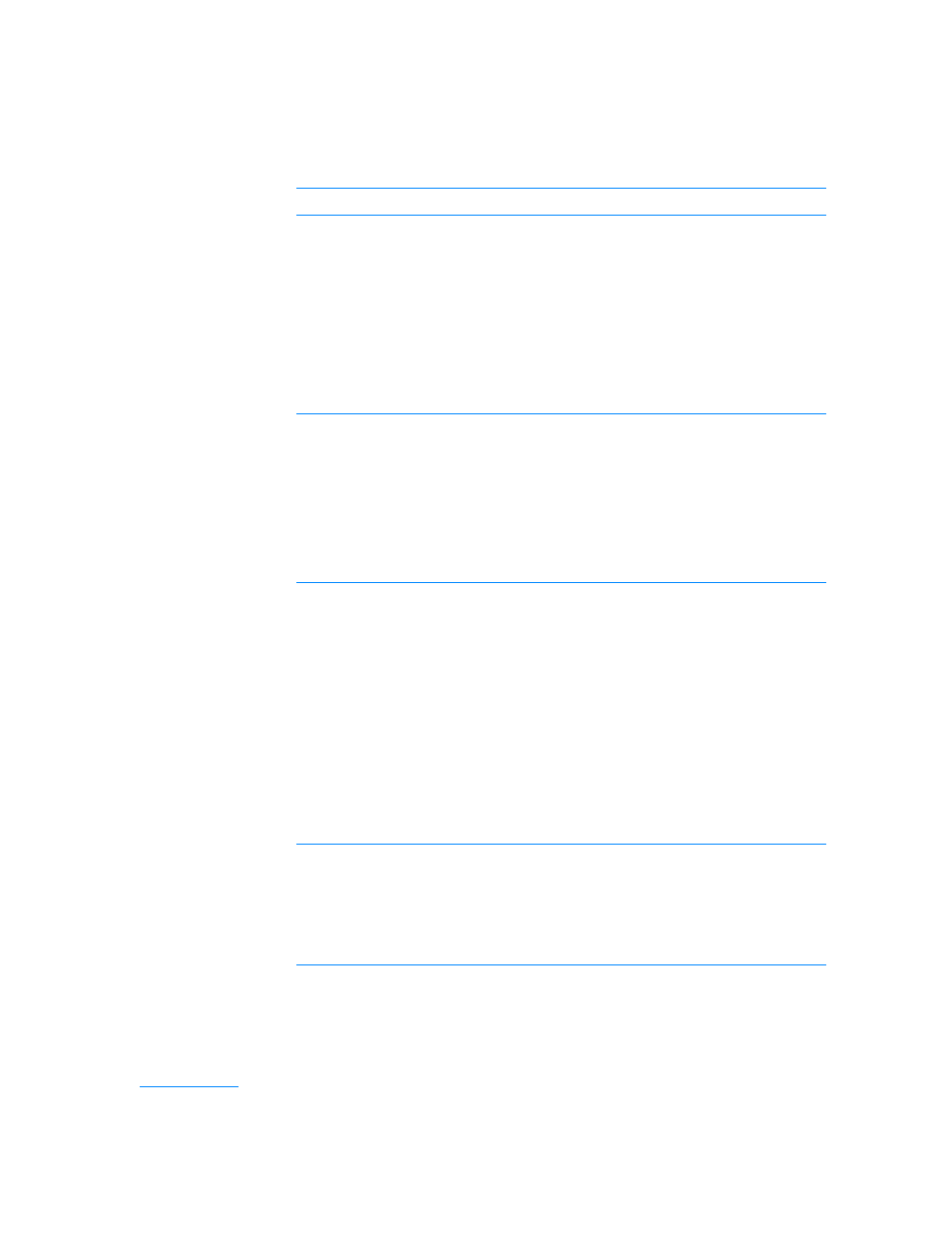
support.dell.com
Using the System Setup Program
B-13
'
Keyboard Click
Lets you choose whether the integrated keyboard
makes audible clicking sounds. The Click Volume
option must be enabled for this option to function.
The volume of the simulated key clicks is
controlled by the setting in the Click Volume
option.
Settings for this option are Disabled (the default)
and Enabled.
A change to the Keyboard Click option takes
effect immediately (rebooting is not required).
Num Lock
Determines if the system boots with the Num
Lock enabled or disabled when an external
keyboard is attached.
Settings for this options are Disabled (the default)
and Enabled.
A change to the Num Lock option has no effect
when the system is booted unless an external
keyboard is attached.
Pointing Device
Enables and disables the computer's touch pad
and track stick.
Settings for this option are:
Touch Pad-PS/2 Mouse (the default)
Serial Mouse — Disables the touch pad and track
stick and allows you to use a mouse connected to
the serial connector on the I/O port
If you want to use a serial mouse, you must first
set the Pointing Device option to Serial Mouse.
For a change in the Pointing Device option to
take effect, you must reboot your computer.
External Hot Key
Lets you use the
external keyboard the same way you use the
this option to Scroll Lock (the default) if you are
using an external keyboard. Set this option to Not
Installed to disable this function on the external
keyboard.
NOTE: For the full name of an abbreviation or acronym used in this table, see the Glossary in the
system Help.
(*+ 3)
