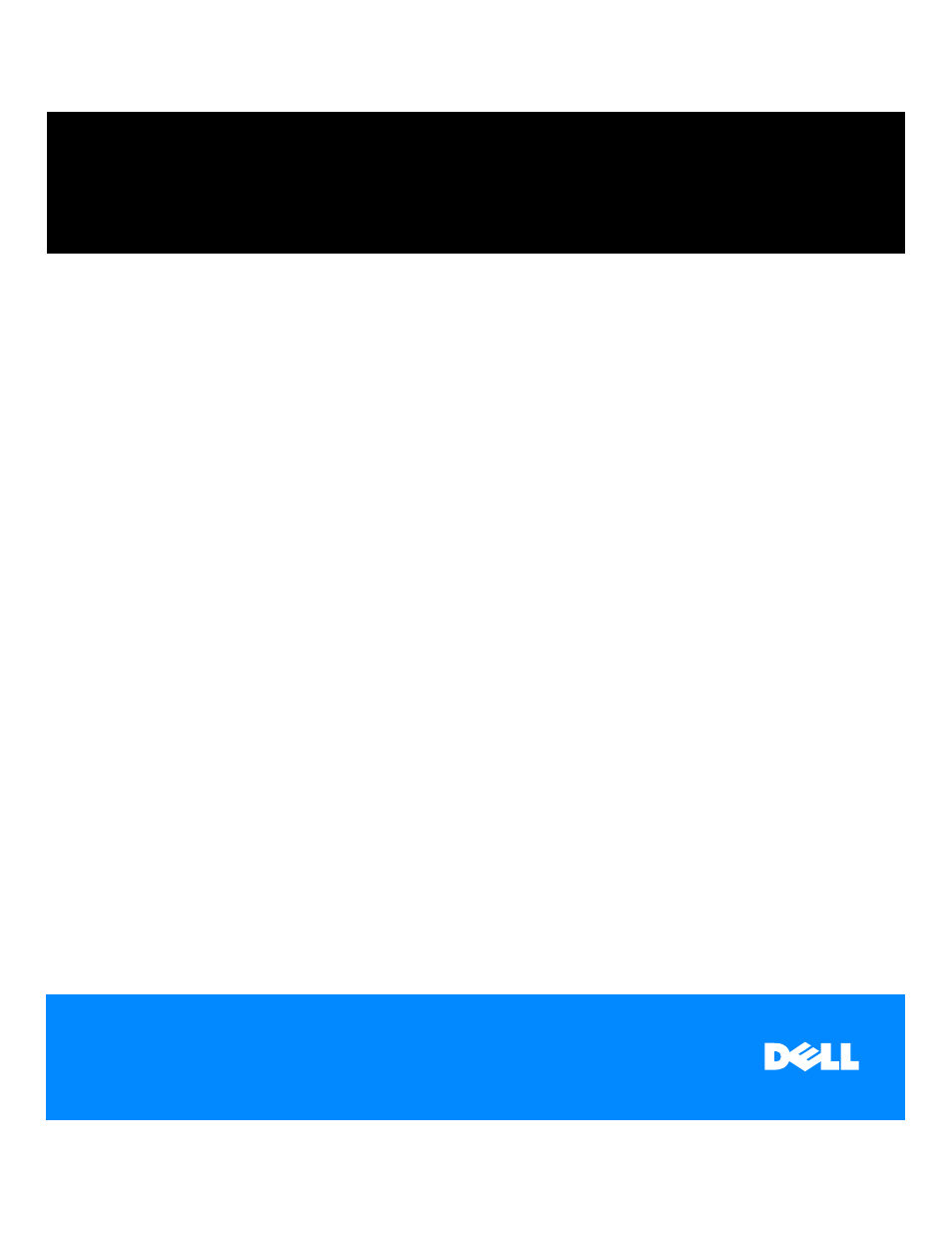Dell Inspiron 3700 User Manual
Dell Notebooks
Table of contents
Document Outline
- title page
- Safety Instructions
- Preface
- Contents
- Introduction
- Options and Upgrades
- Basic Troubleshooting
- Checking the Basics
- Look and Listen
- Finding Software Solutions
- Troubleshooting Procedures
- Troubleshooting a Wet Computer
- Troubleshooting a Damaged Computer
- Troubleshooting a Power Failure
- Troubleshooting the Diskette Drive
- Troubleshooting the CD-ROM or DVD-ROM Drive
- Troubleshooting the Hard-Disk Drive
- Troubleshooting an External Keyboard
- Troubleshooting Memory
- Troubleshooting the Display
- Troubleshooting an External Monitor
- Troubleshooting the Serial and Parallel Ports
- Troubleshooting the Touch Pad
- Troubleshooting Audio Functions
- Running the Dell Diagnostics
- System Software Solutions
- Partitioning and Formatting the Hard-Disk Drive
- Installing the Windows 98 Operating System
- Installing Drivers and Utilities for Windows 98
- Installing Drivers and Utilities for Windows NT
- Save-to-Disk Suspend Utility
- Contacting Dell
- Getting Help
- Technical Specifications
- Using the System Setup Program
- Error Messages and Flash Codes
- Regulatory Notices
- FCC Notices (U.S. Only)
- IC Notice (Canada Only)
- CE Notice (European Union)
- Battery Disposal
- EN 55022 Compliance (Czech Republic Only)
- VCCI Notice (Japan Only)
- MOC Notice (South Korea Only)
- Polish Center for Testing and Certification Notice
- Wymagania Polskiego Centrum BadaÒ i Certyfikacji
- Pozosta³e instrukcje bezpieczeÒstwa
- NOM Information (Mexico Only)
- Información para NOM (únicamente para México)
- Warranty, Return Policy, and Year 2000 Statement of Compliance
- Index