Table c-2 – Dell Inspiron 3700 User Manual
Page 154
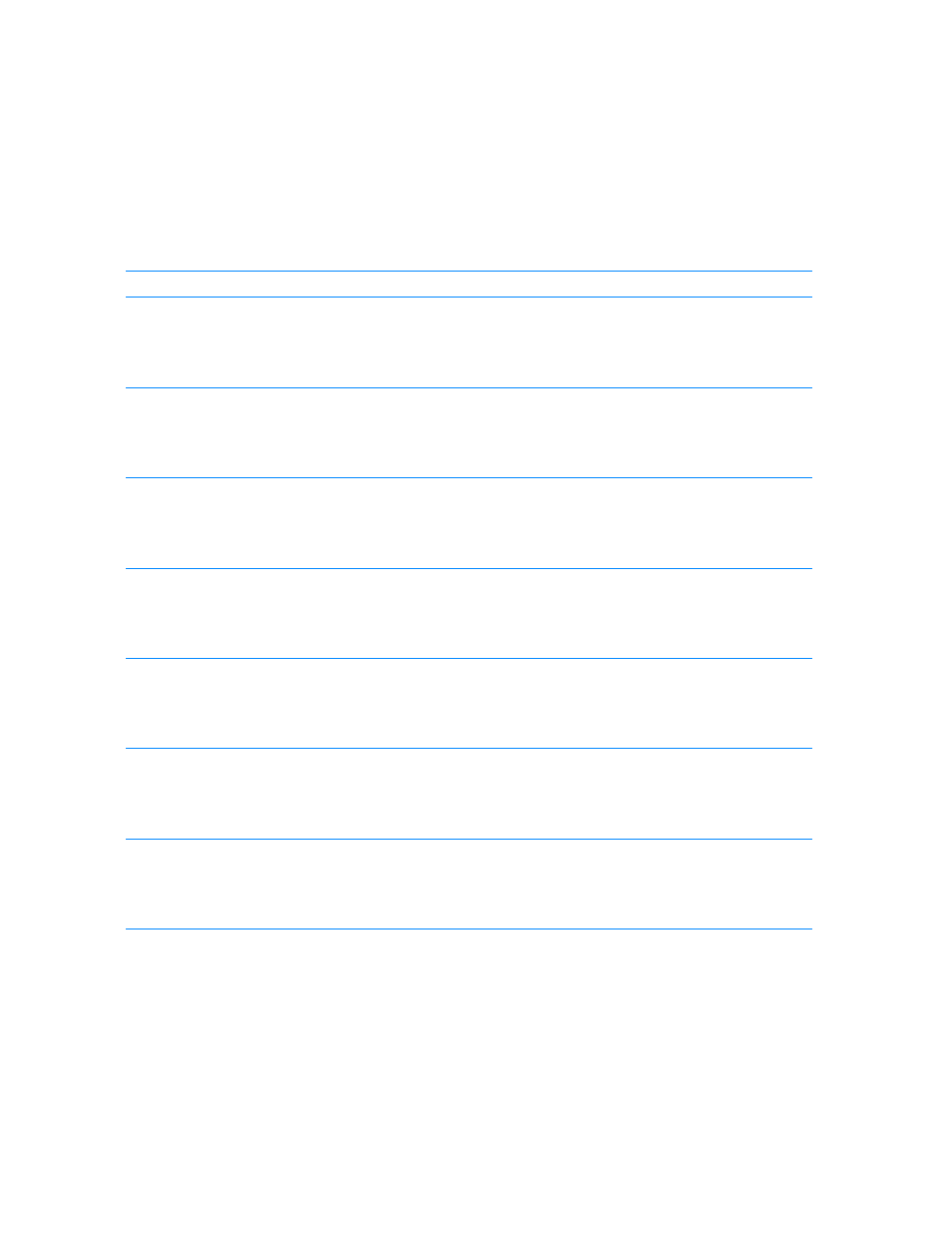
C-8
Dell Inspiron 3700 System Reference and Troubleshooting Guide
cause. (See “Running the Dell Diagnostics” in Chapter 3 for instructions.) If you are
unable to resolve the problem, call Dell for technical assistance. (See Chapter 5,
“Getting Help,” for instructions.)
.
(*+ +
(
1-1-3
NVRAM write/read failure.
Run the System Board Devices tests in the Dell
Diagnostics. For instructions, see “Running the Dell
Diagnostics” in Chapter 3. If the program does not load,
call Dell for technical assistance. For instructions, see
Chapter 5, “Getting Help”
.
1-1-4
ROM BIOS checksum failure.
Run the System Board Devices tests in the Dell
Diagnostics. For instructions, see “Running the Dell
Diagnostics” in Chapter 3. If the program does not load,
call Dell for technical assistance. For instructions, see
Chapter 5, “Getting Help”
.
1-2-1
Programmable interval timer fail-
ure.
Run the System Board Devices tests in the Dell
Diagnostics. For instructions, see “Running the Dell
Diagnostics” in Chapter 3. If the program does not load,
call Dell for technical assistance. For instructions, see
Chapter 5, “Getting Help”
.
1-2-2
DMA initialization failure.
Run the System Board Devices tests in the Dell
Diagnostics. For instructions, see “Running the Dell
Diagnostics” in Chapter 3. If the program does not load,
call Dell for technical assistance. For instructions, see
Chapter 5, “Getting Help”
.
1-2-3
DMA page register write/read fail-
ure.
Run the System Board Devices tests in the Dell
Diagnostics. For instructions, see “Running the Dell
Diagnostics” in Chapter 3. If the program does not load,
call Dell for technical assistance. For instructions, see
Chapter 5, “Getting Help”
.
1-3-1
through
2-4-4
An installed memory module is
not being properly identified or
used.
Make sure that a memory module is installed in one of
the memory module sockets on the system board. The
computer will not function unless at least one memory
module is installed. For instructions, see “Installing
Memory Modules” in Chapter 2.
3-1-1
Slave DMA register failure.
Run the System Board Devices tests in the Dell
Diagnostics. For instructions, see “Running the Dell
Diagnostics” in Chapter 3. If the program does not load,
call Dell for technical assistance. For instructions, see
Chapter 5, “Getting Help”
.
NOTE: For the full name of an abbreviation or acronym used in this table, see the Glossary in the system Help.
