Dell Latitude C800 User Manual
Page 69
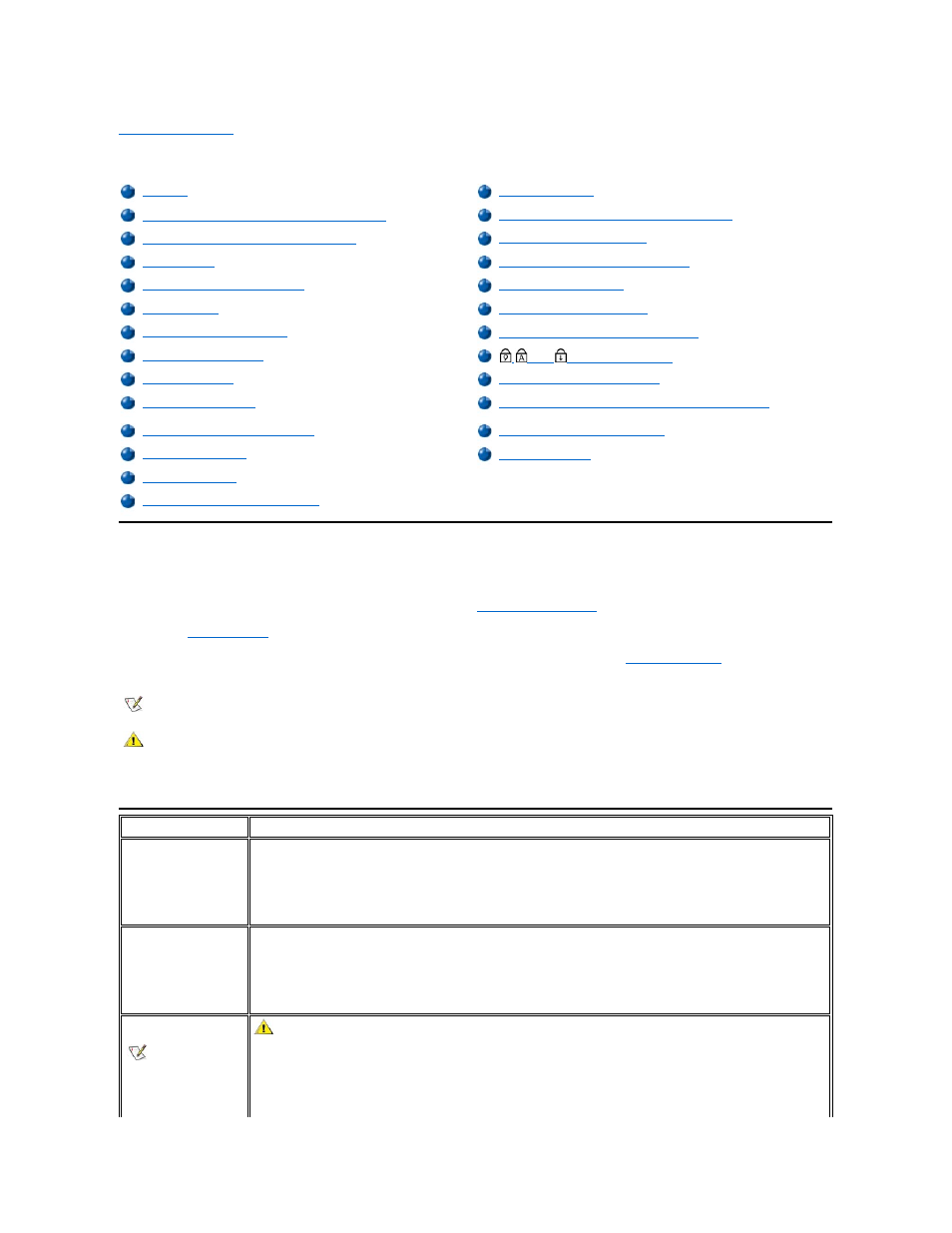
Back to Contents Page
Finding Solutions: Dell™ Latitude™ C800 User's Guide
Overview
Before you call Dell for technical assistance, complete the following tasks to help you resolve some computer problems:
1. Read the safety instructions in your System Information guide and "
What You Need to Know
."
2. Run the
Dell Diagnostics
to help you detect a problem quickly.
3. Perform the appropriate procedure for the component or equipment that is malfunctioning. Click a
at the top of this page
for instructions.
NOTICE: Only access the inside of your computer when you are installing memory modules.
Recover From a Program That Is Not Responding
Modem, Fax, and Internet Connection Problems
Restart a Computer That Is Not Responding
No Image Appears on External Monitor
DualPoint Device, Touch Pad, or Mouse
External Keyboard Doesn't Work
Devices Attached to Serial or Parallel Ports Don't Work
Parallel Port Printer Doesn't Work
Incorrect Computer Memory Amount
NOTE: When you see the question "Is the problem resolved?" in a problem-solving procedure, perform the operation that caused the
problem to see if the problem still occurs.
CAUTION: To help prevent possible damage to the system board, wait 5 seconds after turning off the computer before you
disconnect a device or remove a memory module.
Problem
Procedure
Recover From a
Program That Is Not
Responding
1. Press .
2. The Close Program window appears.
3. Click the program that no longer responds.
4. Click End Task.
Restart a Computer
That Is Not Responding
1. Press and hold the power button until the computer turns off.
2. To turn on the computer, press the power button.
ScanDisk, a program that checks for and repairs errors on the hard drive, may run during the boot process.
Microsoft
® Windows® loads and runs after the scan completes.
Wet Computer
Spills, splashes, and
excessive humidity can
cause moisture damage to
the computer.
CAUTION: Perform step 1 only after you are certain that it is safe to do so. If the computer is connected
to an electrical outlet, Dell recommends turning off AC power at the circuit breaker before attempting to
remove the power cables from the electrical outlet. Use the utmost caution when removing wet cables from
live power.
1. Turn off the computer and disconnect it from the AC adapter. Then disconnect the AC adapter from the
electrical outlet. Turn off any attached peripherals and disconnect them from their power sources and then from
