Tv and digital audio, S-video tv-out connector – Dell Latitude C800 User Manual
Page 12
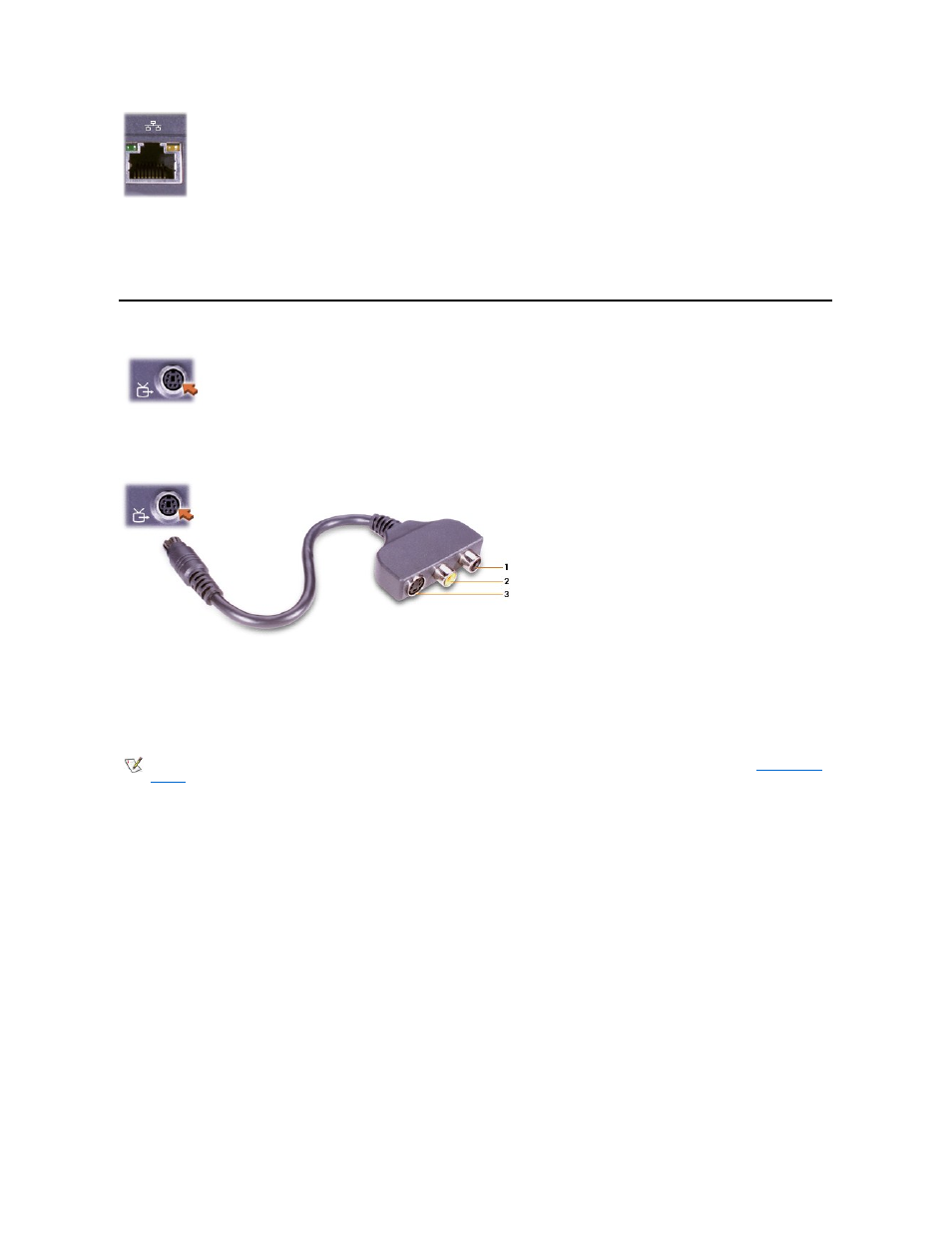
NOTICE: Do not confuse the modem and network connectors on your computer. Do not plug a telephone line into the network
connector.
For information on using the network adapter, see the online network adapter documentation supplied with your computer. To access the
documentation, double-click the Dell Documents icon on the Windows desktop, click System Information, and then click Communications
.
TV and Digital Audio
If your TV has a composite cable, use the TV/digital audio adapter cable that came with your computer to connect your TV to the computer. Make
sure you attach the composite video cable to the composite connector of the TV/digital audio adapter cable. See the user manual that came with
your television for instructions on connecting a composite cable or an S-video device.
After you connect the television to the computer, you must also enable the television in your display settings.
Changing ATI Video Card Display Settings
If your computer has an ATI video card installed, follow these steps to enable the television in your display settings:
1. Open the Control Panel window, double-click the Display icon, click the Settings tab, and then click the Advanced button.
2. Click the Displays tab.
3. Click the upper-left corner of the TV button to enable the television.
4. OK.
Connecting S/PDIF Devices
To connect a digital audio device with a S/PDIF connector, attach the S/PDIF cable to the digital audio connector on the TV/digital audio adapter
cable. See the user manual that came with your S/PDIF device for instructions.
If you want to use a S/PDIF device and TV simultaneously:
1. Connect the S/PDIF cable to the digital audio connector on the TV/digital audio adapter cable.
2. Connect the S-video or composite cable to the S-video or composite connector on the TV/digital audio adapter cable.
3. Connect the TV/digital audio adapter cable to the S-video TV-out connector on the computer.
If you ordered the optional network adapter, plug in the network line to the network connector.
If your TV has an S-video cable, you can plug it directly into the S-video TV-out connector.
1 Digital audio connector
2 Composite video connector
3 S-video connector
