Dell Latitude C800 User Manual
Page 34
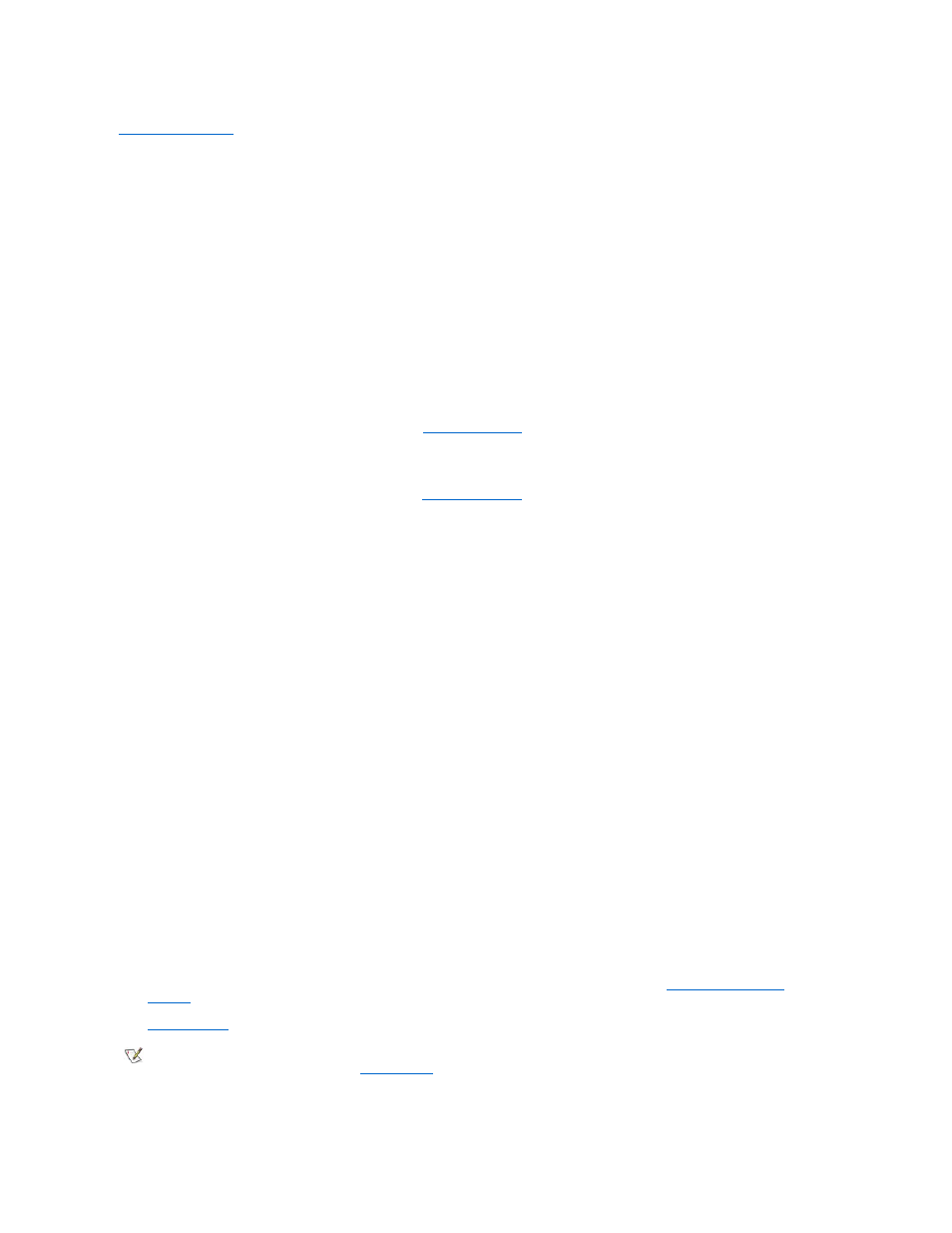
Back to Contents Page
Features and Options: Dell™ Latitude™ C800 User's Guide
l
15.0-inch or 14.1-inch super extended graphics array plus (SXGA+), TFT 1400 x 1050 active-matrix color display.
l
15.0-inch ultra extended graphics array (UXGA), TFT 1600 x 1200 active-matrix color display.
l
128-bit hardware-
accelerated video support, with 16 megabytes (MB) of video memory (upgradeable to 32 MB).
l
ESS Maestro 3i audio controller with software wavetable support and 3D surround sound.
l
Accelerated graphics port (AGP) architecture that increases the computer's video performance.
l
Integrated all-in-one multimedia capability:
¡
Fixed optical drive that supports a CD, CD-
RW, or DVD drive depending on your configuration.
¡
Modular bay that supports modules such as a SuperDisk drive, second battery, or second optical drive.
l
Optional 56K V.90 Mini PCI data/fax modem, PC99-
compliant, with ACPI power management support.
For additional information on the Mini PCI modem, see "
Connecting Devices
" and the V.90 Mini PCI modem User's Guide.
l
Optional 10/100 LAN + 56K V.90 Mini PCI data/fax modem, PC99-compliant, with ACPI power management support (including remote
wake-up for Windows 2000).
For additional information on the Mini PCI modem, see "
Connecting Devices
" and the 10/100 LAN + V.90 Modem Mini PCI modem User's
Guide.
l
Dell AccessDirect™ key located above your keyboard that allows you to quickly access a frequently used program, such as Microsoft®
Internet Explorer.
l
Minimum of 64-MB synchronous dynamic random-access memory (SDRAM) module (standard). You can increase memory up to 512 MB by
installing combinations of 64-, 128-, and 256-MB, 100-megahertz (MHz) SDRAM modules in the two memory module sockets on the system
board.
l
Support for the CardBus standard for 32-bit data transfer on PC Cards.
l
Three audio jacks for connecting external speakers, headphones, a microphone, or a recording device.
l
Integrated microphone and two stereo speakers.
l
Hardware and software support for Dell docking devices.
l
Dell DualPoint integrated pointing device, which includes both a touch pad and a track stick.
l
An 8-cell lithium ion battery (standard) in the battery bay. For lithium ion batteries, the Dell ExpressCharge
™ technology charges a single
battery in approximately 1 hour when the computer is off or in suspend mode.
l
Energy efficiency. An ENERGY STAR® partner, Dell has determined that this product meets the ENERGY STAR guidelines for energy
efficiency.
l
Two Universal Serial Bus (USB) connectors that support stand-alone and hub devices, and an IEEE 1394 serial connector for attaching high-
speed devices.
l
HyperCool™ automatic thermal management system that uses variable-speed fans, microprocessor speed changes, and Intel® Remote
Heat Exchanger technology to keep the computer running at the optimum temperature.
The following software is included with your Dell computer:
l
Microsoft Windows
® Millennium Edition (Me) or Windows 2000 operating system, which is installed on your hard drive. For more
information, see your operating system documentation.
l
System setup program that lets you view and change the system configuration. For more information, see "
Using the System Setup
Program
."
l
Dell Diagnostics
for evaluating the computer's components and devices.
Available Options
NOTE: If Dell did not install an operating system on your hard drive, the drivers, system utilities, and diagnostics are available
separately from Dell. To order them, see "
Help Overview
" for the appropriate telephone number in your location.
