Changing printer modes, Changing com ports, Enabling the ir sensor – Dell Latitude C800 User Manual
Page 68: Changing the boot sequence
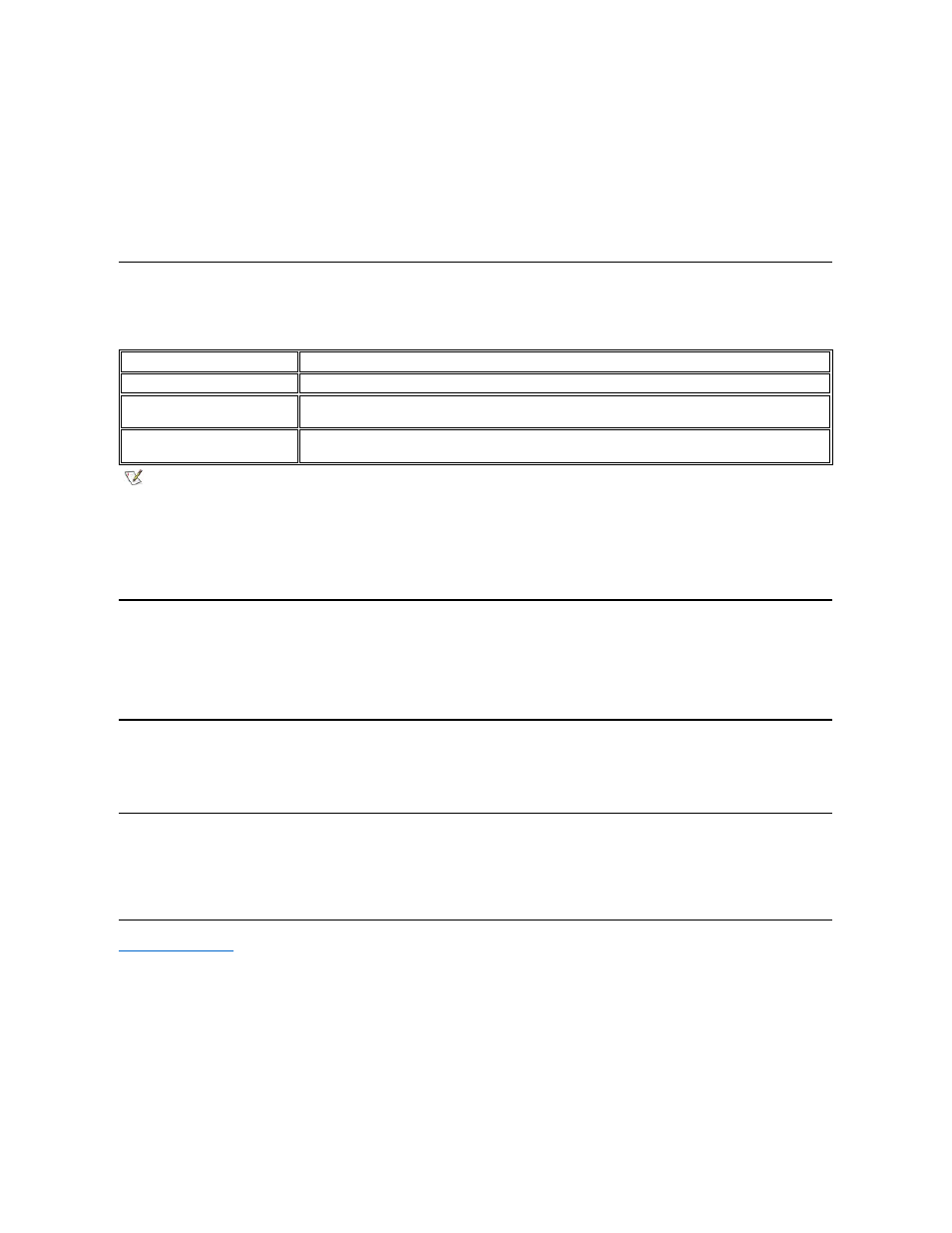
The box on the upper-right half of each screen displays help information for the option with a currently highlighted field.
l
Computer data
The box in the lower-right corner of each screen displays information about your computer.
l
Key functions
The line of boxes across the bottom of each screen lists keys and their functions within the system setup program.
Changing the Boot Sequence
To change the computer's boot sequence, change the device settings in the Boot First Device, Boot Second Device, or Boot Third Device
options.
For a change in the boot sequence options to take effect, you must reboot your computer.
The term boot refers to the computer's start-up procedure. When you turn on the computer, it "bootstraps" itself into an operational state by loading
into memory a small program, which in turn loads the necessary operating system. The boot sequence tells the computer where to look to find the
software needed to start the operating system.
Changing Printer Modes
Set the Parallel Mode
option according to the type of printer or device connected to the parallel port. To determine the correct mode to use, see
the documentation that came with the device.
Setting Parallel Mode to Disabled disables the parallel port and its assigned LPT address, freeing its interrupt for another device to use.
Changing COM Ports
Serial Port allows you to map the address of the serial port, or to disable the serial port and its assigned COM address, freeing that interrupt for
another device to use.
Enabling the IR Sensor
1. Set the Infrared Data Port option to a COM setting (COM3
is recommended).
2. Set the Infrared Mode option to either Fast IR or Slow IR.
Back to Contents Page
Boot Sequence Option
Description
Boot First Device
Tells the computer where to look first for the software it needs to start the operating system
Boot Second Device
Tells the computer where to look if it cannot find the software it needs to start the operating system on the
drive identified in Boot First Device
Boot Third Device
Tells the computer where to look if it cannot find the software it needs to start the operating system on the
drive identified in Boot First Device or Boot Second Device
NOTE: You can only boot from a CD, CD-RW, or DVD drive installed as a fixed optical drive. You cannot boot from one of these
modules installed in the modular bay.
