Activating suspend mode, Activating suspend-to-disk mode, Power conservation key combinations – Dell Latitude C800 User Manual
Page 49: Energy star, Emblem, To activate suspend mode, see
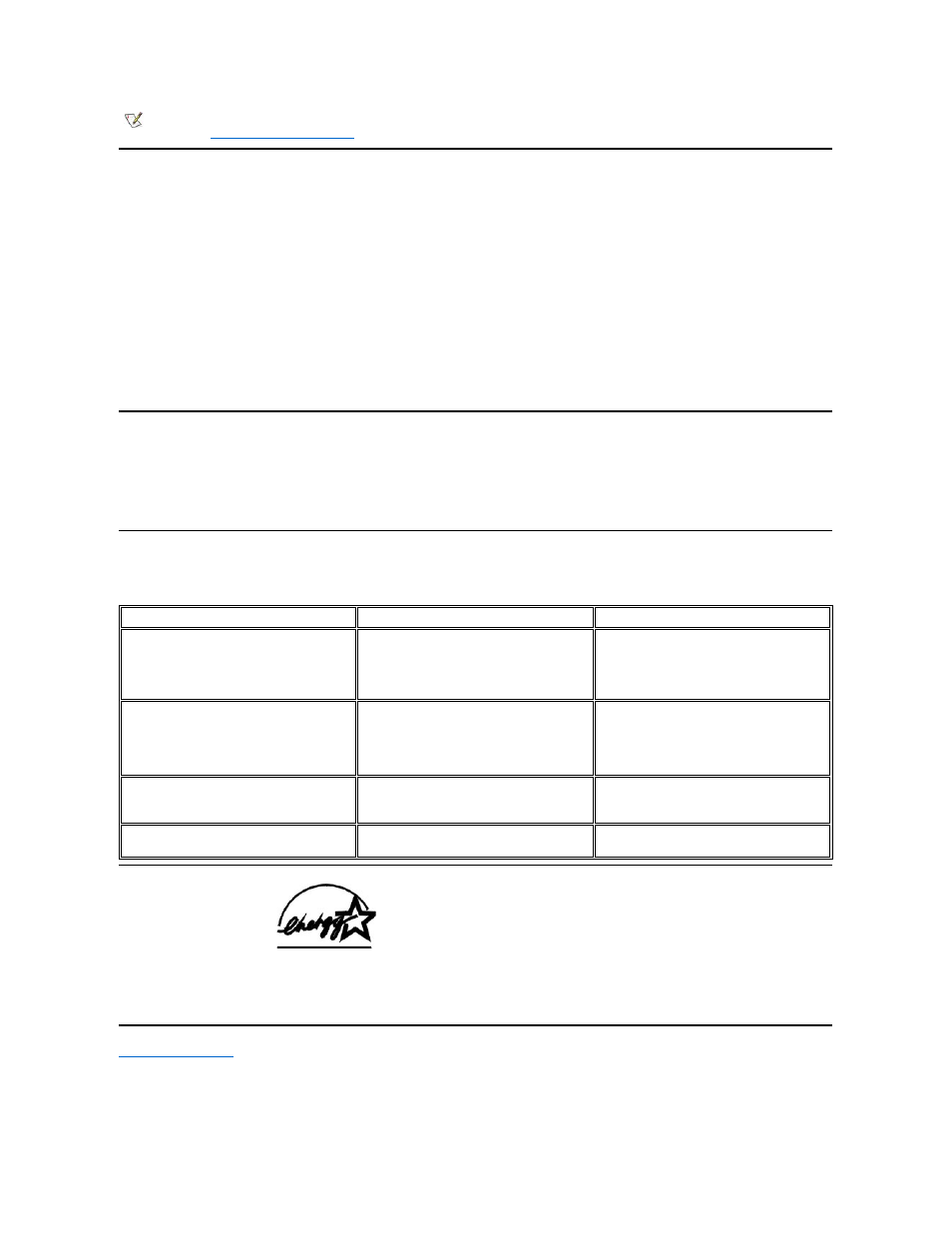
Activating Suspend Mode
l
Press
To resume from suspend mode, press the power button. The computer may take several seconds to resume operation.
l
Close the display. If you set the Display Close option in the system setup program to Suspend, the computer enters the suspend mode
when the display is closed. To resume work, open the display. The computer may take several seconds to resume operation.
If an external monitor is connected when you close the display, the computer does not activate suspend mode. You can still use the external
monitor.
If the computer detects a wakeup alarm or receives a modem call while the display is closed, the computer handles the alarm or
answers the call. After such input/output (I/O) activity ceases, the computer waits 1 minute before reactivating suspend mode.
If you set the Display Close option to Active, the display shuts off when it is closed and does not enter the suspend mode.
When your computer is in suspend mode, the power light is not on.
Activating Suspend-to-Disk Mode
Press
French keyboard, press or
. To resume from S2D mode, press the power button.
Some PC Cards may not operate correctly after resuming from S2D mode. If you encounter problems with a card, remove and reinstall the card.
Power Conservation Key Combinations
If you are using Windows NT, use the following key combinations to perform certain actions.
ENERGY STAR
® Emblem
The EPA
’s ENERGY STAR® Computers program is a joint effort between the EPA and computer manufacturers to reduce air pollution by
promoting energy-efficient computer products. The EPA estimates that use of ENERGY STAR
®
computer products can save computer users up
to two billion dollars annually in electricity costs.
Back to Contents Page
NOTE: Some PC Cards may not operate correctly after resuming from hibernate mode. If you encounter problems
with a card,
remove and reinsert the card
.
Power Conservation Action
To Activate
To Resume Normal Operation
Turn off display
Press
Move the cursor or press any key on the
integrated or external keyboard. (If nothing
happens, the computer may be in suspend or
standby mode. Press the power button to
resume normal operation.)
Turn off hard drive
Press
NOTE: If a hard drive module is installed in
the C/Dock media bay, this key combination
does not work.
Automatically deactivates when the hard drive
is accessed.
Activate suspend mode
Press
Press the power button.
Activate S2D mode
Press on a French
keyboard).
Press the power button.
