Installation for novell netware 4.2 – Dell PowerEdge 4400 User Manual
Page 66
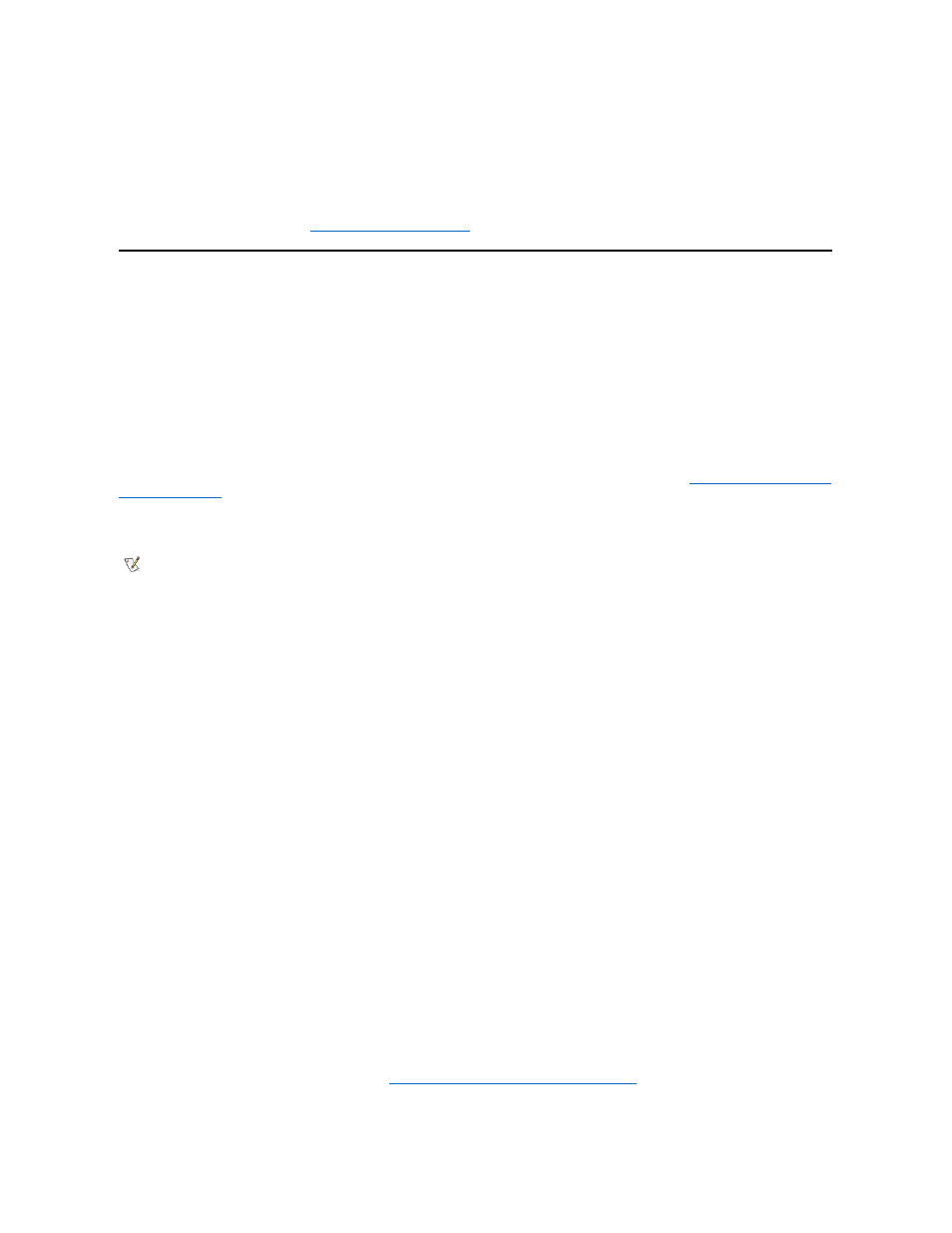
These files are located in the \scsi directory on the Windows NT 4.0 Driver diskette.
The driver is copied from the diskette to your system.
10. Click Yes when prompted to restart the system and remove the diskette from drive A.
After the system reboots, the new driver is active. Some drive letter assignments may have changed from the previous configuration.
If you need additional assistance, see "
Troubleshooting for Windows NT
."
Installation for Novell NetWare 4.2
This section provides the following information about installing and updating the Dell SCSI drivers for Novell NetWare 4.2:
l
Automatic driver loading using startup.ncf and autoexec.ncf
l
Booting a NetWare server from a SCSI drive, formatting media, and using removable media
l
Troubleshooting error messages generated during initialization
Installation Overview
This subsection provides the information that you need to install and use the Dell SCSI drivers for Novell NetWare 4.2. The Dell SCSI drivers for
NetWare support the optional Adaptec AHA-2940U2W, the Adaptec AIC-
7899 and AIC-7880 SCSI controllers.
Before you begin installation of the SCSI drivers for NetWare, you must create a diskette of drivers for NetWare 4.2. "
Using the Dell OpenManage
Server Assistant CD
" provides instructions for creating these diskettes.
The Dell SCSI drivers for NetWare are fully tested and approved for NetWare. The NetWare scsi subdirectory on the NetWare 4.2 drivers diskette
that you create contains files to be used with NetWare 4.2. The files appear in the scsi subdirectory on the NetWare driver diskette.
Installing NetWare 4.2
This section describes how to install the system SCSI drivers at the same time you install NetWare 4.2. If NetWare 4.2 is already installed and you
want to install or update the adpu160.ham and aha2940.ham drivers, refer to the NetWare User's Guide for installation instructions. Also, refer to
the NetWare User's Guide for information about partitioning, creating a server name, and checking the Internetwork Packet eXchange (IPX)
network number.
Before beginning, prepare your system with the Dell intraNetWare support diskette. Perform the following steps only if you are upgrading to
NetWare 4.2 or installing it for the first time:
1. Make backup copies of all NetWare diskettes and use those backup copies as your working diskettes.
2. Boot the system to a DOS prompt.
3. Change to the CD-ROM drive prompt.
The installation files are located in the root directory on the CD.
4. Type
install
and press
5. Select a language at the language selection screen and press
6. Select whether you want to perform a simple or custom installation and press
If you select a simple installation, you can press
7. If you are prompted to install NetWare symmetrical multiprocessing (SMP), select No.
Even if you plan to install NetWare SMP, select No at this screen. The intraNetWare Support Pack 4 or later must be applied before
NetWare SMP can be installed. The system now searches for existing device drivers and hardware.
8. Press
9. When a screen appears asking you to select a disk driver, press .
10. Insert the backup copy of the NetWare 4.2 driver diskette that you created in step 1 into the diskette drive.
If you have not already created this diskette, see "
Using the Dell OpenManage Server Assistant CD
" for instructions.
11. Press
NOTE: Your system must have a bootable version of DOS installed before you can complete the Novell NetWare installation.
