Dell PowerEdge 4400 User Manual
Page 24
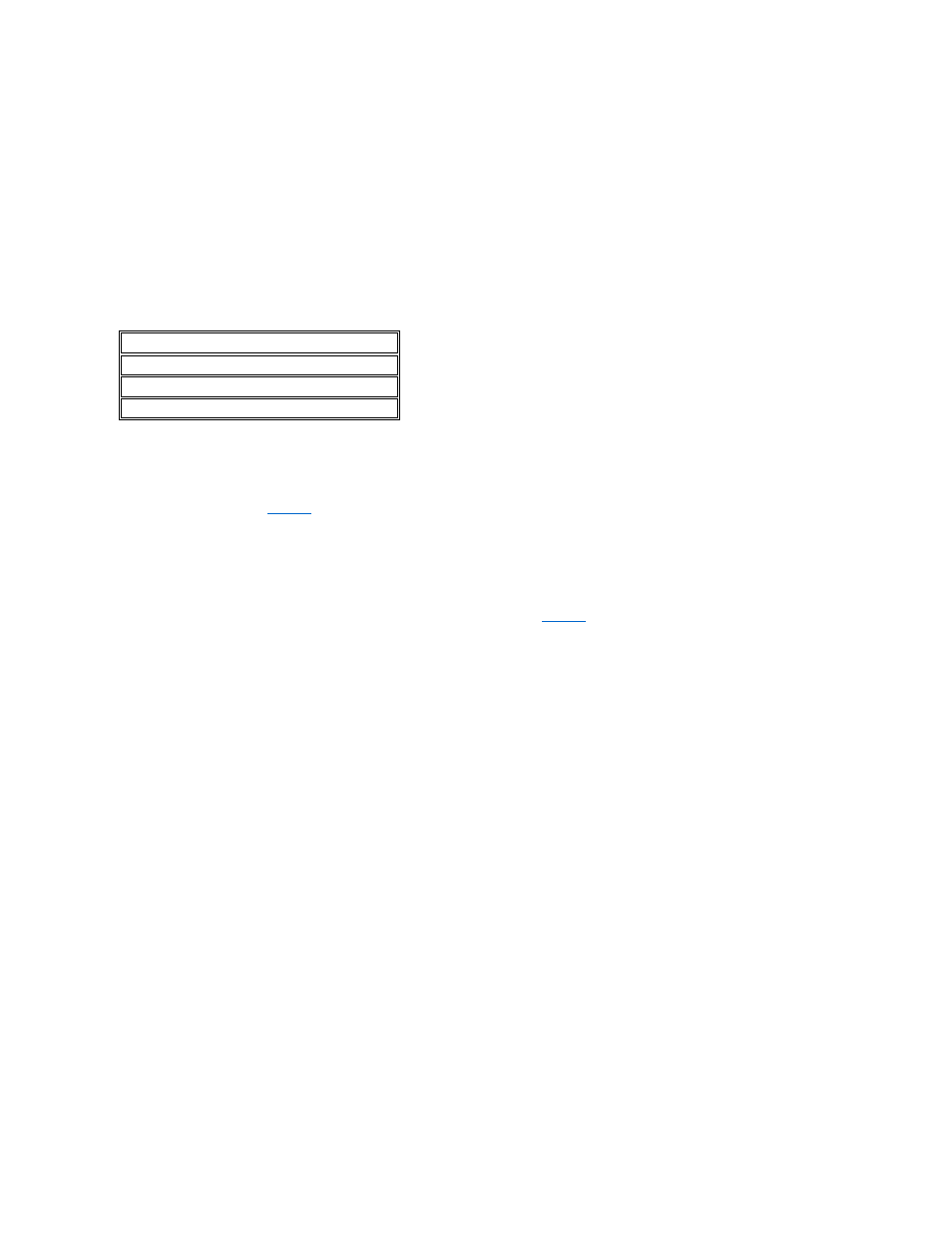
parallel port
An I/O port used most often to connect a parallel printer to your computer. You can usually identify a parallel port on your computer by its 25-hole
connector.
parameter
A value or option that you specify to a program. A parameter is sometimes called a switch or an argument.
partition
You can divide a hard-disk drive into multiple physical sections called partitions with the fdisk command. Each partition can contain multiple
logical drives. For example, you could partition a 2-GB hard-disk drive into two physically separate partitions with three logical drive assignments,
as shown in the following table.
After partitioning the hard-disk drive, you must format each logical drive with the format command.
PC Card
Slightly larger than a credit card, a PC Card is a removable I/O card
—such as a modem, LAN, SRAM, or flash memory card—that adheres to the
.
PCI
Abbreviation for Peripheral Component Interconnect. A standard for local-bus implementation developed by Intel Corporation.
PCMCIA
Abbreviation for Personal Computer Memory Card International Association. See also
.
PDC
Acronym for primary domain controller.
PERC
Acronym for PowerEdge Expandable RAID controller.
peripheral device
An internal or external device
—such as a printer, a disk drive, or a keyboard—connected to a computer.
PGA
Abbreviation for pin grid array, a type of microprocessor socket that allows you to remove the microprocessor chip.
pixel
Arranged in rows and columns, a pixel is a single point on a video display. Video resolution
—640 x 480, for example—is expressed as the
number of pixels across by the number of pixels up and down.
POST
Acronym for power-on self-test. Before the operating system loads when you turn on your computer, the POST tests various system components
such as RAM, the disk drives, and the keyboard.
ppm
Abbreviation for pages per minute.
PQFP
Abbreviation for plastic quad flat pack, a type of microprocessor socket in which the microprocessor chip is permanently mounted.
program diskette set
Partitioning the Hard-Disk Drive
Physical Partitions and Sizes
Partition 1 - 1.2 GB / Partition 2 - 800 MB
Logical Drive Assignments and Sizes
Drive C - 1.2 GB / Drive D - 500 MB / Drive E - 300 MB
