System board and midplane board removal, System board and midplane board replacement – Dell PowerVault 715N (Rackmount NAS Appliance) User Manual
Page 21
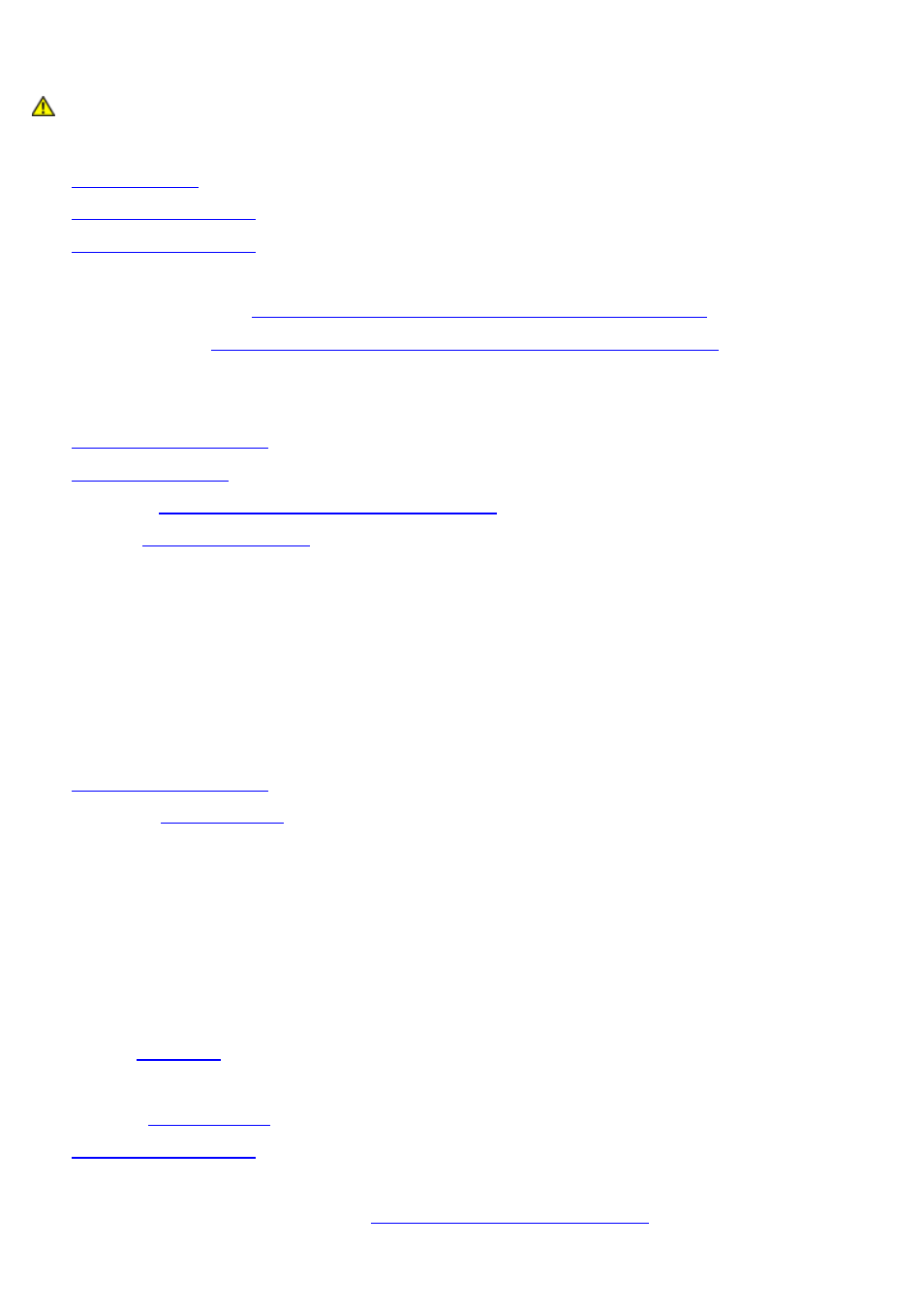
System Board and Midplane Board Removal
CAUTION:
Read the safety instructions in your System Information document.
1. Turn off the system, including any attached peripherals, and disconnect the system from its electrical outlet.
2.
3.
4.
5. Pull each hard-drive carrier partially out of its slot, approximately 2.5 cm (1 inch).
control panel ribbon cable attached to the midplane board (JP5)
.
DC power cables from their power input connector on the system board
.
8. Remove all external peripheral cables from their connectors at the back of the system.
9. Record the locations and remove all internal cables attached to the system board.
10.
, if one is installed.
11.
.
12. Release the
side latches on each end of the midplane board
13. Press the
toward the midplane while pulling on the latch's right edge.
The latch pivots away from the midplane board.
14. Unscrew the thumbscrew securing the system board to the chassis floor.
15. Slide the system board and midplane board toward the front of the system chassis about 6.3 mm (0.25 inch).
16. Carefully pivot the system board and midplane board up and out of the chassis.
Be sure to lift the midplane board first, and when it is free of the chassis, pull the system board away from the
back panel.
17. Place the system board and midplane board on a smooth, antistatic surface.
18.
19. Remove the
System Board and Midplane Board Replacement
1. Pivot the system board and midplane board assembly into the chassis, first lowering the system board end, and
then lowering the midplane board. When the midplane board reaches the chassis floor, slide the assembly to the
rear about 6.3 mm (0.25 inch).
The grounding pins enter their holes on the system board and the serial port connector protrudes from its opening
in the back panel.
2. Tighten the thumbscrew to secure the system board to the chassis floor.
on each end of the midplane board.
4. Pivot the center release latch tab toward the midplane until it locks in place with a click.
5. Install the
6.
7. Ensure that the system board jumpers and switches are set to the same settings as the board you removed.
8. Connect the two DC power cables to their
power input connectors (CN1 and CN2)
on the system board.
