Battery, Wireless, Display functions – Dell Latitude D531 (Mid 2007) User Manual
Page 36: Power management
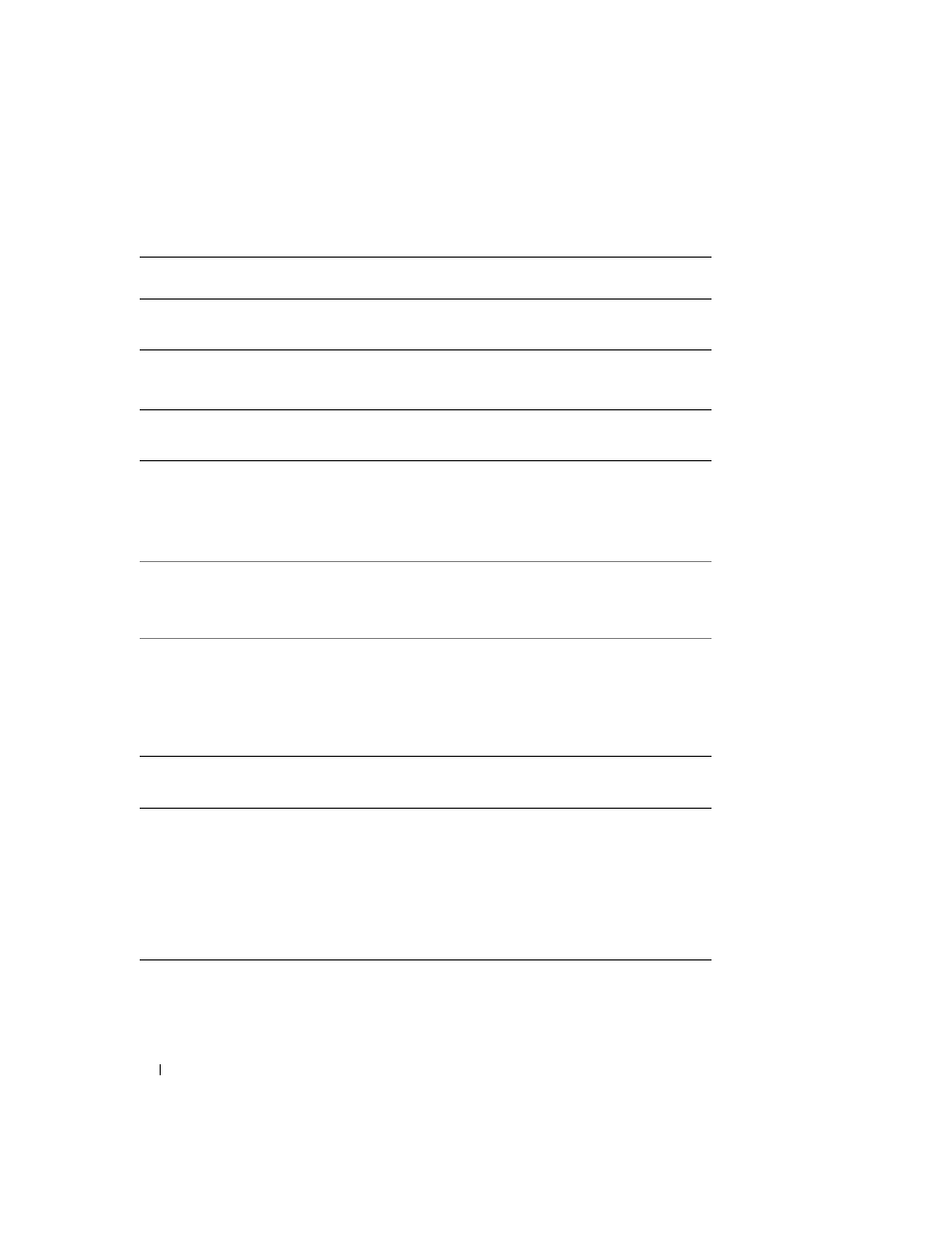
36
Using the Keyboard and Touch Pad
Battery
Wireless
Display Functions
Power Management
Displays the Dell™ QuickSet Battery Meter (see
"Checking the Battery Charge" on page 30).
Enables and disables wireless networking and Bluetooth
wireless technology. Displays the status for each radio
device installed in the computer.
Switches the video image to the next display option. The
options include the integrated display, an external
monitor, and both displays simultaneously.
Scales between wide-screen and standard aspect ratio
video resolutions.
When on battery power, activates the ambient light
sensor, which controls brightness of the display based on
light level in the current environment. Ambient light
sensor status is displayed on a pop-up.
Increases brightness on the integrated display only (not
on an external monitor). Ambient light sensor brightness
level is displayed in a pop-up.
Decreases brightness on the integrated display only (not
on an external monitor). Ambient light sensor brightness
level is displayed in a pop-up.
Also known as the Suspend key. Activates a power
management mode. You can reprogram this keyboard
shortcut to activate a different power management mode
using the Advanced tab in the Power Options Properties
window (see "Configuring Power Management Settings"
Puts the system into hibernate mode. Dell QuickSet is
required (see "Dell™ QuickSet" on page 131).
