Right side view, Back view – Dell Latitude D531 (Mid 2007) User Manual
Page 20
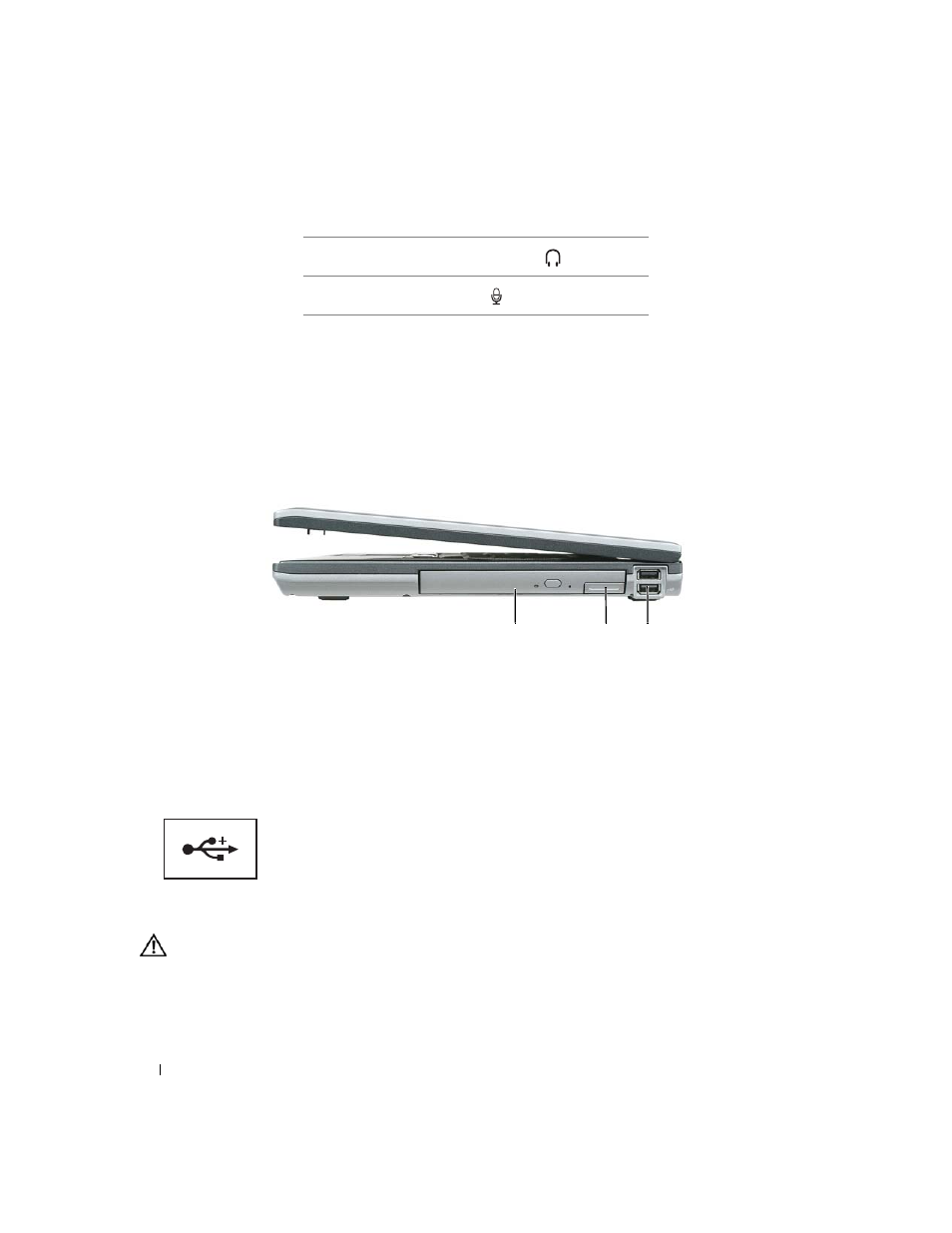
20
About Your Computer
PC C
A R D
S L O T
— Supports one PC Card, such as a modem or network adapter, or an ExpressCard in an adapter.
The computer ships with a plastic blank installed in the slot. For more information, see "Using Cards" on page 67.
H A R D
D RI VE
— Stores software and data.
Right Side View
M E D I A
B A Y
— You can install devices such as an optical drive, second battery, or a Dell TravelLite™ module in the
media bay. For more information, see "About the Media Bay" on page 127.
D E V I C E
L A T C H
R E L E A S E
— Releases the media bay device. See "About the Media Bay" on page 127 for instructions.
USB
C O N N E C T O RS
Back View
CAUTION:
Do not block, push objects into, or allow dust to accumulate in the air vents. Do not store your
computer in a low-airflow environment, such as a closed briefcase, while it is running. Restricting the airflow
can damage the computer or cause a fire.
Attach headphones or speakers to the
connector.
Attach a microphone to the
connector.
1
media bay
2
device latch release
3
USB connectors (2)
Connect USB devices, such as a mouse, keyboard, or printer.
You can also connect the optional floppy drive directly to a
USB connector using the optional floppy drive cable.
1
3
2
