System memory, Spare bank support – Dell PowerEdge 1850 User Manual
Page 49
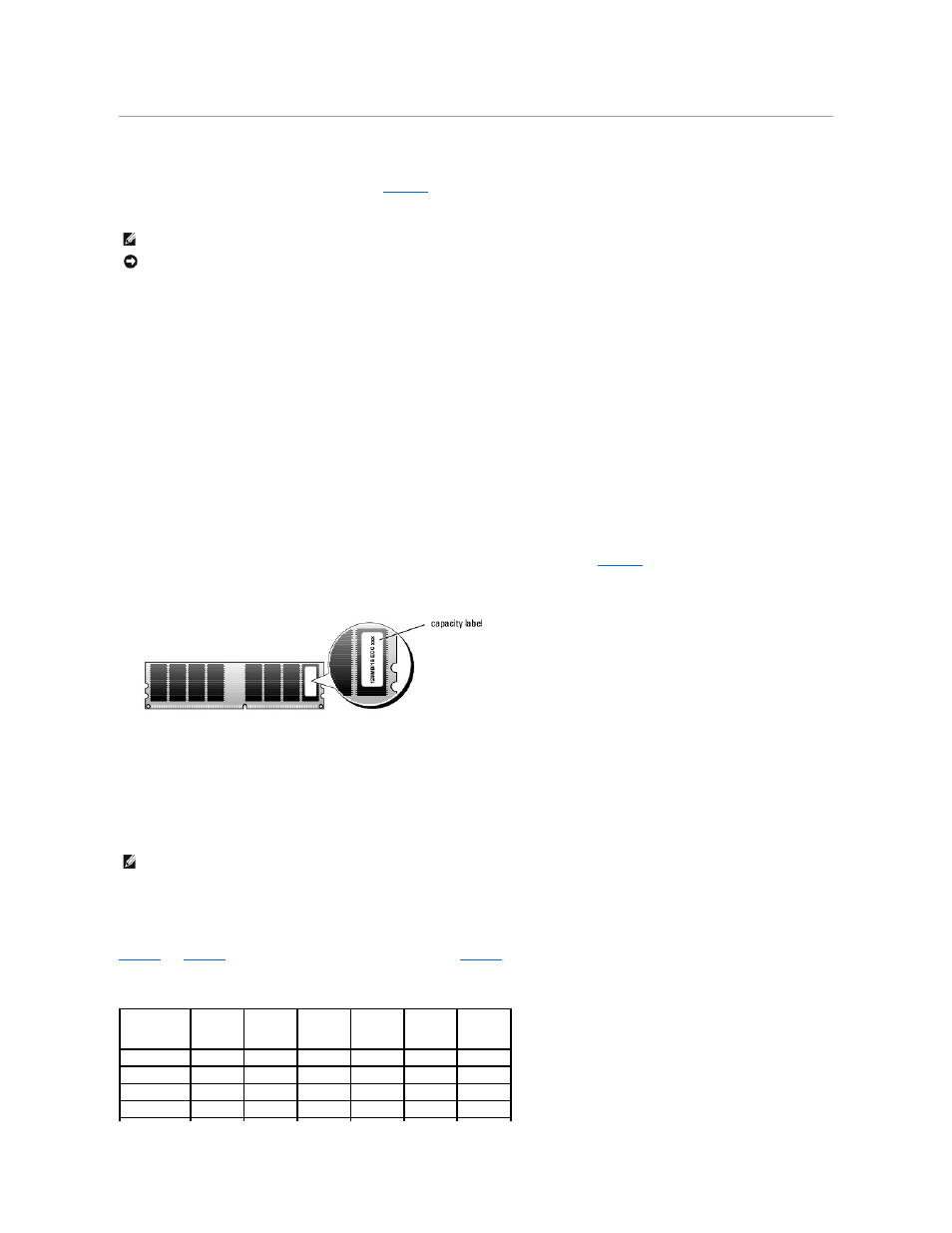
System Memory
The six memory module sockets can accommodate from 256 MB to 16GB of registered ECC PC2-3200 (DDR 2 400) memory. The memory sockets are located on
the system board adjacent to the power supply bays. See
.
You can upgrade the system memory by installing combinations of 256-, 512-MB, 1-GB, 2-GB, and 4-GB (when available) registered memory modules.
The memory module sockets are arranged in three banks on two channels (A and B). The memory module banks are identified as follows:
l
Bank 1: DIMM1_A and DIMM1_B
l
Bank 2: DIMM2_A and DIMM2_B
l
Bank 3: DIMM3_A and DIMM3_B
General Memory Module Installation Guidelines
l
If only one memory module is installed, it must be installed in socket DIMM1_A or DIMM1B.
l
If two or more memory modules are installed, they must be installed in pairs of matched memory size, speed, and technology.
l
The system supports both single-ranked and dual-ranked memory modules.
l
If you install both single-ranked and dual-ranked memory modules, the dual-ranked memory modules must be installed in bank 1.
l
Dual-ranked memory modules are not supported in bank 3.
l
If dual-ranked memory modules are installed in bank 2, you cannot install memory modules in bank 3.
Memory modules marked with a 1R are single ranked and modules marked with a 2R are dual ranked. See
.
Figure 6-7. Determining a Memory Module's Capacity and Rank
Spare Bank Support
If six identical single-rank memory modules are installed, the memory modules in bank 3 (DIMM3_A and DIMM3_B) can function as a spare bank if you select
the spare bank option using the System Setup program.
Memory Mirroring Support
The system supports memory mirroring if identical memory modules are installed in bank 1 and bank 2, and no memory modules are installed in bank 3.
show examples of different memory configurations.
lists the various allowable combinations of single- and dual-ranked
memory modules.
Table 6-1. Sample Memory Configurations
NOTE:
The memory modules must be PC2-3200 compliant.
NOTICE:
If you remove your original memory modules from the system during a memory upgrade, keep them separate from any new memory modules
that you may have. Use only registered ECC DDR II memory modules.
NOTE:
All six memory modules must be single-rank modules, identical in size.
Total Memory
DIMM1_A
DIMM1_B
DIMM2_A
DIMM2_B
DIMM3_A
DIMM3_B
256 MB
256 MB
none
none
none
none
none
1 GB
256 MB
256 MB
256 MB
256 MB
none
none
1 GB
512 MB
512 MB
none
none
none
none
2 GB
512 MB
512 MB
512 MB
512 MB
none
none
