Troubleshooting a wet system, Troubleshooting a damaged system – Dell PowerEdge 1850 User Manual
Page 32
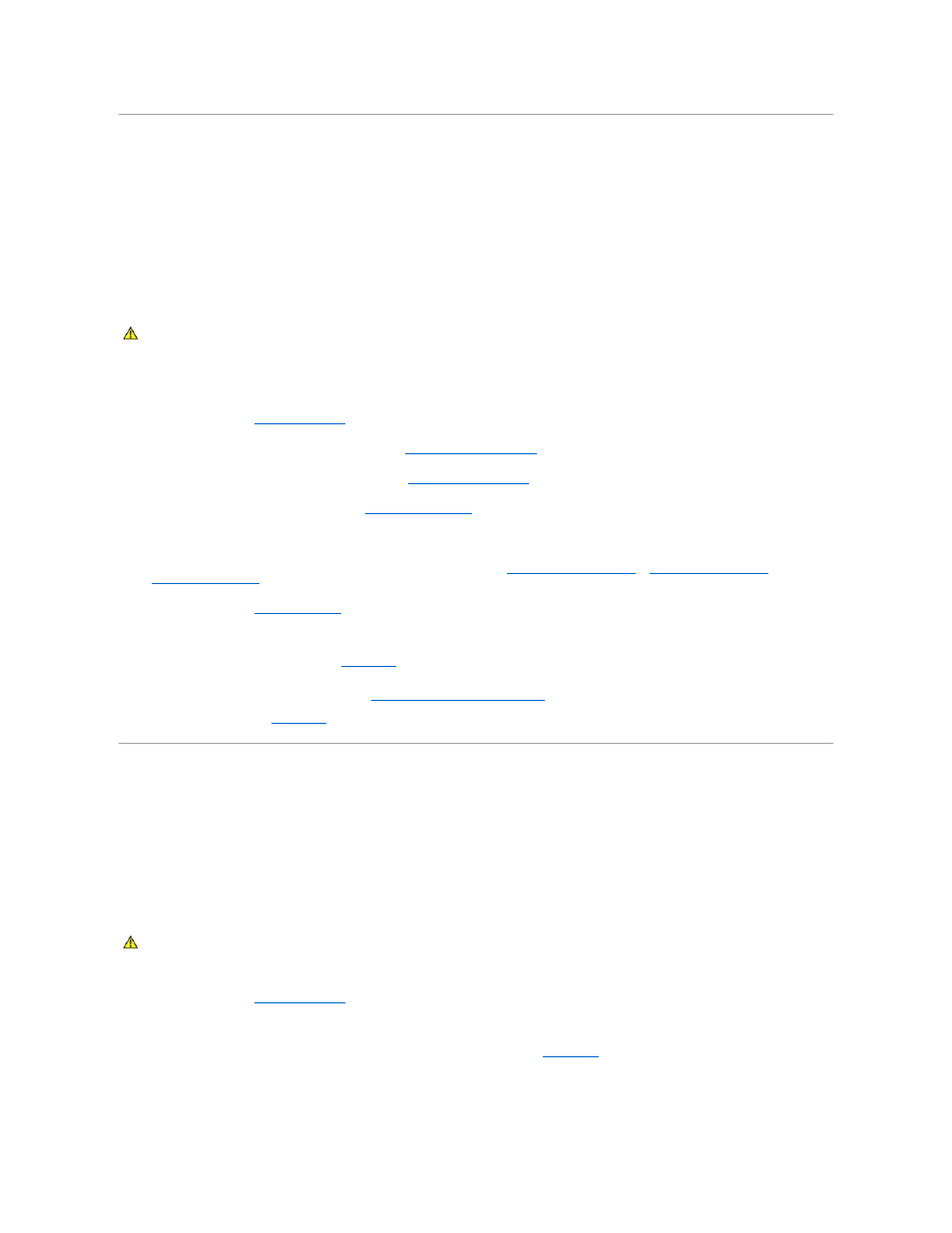
Troubleshooting a Wet System
Problem
l
Liquid spilled on the system.
l
Excessive humidity.
Action
1.
Turn off the system and attached peripherals, and disconnect the system from the electrical outlet.
2.
Open the system. See "
3.
Remove all expansion cards installed in the system. See "
Removing an Expansion Card
" in "Installing System Components."
4.
Remove all memory modules installed in the system. See "
Removing Memory Modules
" in "Installing System Components."
5.
Remove the processor(s) from the system. See "
Replacing the Processor
" in "Installing System Components."
6.
Let the system dry thoroughly for at least 24 hours.
7.
Reinstall all of the components that you removed earlier in this procedure. See "
Installing an Expansion Card
," "
Installing Memory Modules
," and
"
Replacing the Processor
" in "Installing System Components."
8.
9.
Reconnect the system to the electrical outlet, and turn on the system and attached peripherals.
If the system does not start properly, see "
Getting Help
."
10.
Run the appropriate online diagnostic tests. See "
Using Server Administrator Diagnostics
" in "Running the System Diagnostics."
If any of the tests fail, see "
Getting Help
."
Troubleshooting a Damaged System
Problem
l
System was dropped or damaged.
Action
1.
Open the system. See "
2.
Examine the interior and exterior of the system chassis.
If there is sufficient damage that it would be unsafe to apply power to the system, see "
Getting Help
."
3.
Ensure that the following components are properly installed:
l
Expansion cards
CAUTION:
Many repairs may only be done by a certified service technician. You should only perform troubleshooting and simple repairs as
authorized in your product documentation, or as directed by the online or telephone service and support team. Damage due to servicing that is not
authorized by Dell is not covered by your warranty. Read and follow the safety instructions that came with the product.
CAUTION:
Many repairs may only be done by a certified service technician. You should only perform troubleshooting and simple repairs as
authorized in your product documentation, or as directed by the online or telephone service and support team. Damage due to servicing that is not
authorized by Dell is not covered by your warranty. Read and follow the safety instructions that came with the product.
