Power supplies, Installing a fan module, Removing a power supply – Dell PowerEdge 1850 User Manual
Page 45
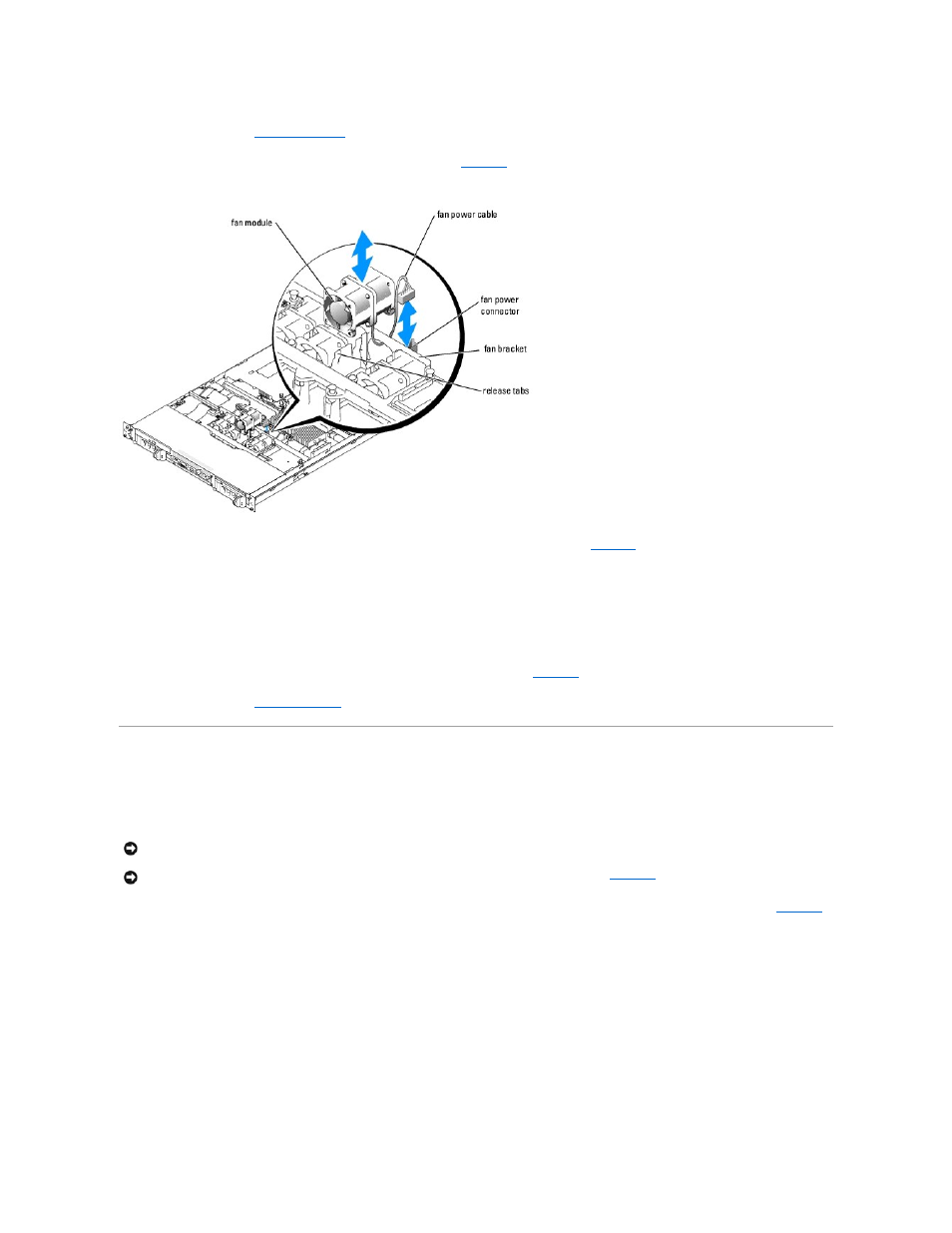
1.
Open the system. See "
Opening the System
" in Troubleshooting Your System."
2.
Disconnect the fan module's power cable from the system board. See
Figure 6-3. Installing and Removing a Fan Module
3.
While pressing the two release tabs on the fan bracket, lift the fan module out of the chassis. See
.
Installing a Fan Module
1.
With the fan power cable facing towards the back of the system, route the fan power cable through the opening in the fan bracket and insert the fan
module into the fan bracket.
2.
Reconnect the fan power cable to the fan power connector on the system board. See
3.
Close the system. See "
Closing the System
" in "Troubleshooting Your System."
Power Supplies
Removing a Power Supply
To remove a power supply, press the latch at the left corner of the power-supply and slide the power supply straight out to clear the chassis (see
Figure 6-4. Installing and Removing a Power Supply
NOTICE:
The system requires one power supply for the system to operate normally. The system is in the redundant mode when two power supplies
are installed. Remove and replace only one power supply at a time in a system that is powered on.
NOTICE:
If only one power supply is installed, it must be installed in the left power supply bay (1). See
