Loading paper and transparencies, Loading paper into the paper tray – Dell 1600n Multifunction Mono Laser Printer User Manual
Page 37
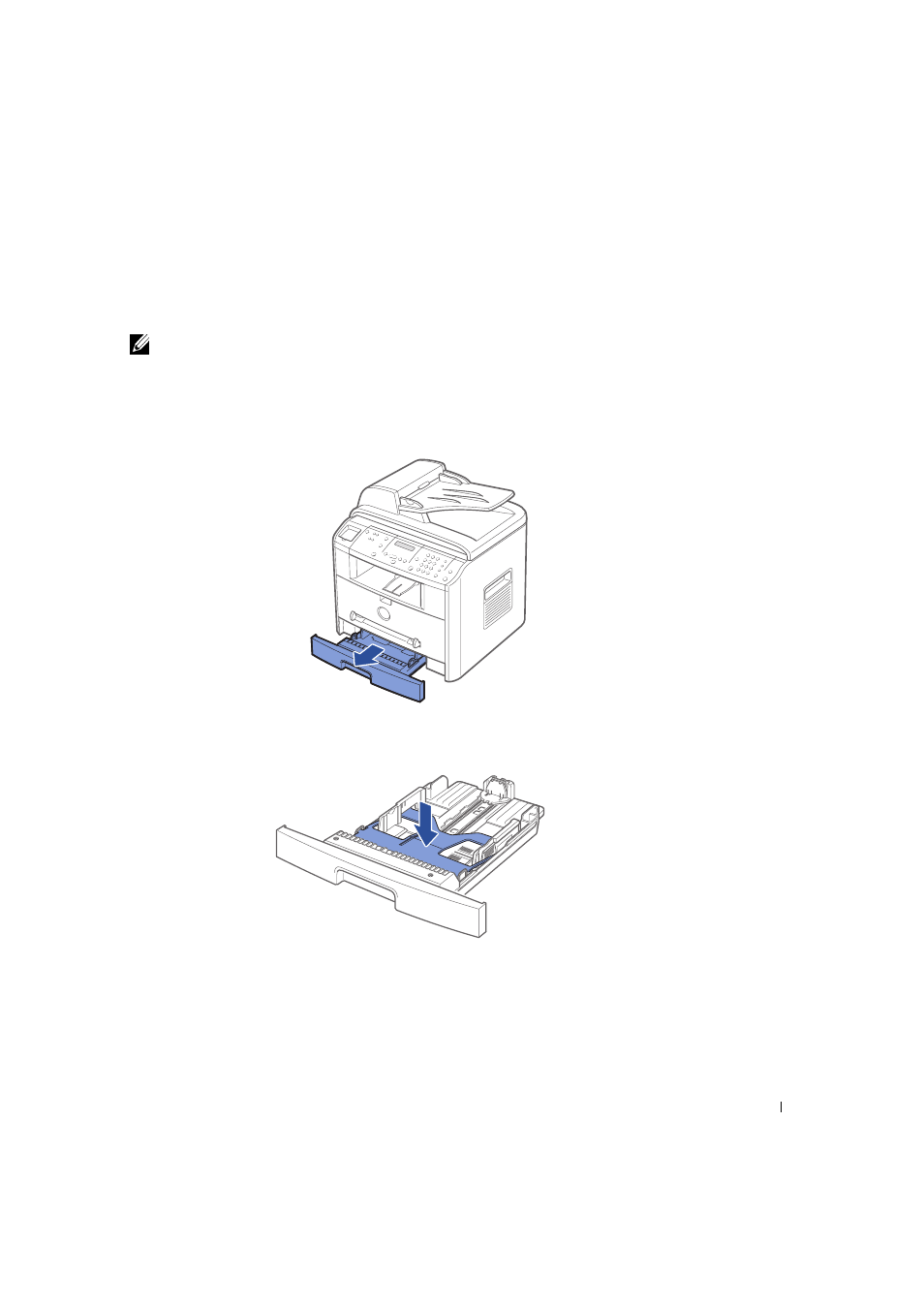
L o a d i n g Pr i n t M e d i a
2 7
Loading Paper and Transparencies
Load up to 250 sheets of plain paper in the paper tray.
NOTE: Set the paper type and size after loading paper into the paper tray or the manual feeder.
See page 35 for more information.
Loading Paper Into the Paper Tray
1
Pull open the paper tray and remove it from the multi-function printer.
2
Push down on the pressure plate until it locks into place.
