Using the operator panel, Copy keys – Dell 1600n Multifunction Mono Laser Printer User Manual
Page 15
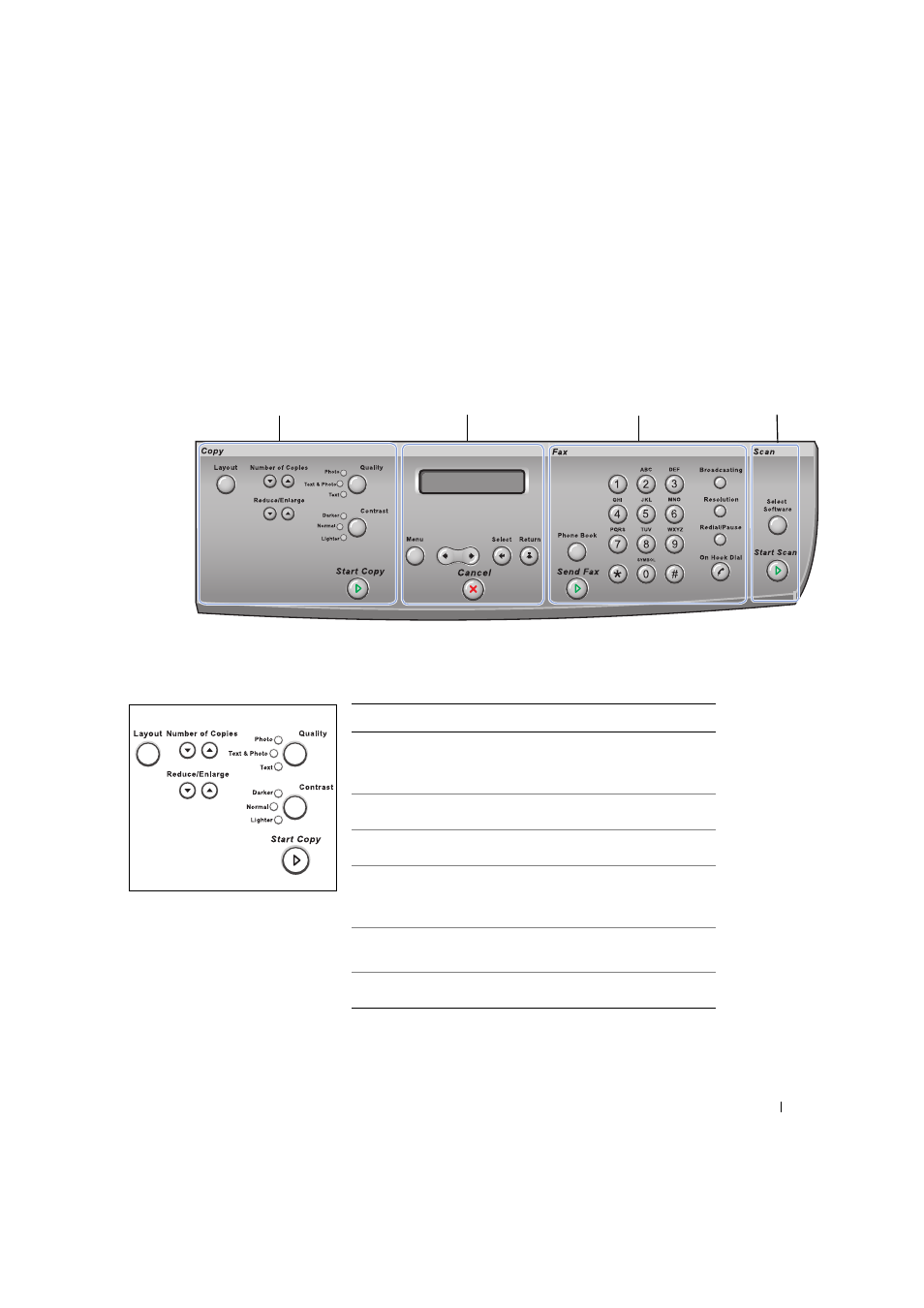
Pr e p a r i n g Yo u r M u l t i - Fu n c t i o n Pr i n t e r
5
Using the Operator Panel
If you have not already done so, follow the steps on the Setup Diagram (poster) to complete
the hardware installation.
Use the multi-function printer operator panel to scan, copy, and fax.
Copy Keys
Common Keys
Fax Keys
Scan Keys
Copy Keys
Press:
To:
➊
Use copy layout features, such as Auto Fit,
Clone, Collation, 2-sided, 2/4 Up (multiple pages
on a sheet), and Poster copying.
➋
Enter the number of copies.
➌
Reduce or enlarge a copy.
➍
Optimize the copy quality for documents
containing photos, text, or mixed photos and
text.
➎
Adjust the contrastof the output copy for the
current copy job.
➏
Start a copy.
➀
➊
➋
➌
➍
➎
➏
