Using the number keypad to enter characters – Dell 1600n Multifunction Mono Laser Printer User Manual
Page 18
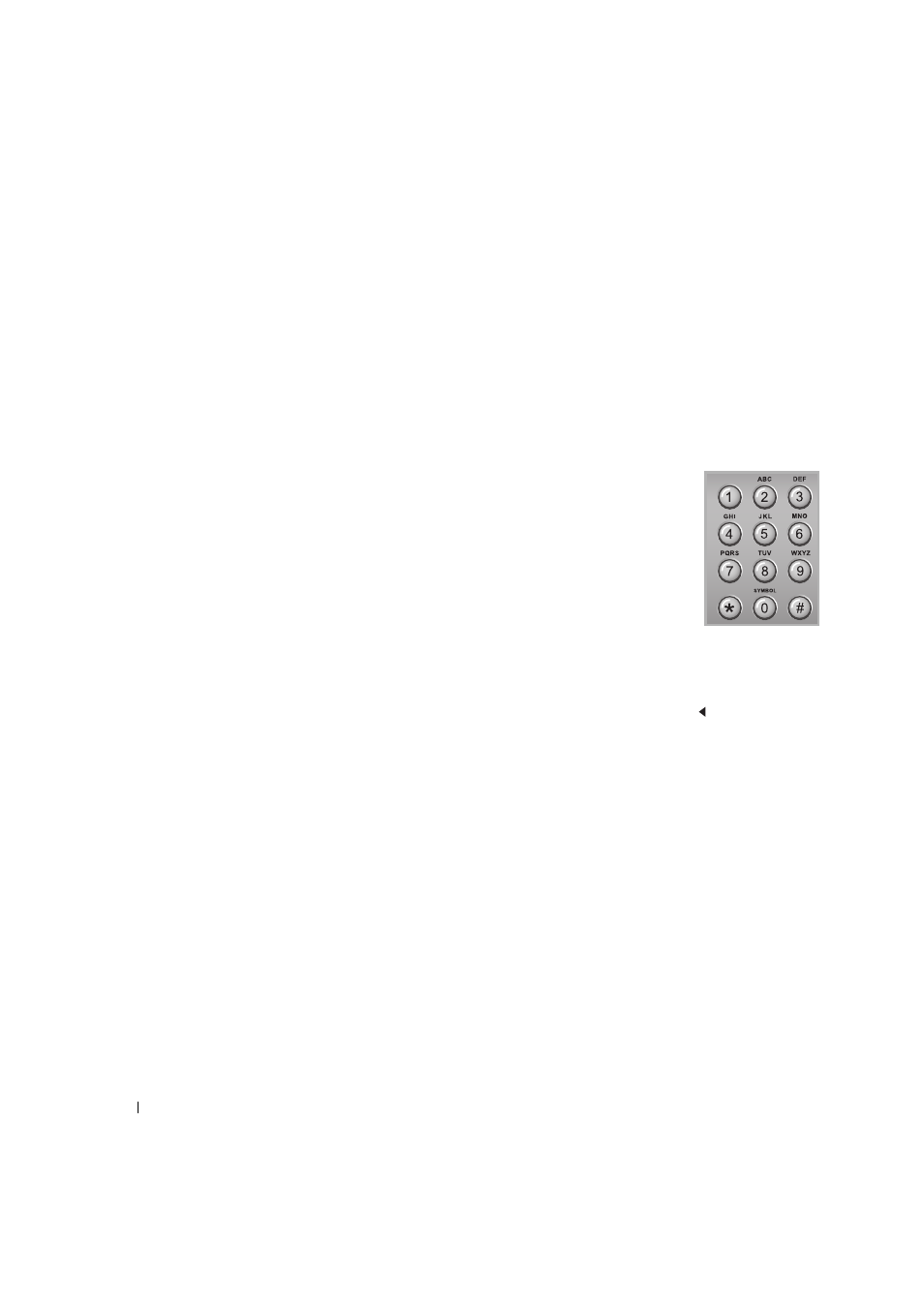
8
Pr e p a r i n g Yo u r M u l t i - Fu n c t i o n Pr i n t e r
www
.dell.com/supplies | support.dell.com
7
You can enter alphanumeric characters using the number keypad, including special
symbols by pressing the 0 button.
For details on how to use the number keypad to enter alphanumeric characters, see
below.
8
Press
9
Press
Using the Number Keypad to Enter Characters
•
When prompted to enter a letter, press the appropriate button
until the correct letter appears on the display.
For example, to enter the letter O, press 6.
•
To enter additional letters, repeat the first step.
•
Each time you press 6, the display shows a different letter, M, N,
O and finally 6.
•
Press 1 enter a space, or press 0 to enter special characters.
•
Press
Changing Numbers or Names
If you make a mistake while entering a number or name, press the left ( ) button to delete
the last digit or character. Then enter the correct number or character.
Inserting a Pause
For some telephone systems, it is necessary to dial an access code and listen for a second dial
tone. A pause must be entered in order for the access code to function. For example, enter
the access code 9 and then press
“–” appears on the display to indicate when a pause is entered.
