Resetting bios password, Remove the cmos battery, Use system‑board jumper – Dell Inspiron 17 (7737, Mid 2013) User Manual
Page 91: Use system-board jumper
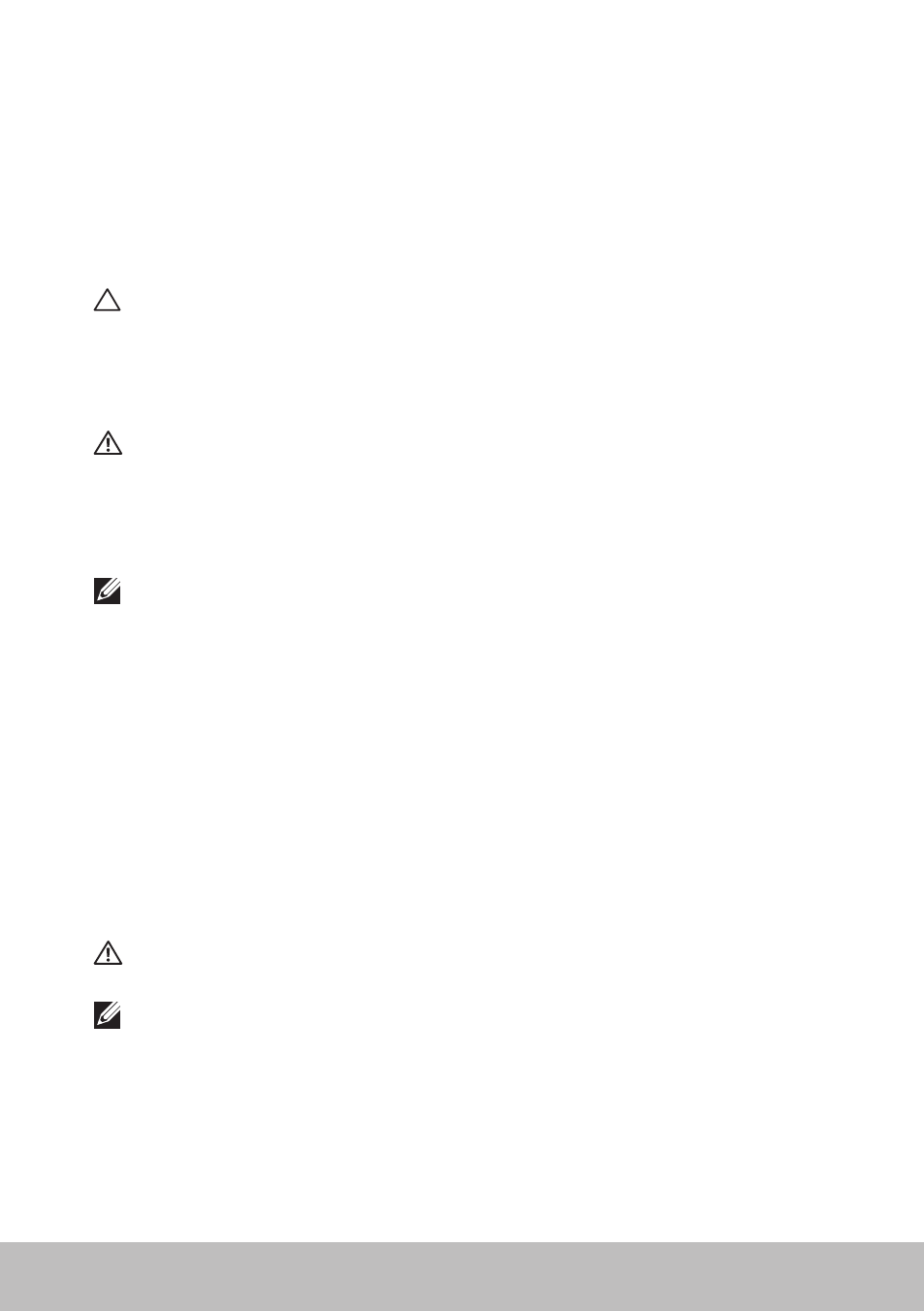
Resetting BIOS Password
91
Resetting BIOS Password
BIOS passwords are used to add extra security to computers. You can
configure your computer to prompt for a password when booting or when
entering BIOS setup program.
Use one of the following methods, depending on your computer type, to
reset lost or forgotten BIOS passwords.
CAUTION: Resetting the BIOS password involves clearing all data
from the CMOS. If you have changed any BIOS settings, you must
make those changes again after resetting the password.
Remove the CMOS Battery
WARNING: Read the safety instructions before working inside
your computer.
Almost all motherboards use a coin-cell battery that helps retain BIOS
settings, including the password. To reset the password, remove the
coin-cell battery, wait 15-30 minutes, and then replace the coin-cell battery.
NOTE: For more information on the location of the coin-cell battery and
instruction on removing and replacing it, see the Service Manual at
dell.com/support.
Use System‑Board Jumper
Almost all system boards on desktop computers contain a jumper to clear
CMOS settings along with the BIOS password. The location of this jumper
varies depending upon the system board. Look for the jumpers near the
CMOS battery, usually labeled as CLR, CLEAR, CLEAR CMOS and so on.
There are 3 pins. The jumper joins the centre pin to either the left or
right pin. Remove the jumper and join the centre pin to the opposite pin.
Wait for a few seconds then remove the jumper and join the centre pin to
original pin.
WARNING: Read the safety instructions before working inside your
computer.
NOTE: For more information on location of the jumper and working
inside your computer, see the Service Manual at dell.com/support.
- Inspiron 15 (3531, Mid 2014) Inspiron 14 (3421, Early 2013) Inspiron 14 (5439, Late 2013) XPS One 2710 (Mid 2012) Inspiron 15R SE (7520, Mid 2010) Inspiron 17 (3737, Mid 2013) XPS 8700 (Mid 2013) Inspiron 15 (7537, Mid 2013) Inspiron One 2020 (Early 2012) Inspiron 17 (5748, Mid 2013) XPS 14Z (L412Z, Late 2011) XPS 13 (L321X, Early 2012) Inspiron 14R (5420, Mid 2012) Inspiron 23 (5348, Early 2014) Inspiron M421R (Late 2012) XPS 12 (9Q23, Late 2012) XPS 17 (L702X, Early 2011) Inspiron 17R (5720, Mid 2012) Inspiron Small Desktop (3646, Mid 2014) XPS 13 (L322X, Early 2013) Inspiron 23 (2350, Mid 2013) Inspiron M531R (5535, Mid 2013) Inspiron 13 (7347, Mid 2014) Inspiron 14 (7437, Late 2013) Inspiron 660 (Early 2012) Inspiron 14 (3420, Mid 2012) XPS 8500 (Early 2012) Inspiron 14z (N411z, Late 2011) Inspiron 14R (5421, Early 2013) Inspiron One 2320 (Mid 2011) Inspiron 17R (Early 2013) Inspiron 15 (3520, Mid 2012) Inspiron 15 (3521, Late 2012) Inspiron 14z (5423, Mid 2012) Inspiron 14R SE (7420, Mid 2012) XPS One 2720 (Mid 2013) Inspiron 13z (N311z, Mid 2011) XPS 15 (L521X, Mid 2012) Inspiron 20 (3045, Early 2014) Inspiron 660s (Early 2012) Inspiron 15R (5520, Mid 2012) Inspiron 13z (5323, Mid 2012) Inspiron 14 (5447, Early 2014) Inspiron 11 (3138, Late 2013) Inspiron 17R SE (7720, Mid 2012) XPS 14 (L421X, Mid 2012) Inspiron M521R (5525, Mid 2012) Inspiron 15z (5523, Late 2012) Inspiron 14R (5437, Mid 2013) Inspiron 14 (3437, Mid 2013) XPS 15 (9530, Late 2013) Inspiron 17 (3721, Early 2013) Inspiron 11 (3137, Mid 2013) Inspiron 15 (3537, Mid 2013) Inspiron 14 (3442, Early 2014)
