Windows 8.1 features, Signing in, Microsoft account – Dell Inspiron 17 (7737, Mid 2013) User Manual
Page 12: Local account, Locking and unlocking your computer
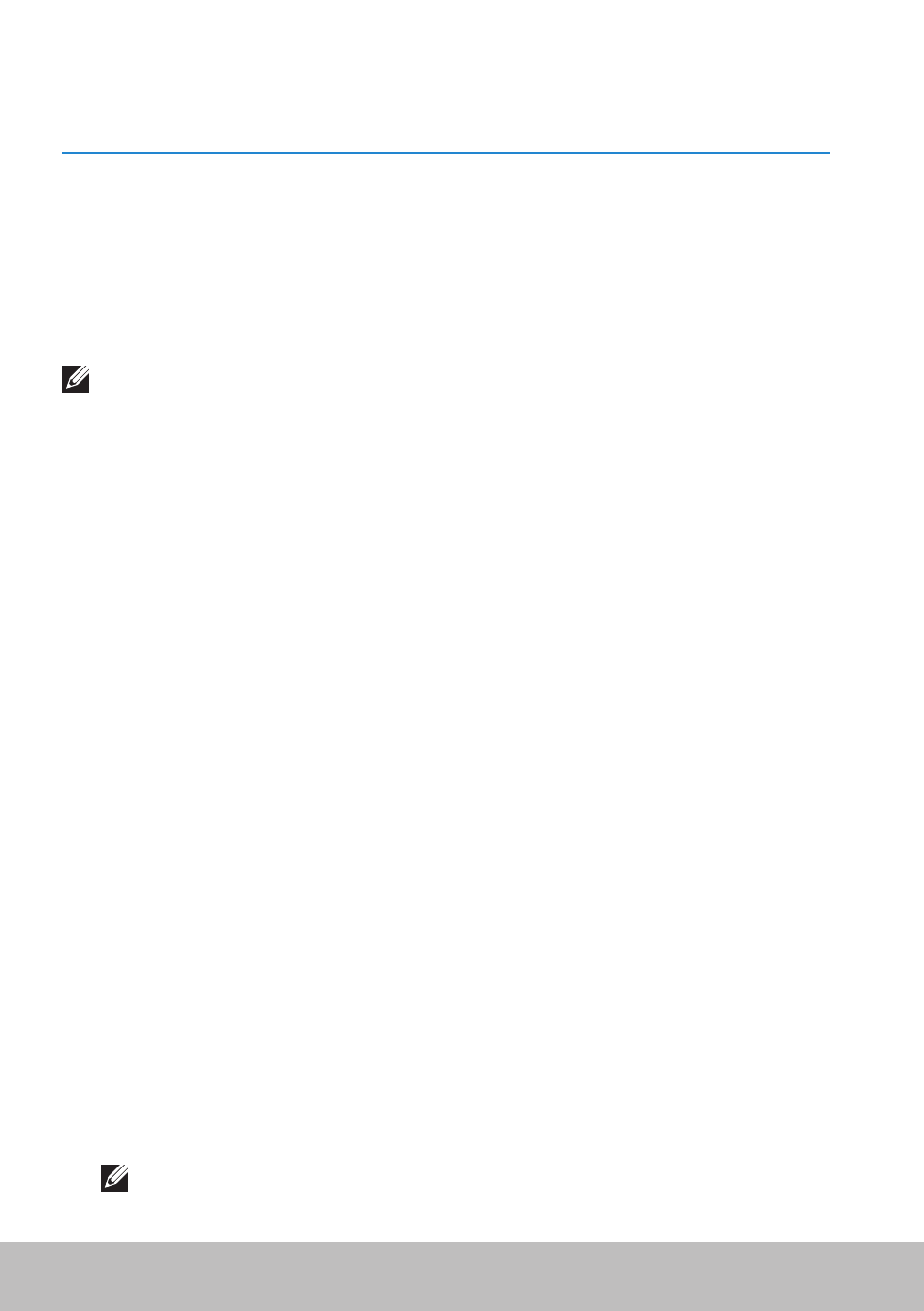
12
Signing in
Windows 8.1 Features
Signing in
You can sign in to Windows 8.1 using either a Microsoft account or a
local account.
Microsoft account
NOTE: To sign in using a Microsoft account for the first time,
your computer must be connected to the Internet.
Using a Microsoft account synchronizes settings, customizations, and so on,
with your Microsoft account and other Windows 8.1 devices that you sign in
to using the same email ID. It also associates the email, OneDrive, and other
linked accounts with your user profile on the computer. The settings of your
computer are backed up in your Microsoft account so that you can restore
them if needed.
To sign in using an existing Microsoft account, type the email ID
and password.
To create a new Microsoft account, tap or click Sign up for a new email
address and follow the instructions on the screen.
Local account
Tap or click Sign in without a Microsoft account and follow the instructions
on the screen.
Locking and unlocking your computer
Locking your computer:
1. Access the charms sidebar and tap or click Start.
2. Tap or click your account picture in the upper-right corner and then
select Lock.
Unlocking your computer:
1. Swipe-up from the bottom edge of the screen (or press any key if you
are using a keyboard) to dismiss the lock screen.
2. In the log on screen, login to your computer using the method of your
choice.
NOTE: To use a different sign-in method, tap or click Sign-in options
to see the available options.
- Inspiron 15 (3531, Mid 2014) Inspiron 14 (3421, Early 2013) Inspiron 14 (5439, Late 2013) XPS One 2710 (Mid 2012) Inspiron 15R SE (7520, Mid 2010) Inspiron 17 (3737, Mid 2013) XPS 8700 (Mid 2013) Inspiron 15 (7537, Mid 2013) Inspiron One 2020 (Early 2012) Inspiron 17 (5748, Mid 2013) XPS 14Z (L412Z, Late 2011) XPS 13 (L321X, Early 2012) Inspiron 14R (5420, Mid 2012) Inspiron 23 (5348, Early 2014) Inspiron M421R (Late 2012) XPS 12 (9Q23, Late 2012) XPS 17 (L702X, Early 2011) Inspiron 17R (5720, Mid 2012) Inspiron Small Desktop (3646, Mid 2014) XPS 13 (L322X, Early 2013) Inspiron 23 (2350, Mid 2013) Inspiron M531R (5535, Mid 2013) Inspiron 13 (7347, Mid 2014) Inspiron 14 (7437, Late 2013) Inspiron 660 (Early 2012) Inspiron 14 (3420, Mid 2012) XPS 8500 (Early 2012) Inspiron 14z (N411z, Late 2011) Inspiron 14R (5421, Early 2013) Inspiron One 2320 (Mid 2011) Inspiron 17R (Early 2013) Inspiron 15 (3520, Mid 2012) Inspiron 15 (3521, Late 2012) Inspiron 14z (5423, Mid 2012) Inspiron 14R SE (7420, Mid 2012) XPS One 2720 (Mid 2013) Inspiron 13z (N311z, Mid 2011) XPS 15 (L521X, Mid 2012) Inspiron 20 (3045, Early 2014) Inspiron 660s (Early 2012) Inspiron 15R (5520, Mid 2012) Inspiron 13z (5323, Mid 2012) Inspiron 14 (5447, Early 2014) Inspiron 11 (3138, Late 2013) Inspiron 17R SE (7720, Mid 2012) XPS 14 (L421X, Mid 2012) Inspiron M521R (5525, Mid 2012) Inspiron 15z (5523, Late 2012) Inspiron 14R (5437, Mid 2013) Inspiron 14 (3437, Mid 2013) XPS 15 (9530, Late 2013) Inspiron 17 (3721, Early 2013) Inspiron 11 (3137, Mid 2013) Inspiron 15 (3537, Mid 2013) Inspiron 14 (3442, Early 2014)
