Setting up your printer – Dell Inspiron 17 (7737, Mid 2013) User Manual
Page 21
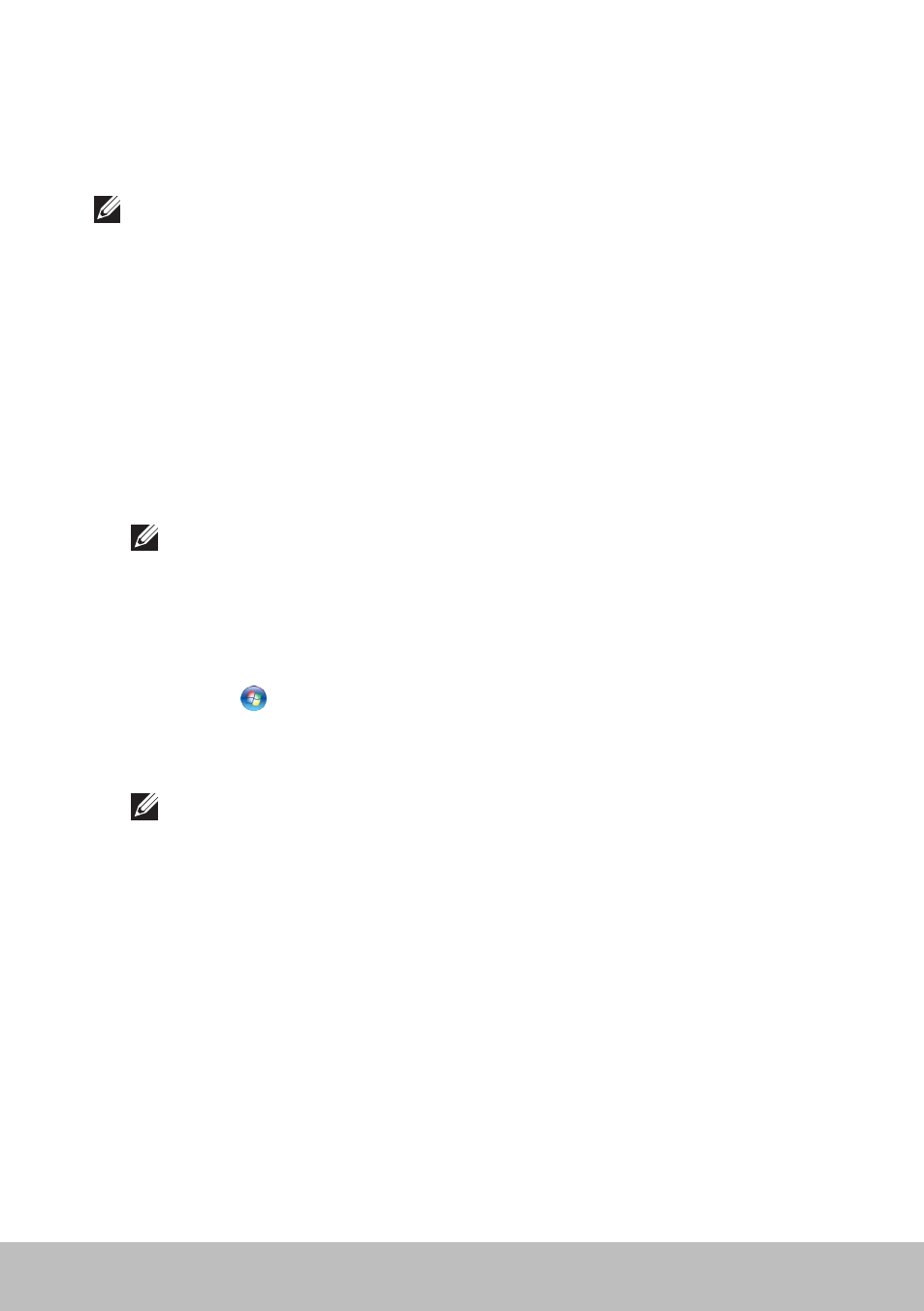
Setting Up Your Computer
21
Setting Up Your Printer
You can connect a printer to your computer using USB. Some printers may
also support Wi‑Fi and Bluetooth connection.
NOTE: The features supported by your printer and the steps to install
may vary depending on the printer model. For more information on
setting up the printer, see the documentation that is shipped with your
printer.
If you are installing a wired printer, connect the printer to your computer
using the USB cable before performing these steps. If you are installing a
wireless printer, follow the instructions in the documentation of your printer.
Windows 8.1
1. Access the Search charm.
2. Click Settings and type
Devices in the search box.
3. Click Devices and follow the instruction on the screen.
NOTE: If your printer is installed, it should appear in the list on the
right side. If your printer isn’t in this list, click Add a device at the top
of the device list. Select your printer from this list to install it. For
more information on setting up the printer, see the documentation
that is shipped with your printer.
Windows 7
1. Click Start
→ Devices and Printers.
2. Click Add a Printer. The Add Printer Wizard appears.
3. Follow the instructions in the Add Printer Wizard.
NOTE: You may be prompted to install the printer driver while adding
your printer. Use the printer‑driver media or download the drivers
from the printer manufacturer’s website. For more information on
setting up the printer, see the documentation that is shipped with
your printer.
- Inspiron 15 (3531, Mid 2014) Inspiron 14 (3421, Early 2013) Inspiron 14 (5439, Late 2013) XPS One 2710 (Mid 2012) Inspiron 15R SE (7520, Mid 2010) Inspiron 17 (3737, Mid 2013) XPS 8700 (Mid 2013) Inspiron 15 (7537, Mid 2013) Inspiron One 2020 (Early 2012) Inspiron 17 (5748, Mid 2013) XPS 14Z (L412Z, Late 2011) XPS 13 (L321X, Early 2012) Inspiron 14R (5420, Mid 2012) Inspiron 23 (5348, Early 2014) Inspiron M421R (Late 2012) XPS 12 (9Q23, Late 2012) XPS 17 (L702X, Early 2011) Inspiron 17R (5720, Mid 2012) Inspiron Small Desktop (3646, Mid 2014) XPS 13 (L322X, Early 2013) Inspiron 23 (2350, Mid 2013) Inspiron M531R (5535, Mid 2013) Inspiron 13 (7347, Mid 2014) Inspiron 14 (7437, Late 2013) Inspiron 660 (Early 2012) Inspiron 14 (3420, Mid 2012) XPS 8500 (Early 2012) Inspiron 14z (N411z, Late 2011) Inspiron 14R (5421, Early 2013) Inspiron One 2320 (Mid 2011) Inspiron 17R (Early 2013) Inspiron 15 (3520, Mid 2012) Inspiron 15 (3521, Late 2012) Inspiron 14z (5423, Mid 2012) Inspiron 14R SE (7420, Mid 2012) XPS One 2720 (Mid 2013) Inspiron 13z (N311z, Mid 2011) XPS 15 (L521X, Mid 2012) Inspiron 20 (3045, Early 2014) Inspiron 660s (Early 2012) Inspiron 15R (5520, Mid 2012) Inspiron 13z (5323, Mid 2012) Inspiron 14 (5447, Early 2014) Inspiron 11 (3138, Late 2013) Inspiron 17R SE (7720, Mid 2012) XPS 14 (L421X, Mid 2012) Inspiron M521R (5525, Mid 2012) Inspiron 15z (5523, Late 2012) Inspiron 14R (5437, Mid 2013) Inspiron 14 (3437, Mid 2013) XPS 15 (9530, Late 2013) Inspiron 17 (3721, Early 2013) Inspiron 11 (3137, Mid 2013) Inspiron 15 (3537, Mid 2013) Inspiron 14 (3442, Early 2014)
