Commands, List of commands – Canon GM-1000 User Manual
Page 95
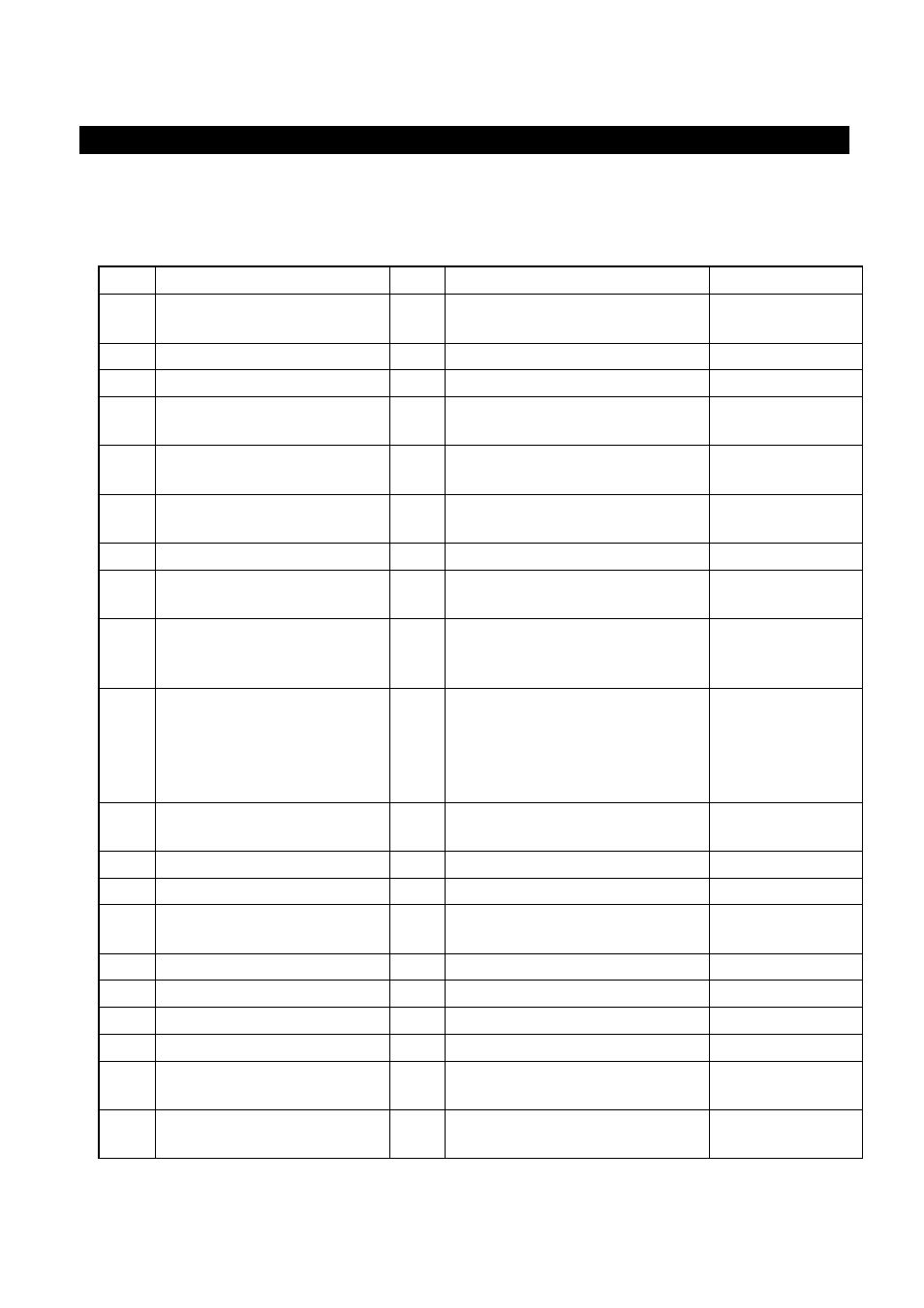
CANON Digital Galvano Scanner System GM-1000 Series
Users Manual 1.20
95
8.
Commands
The controller has a monitor output (analog output) terminal for monitoring the RS-232C command
operation status and an external signal input terminal for controller operation.
8.1. List of Commands
ID
Command Name
Data
Data
Return Value
0
Soft Reset
Yes
0: Auto homing
1: Reset only
1 Error
Clear
2 Homing
Start
4
Servo ON
Yes
0: OFF
1: ON
7
Control Mode Specification
Yes
0: PI
1: LQ
8
Movement Start
Yes
0: Step movement start
6: Initial position of raster scan
9 Forced
Stop
10
Target Position Setting
Yes
0: Absolute
1: Relative
11
Thermistor Temperature Read
Yes
0: Controller temperature
1: Motor temperature
A/D converted
value of thermistor
voltage
12
Current Position Read
Yes
0: Current position
1: Current target value
(Program origin)
2: Current target value
(Absolute position)
Position (Pulse)
13
Version Read
Yes
0: Main DSP Ver
1: Sub DSP Ver
Ver. No
14 Status
Read
Status(16bit)
15
Error Read
Error (16bit)
18
Acceleration Control
Yes
0: OFF
1: ON
20
Target Position Setting
Yes
Target position (pulse)
22
Target Velocity Setting
Yes
Target velocity (pulse/second)
23
Operation Mode Selection
Yes
See “Command Details.”
26
Parameter Value Check
Yes
Parameter ID
Parameter value
30
Program Coordinate System
Yes
0: Z phase
1: Program origin
