Software, Supported pc environment, Installation cd – Canon GM-1000 User Manual
Page 39
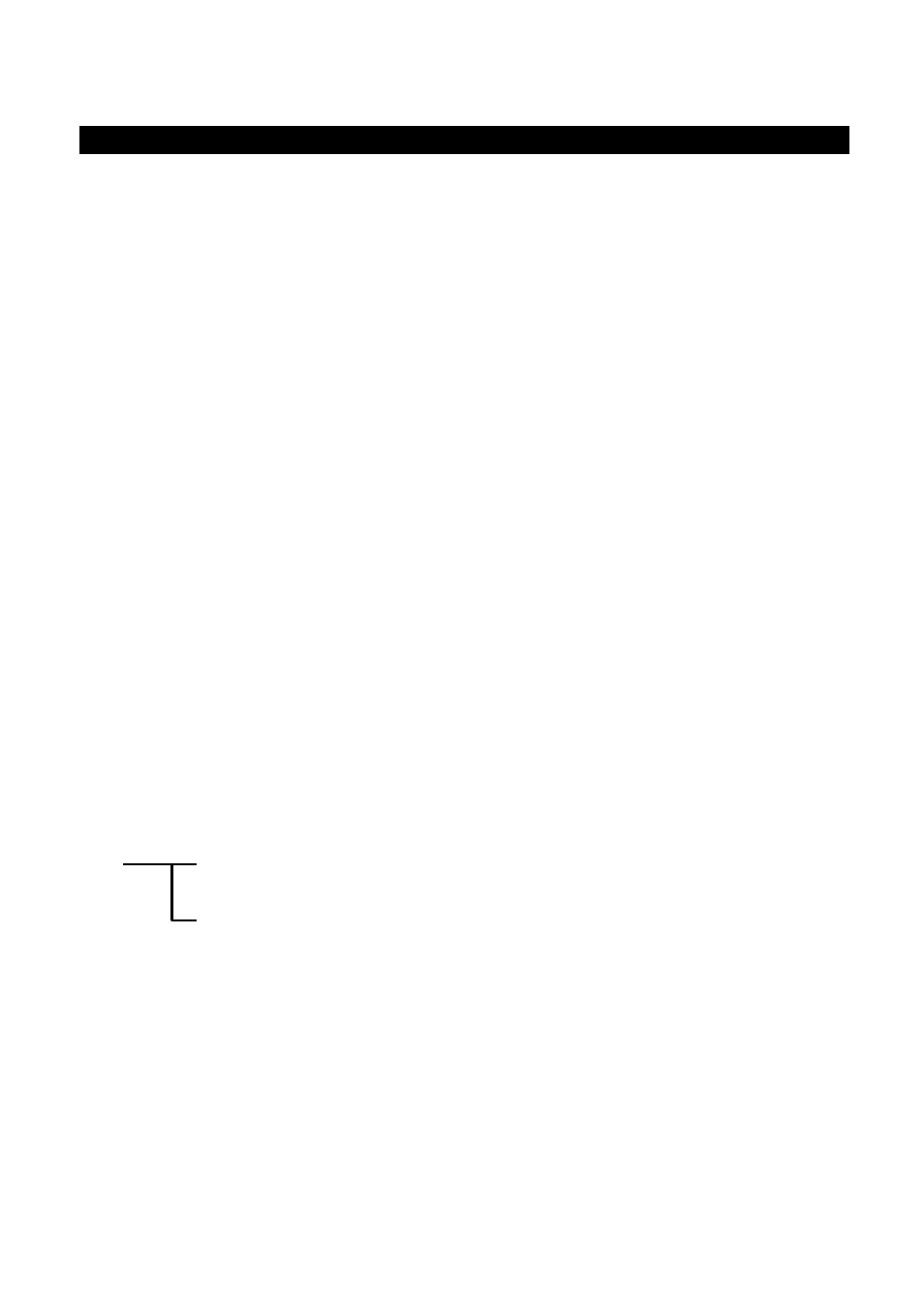
CANON Digital Galvano Scanner System GM-1000 Series
Users Manual 1.20
39
3.
Software
The controller (GC-201) bundles the dedicated control software.
Using the control software makes the following controller operations easy:
z
Parameter
setting
z
Operation setting (Step movement and raster scan)
z
Status
check
z
Servo tuning (Frequency characteristic measurement)
Most of the functions that can be performed by the control software can also be executed by external
commands input through RS-232C connection without using the control software. This manual
describes operations both by the control software and by RS-232C command input.
Note: The following function can be executed by the control software only, and not by RS-232C
command input:
z
Frequency
characteristic (FFT) measurement
z
Auto
tuning
z
XY
matching
z
Step response measurement function
3.1. Supported PC Environment
Supported OS
MS-Windows 2000, XP, Vista
Connection port
RS-232C port (with USB-RS-232C conversion cable)
3.2. Installation CD
Installation folder structure of the bundled control software
Control Software
(Control software installer)
Manual
(GC-201,
GC-251
manual)
The necessary software is not included in 11.1. “Firmware Update”. Please contact your sales
representative.
